Detailed map traversal, teach you to master the complex gremlin query debugging method>>> ![]()
[notes]
Recently, because I want to configure the Android development environment, I deleted MyEclipse 5.5 and downloaded the latest version of eclipse 3.7. Because I downloaded the latest version of pydev 2.4 before Python development. After installing the plug-in, when creating a new Python project, I prompted the following error: project interpreter not specified (see Figure 1)
At first, I thought there was a problem with the plug-in installation. Later, after a long time, I found that it was caused by the development environment without importing python
If you know the reason, it’s easy to solve it
Of course, your system must have installed the python installation environment, which is necessary, because eclipse only provides an IDE, and does not provide interpreters, compilers, etc. for various languages
Then follow the steps below
1. From the eclipse menu window — > Preferences opens the preferences configuration
2. On the preferences configuration page, find the pydev item on the left, expand it, and click interpreter – Python (interpreter means interpreter), as shown in Figure 2
3. Then click the new… Button on the right, and the interpreter name will not be filled in. If it is empty, you can select the installation location of python.exe (see Figure 3), and then wait for the import to complete (Figure 4) to solve the problem
Figure 1
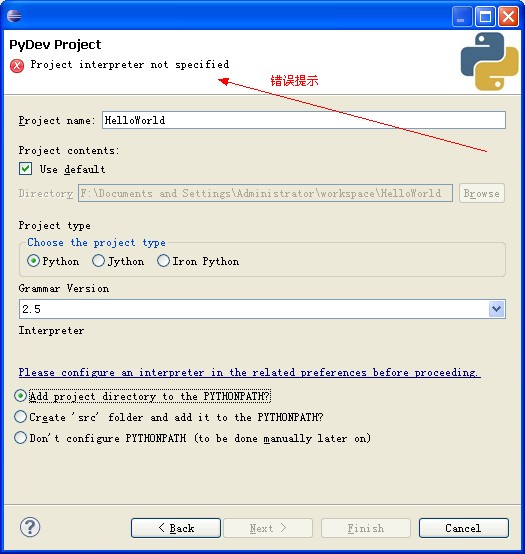
Figure 2
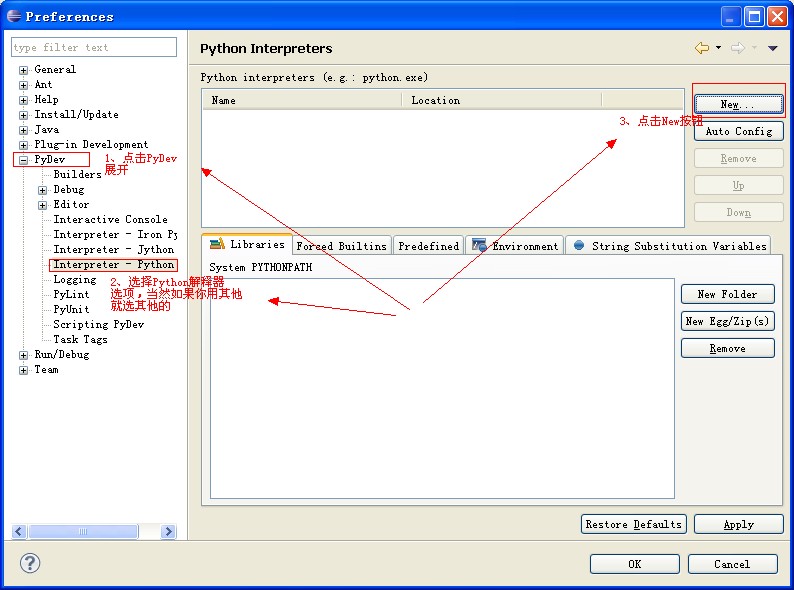
Figure 3
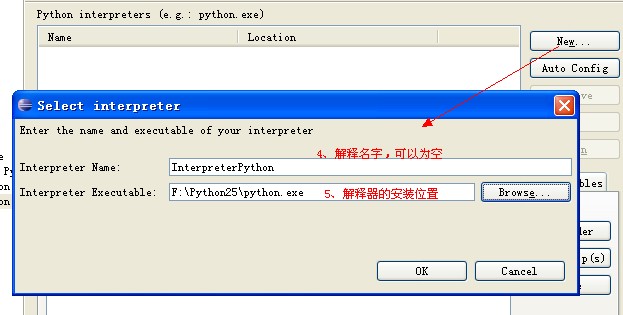
Figure 4
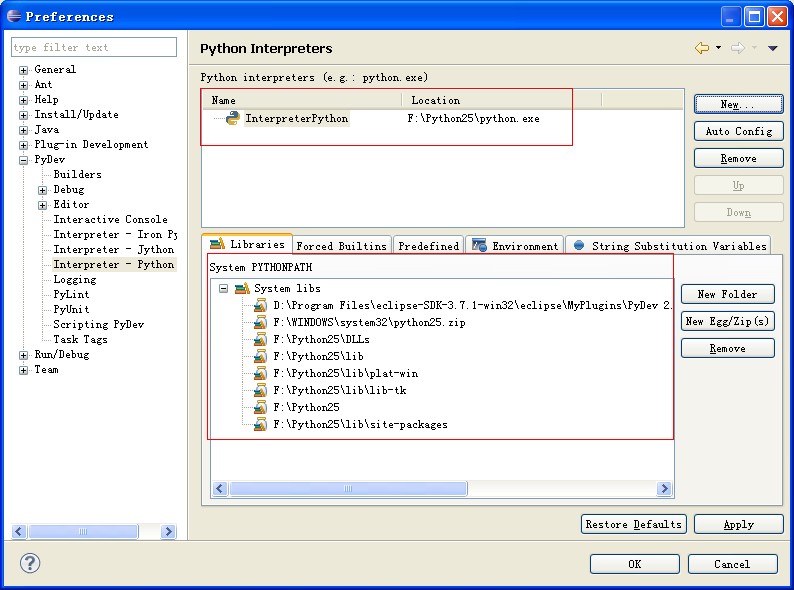
【END】

Copyright notice: This article is the original article of the blogger and cannot be reproduced without the permission of the blogger
Similar Posts:
- Python learning notes – Import utils error
- Eclipse python Unresolved import Error [How to Solve]
- Eclipse SVN is already locked solution
- Error reporting of importing tensorflow package from pycharm
- PyDev:warning: Debugger speedups using cython not foun
- Error interpreter field is empty when installing pychar to create a new project. Run the python program
- No r interpreter defined appears under pychar
- PIP Python package succeeds, but an error is reported when importing
- The problem of: modulenotfoundererror: no module named ‘pyqt5’ appears in pychar using pyqt5
- Pom.xml error: org.codehaus.plexus.archiver.jar.Manifest.write(java.io.PrintWriter) solution