Detailed map traversal, teach you to master the complex gremlin query debugging method>>> ![]()
After the Vue project is started, log in and report an error:
Proxy error: Could not proxy request /user/login from localhost:8089 to http://***。**。**:8081/.
See https://nodejs.org/api/errors.html#errors_common_system_errors for more information (ENOTFOUND).
The error is very obvious. The agent can’t pass. You need to modify the agent configuration
Find vue.config.js, which contains the part of configuring agent, and change it to the correct back-end address
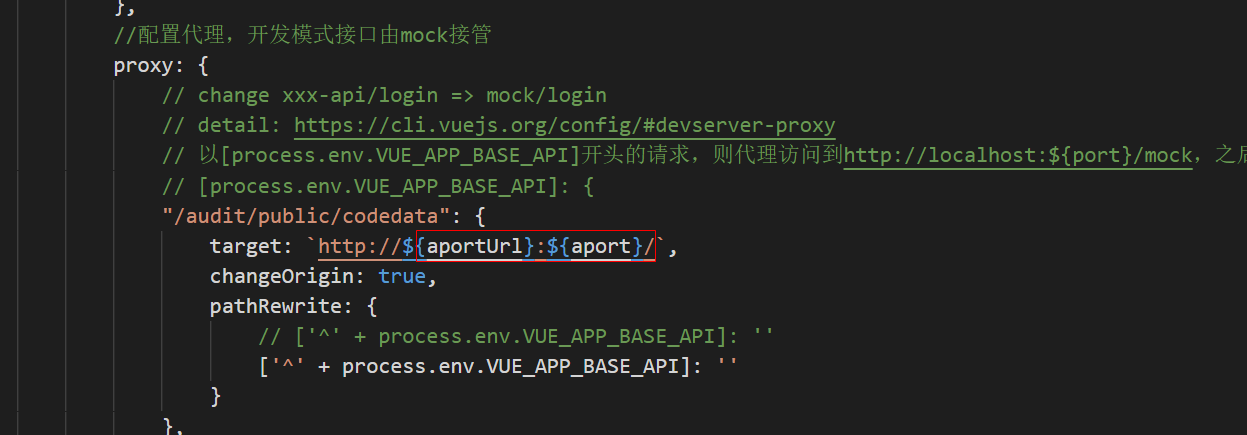
reference:
This article shares CSDN – three evils.
Similar Posts:
- Proxy error: Could not proxy request [How to Solve]
- [Solved] When PostgreSQL writes data to Excel, there is a failure your, nginx error handling
- Nginx error 111: connection rejected [How to Solve]
- Failed to connect to github.com port 443: Timed out(Windows)
- [Solved] Git fatal: unable to access ‘xxx.git/’: Failed to connect to github.com port 443 after ***ms: Timed out
- JQuery remote calling WebService reported an error, 500 error
- [Solved] vue-elemnt-admin npm run dev Run Error
- Client IP address forgery, CDN, reverse proxy, access to those things
- Failed to connect to github.com port 443:connection timed out
- [Solved] Github Push Error: OpenSSL SSL_connect: SSL_ERROR_SYSCALL in connection to github.com:443