Today, when installing office Visio 2016, click setup, and the following error appears:
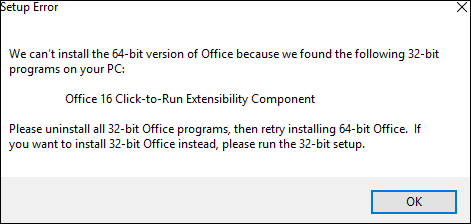
The reason for this problem is that your computer has installed 32-bit office before. When you uninstall it, the registry is not cleaned up
Solution:
In the bottom left search box of win10 system, enter “Registry Editor” or “regedit” to enter the registry manager
Go to HKEY in turn_ CLASSES_ Root/installer/products, after expanding products
You will see the registry key values beginning with “00006”. Delete all these key values
Note:
If it is office2013, prompt office 15, find the items beginning with 0005, and delete them all
if it is office2016, prompt office 16, find the items beginning with 0006, and delete them all
Similar Posts:
- Install Office 16 Click to run extensibility component
- “Another installation is in progress” is prompted when win7 installs new applications
- Multiple JDK switch and solution of could not find java.dll exception in win10 environment
- Eclipse can’t open, prompt could not open jvm.cfg error
- Win7, 2008 prompt Error 1606 Could Not Access Network Location %SystemDrive%/inetpub/wwwroot/ error solution
- The Java – jar *. Jar prompt in CMD is unable to access jarfile *. Jar or windows can’t double-click to run jar file. What should I do
- Win10 Access Shared Folder Error 0*80004005 [How to Solve]
- res://ieframe.dll/acr_ Error.htm manual solution
- Office com reports an error. It seems that Microsoft’s test is no more than soso
- Installation, complete uninstall and precautions of ANSYS 19.0