What are the eight life cycle hook functions of Vue>>> ![]()
Note: mainly switch between jdk1.7 and JDK1.8
1. Java needs to be modified every time JDK is switched_ HOME
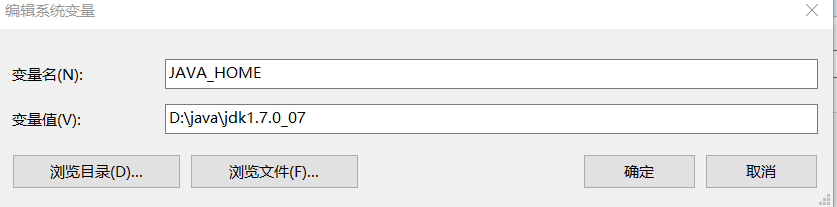
2. Edit the path environment variable, as shown in the figure, and set% Java_ Home%
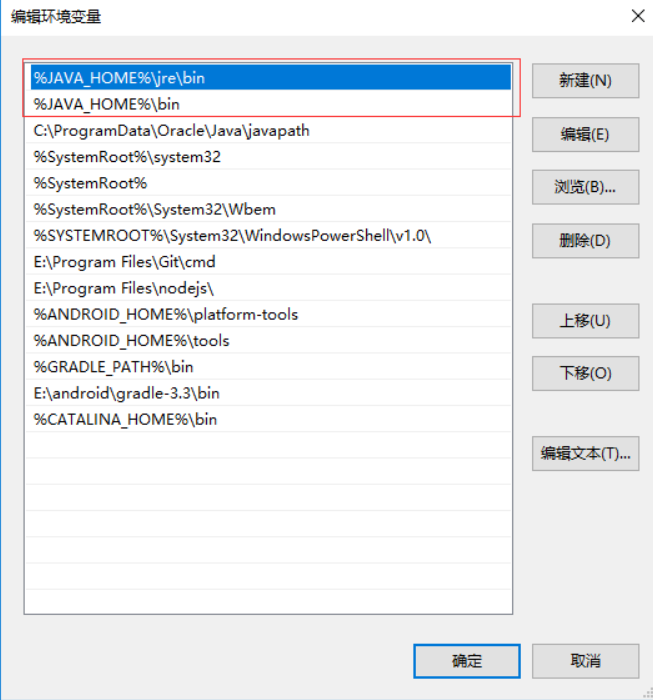
3. Add the Java application to the start toolbar java file and select the enabled JDK version
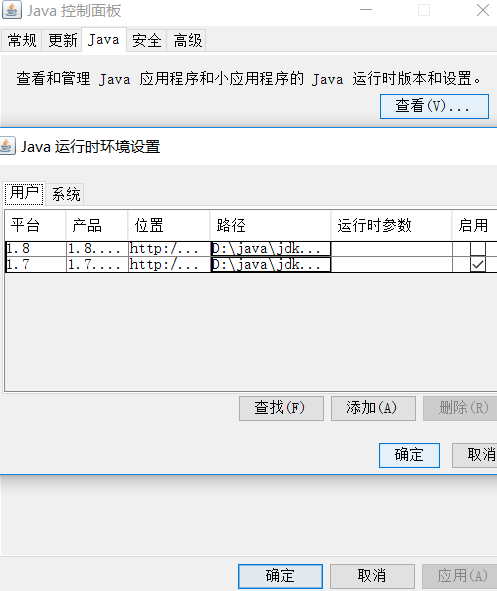
4. Modify the registry information of Java in the computer
Win + R pop up the running window, enter regedit, enter the interface “Registry Editor”, and then find
HKEY_ LOCAL_ Machine/software/javasoft/Java development kit/CurrentVersionHKEY_ LOCAL_ Machine, software, javasoft, Java runtime environment, current version
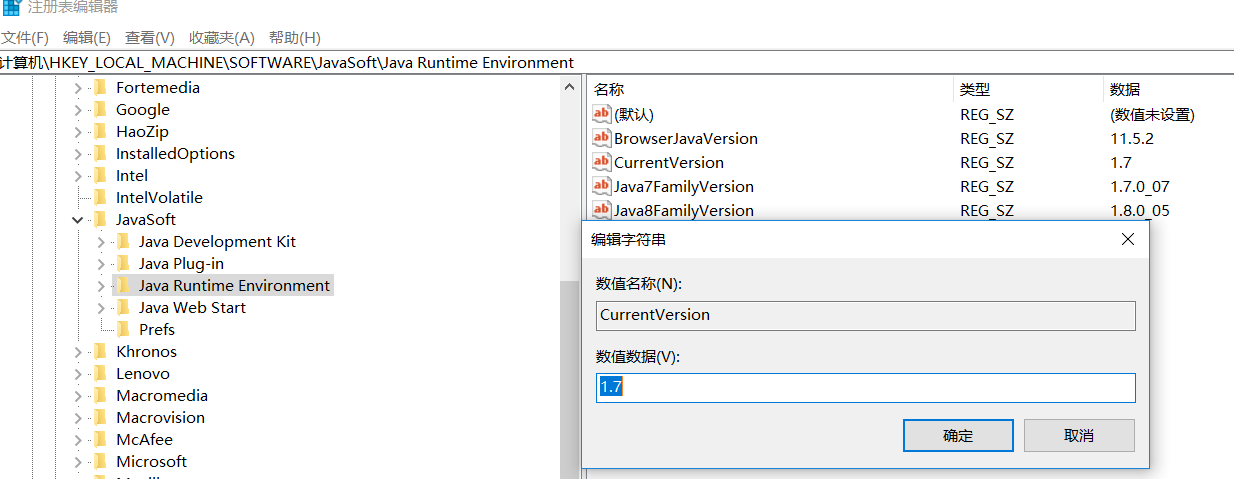
5. Open the CMD window and input Java – version to detect
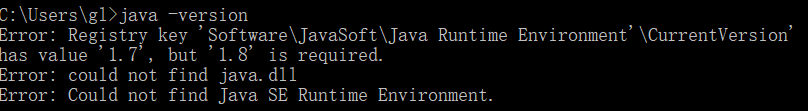
It’s not right to report an error
Error: Registry key ‘Software\JavaSoft\Java Runtime Environment’\CurrentVersion’
has value ‘1.7’, but ‘1.8’ is required.
Error: could not find java.dll
Error: Could not find Java SE Runtime Environment.
6. There are mainly the following situations when the error message appears
6.1 because a key in the registry has been localized to a Chinese name.
[HKEY]_ LOCAL_ Machine/software/javasoft/Java runtime environment]
changed to:
[HKEY_ LOCAL_ Then press F3 to change all the found “Java runtime environment” and “Java runtime environment”.
6.2 delete the java.exe, javaw.exe and javaws.exe in the C: Windows/system32 file
7. Check again, OK
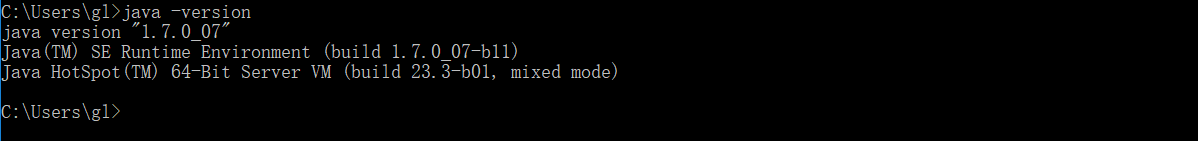
Similar Posts:
- Error:could not find java.dll [How to Solve]
- This application requires Java Runtime Environment
- Eclipse can’t open, prompt could not open jvm.cfg error
- Registry key ‘Software\JavaSoft\Java Runtime Environment’\CurrentVersion’ has value ‘1.8’, but ‘1.7’
- JDK 3 Error: has value ‘1.8’, but ‘1.7’ is required [How to Solve]
- FreeMind Open Warning: the registry refers to a nonexiste
- PLSQL error message frame garbled code
- Error 25028 when virtual machine is installed again
- Win10 Access Shared Folder Error 0*80004005 [How to Solve]
- Win7, 2008 prompt Error 1606 Could Not Access Network Location %SystemDrive%/inetpub/wwwroot/ error solution