adb android magisk error: adb: failed to install Magisk-v23.0.apk: Failure [INSTALL_FAILED_ALREADY_EXISTS: Attempt to re-install com.topjohnwu.magisk without first uninstalling.]
C:\Users\16613\Desktop\shuaji8.1>adb install Magisk-v23.0.apk adb: failed to install Magisk-v23.0.apk: Failure [INSTALL_FAILED_ALREADY_EXISTS: Attempt to re-install com.topjohnwu.magisk without first uninstalling.] C:\Users\16613\Desktop\shuaji8.1>adb install -r C:\Users\16613\Desktop\shuaji8.1\Magisk-v23.0.apk Success
When using ADB install to install APK, a version has been installed on the device. If you install it again, the installation will fail. The following prompt message appears: install_FAILED_ALREADY_EXISTS
In this case, simply add – r to the command to overwrite the installation:
ADB install – r your APK full path
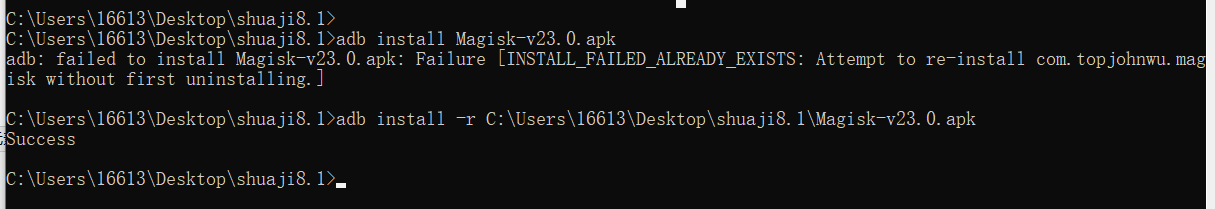
Similar Posts:
- Two methods to solve the device offline problem of ADB
- [Solved] Stderr: ‘Failure [INSTALL_PARSE_FAILED_UNEXPECTED_EXCEPTION: Failed to parse…
- The method of eliminating “more than one device and emulator” in ADB
- DDMS [Android device monitor] cannot be opened after Android studio 3.0
- [Solved] Errors reported by genymotion, UI autoviewer and appium
- SDK location not found. Define location with sdk.dir in the local.properties file or with an AND…
- How to Solve Error:Failed to crunch file
- Windows 10 Run Docker Desktop Error: WSL 2 installation is incomplete
- Flutter Package to Android Error: Failure [INSTALL_FAILED_INSUFFICIENT_STORAGE]