Question: 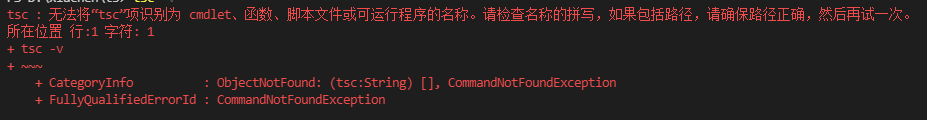
1. Install typescript
npm install -g typescript
2. Execute NPM init and press enter uniformly according to the prompt
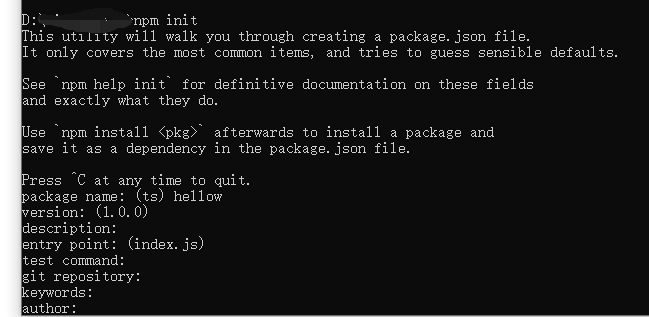
3. Execute NPM I

4. Execute NPM list – G
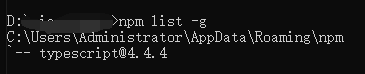
5. Execute TSC – V to display normally
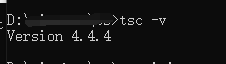
Similar Posts:
- TypeScript error TS1005: ‘;’ expected [How to Solve]
- When Linux runs SHELL file, $’\ R’: command not found appears
- Please make sure you have the correct access rights and the repository exists. The problem has been solved when Git clone appears.
- syntax error near unexpected token `do [How to Solve]
- jenkins+sonar-scanner Scan Error: Failed to find ‘typescript’ module.Please check, NODE_PATH contains location of global ‘typescript’ or install locally in your project
- Ionic Error: Failed to load resource [How to Solve]
- The system is running in low-graphics mode
- Solve the problem of / dev / root does not exist when installing CentOS on U disk
- [Solved] VUE npm run devevents.js:160 throw er; // Unhandled ‘error’ event listen EADDRIN…
- Solutions to Ubuntu forgetting password and root password