It may be because there is no corresponding SDK in the local area. Click and double-click on the error URL to pop up a window for downloading
This should be the simplest solution, simple and rough, but it must be carried out in a smooth network environment
Another way is to modify the settings in the project
I haven’t learned this yet
Another case
This is the confidence to report mistakes
Error:Failed to open zip file.
Gradle’s dependency cache may be corrupt (this sometimes occurs after a network connection timeout.)
< a href=”syncProject”> Re-download dependencies and sync project (requires network)</ a>
< a href=”syncProject”> Re-download dependencies and sync project (requires network)</ a>
And the link below is useless
This may be because the gradle in the zip file is incomplete
Select preference
Then search for gradle in the window
Then click gradle
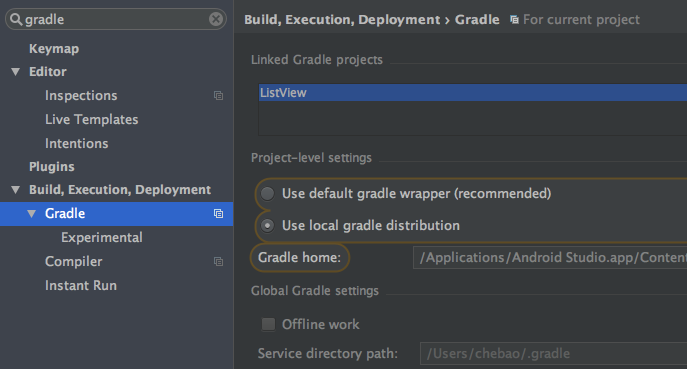
Select use local gradle contribution
Then enter the local gradle directory below, such as/applications/Android studio. App/contents/gradle/gradle-2.14.1
Then close and reopen the project, there will be no such error reports, but there may be other SDK like errors. Refer to the above
How to view the local gradle
/.gradle/wrapper/dists/gradle-2.2-all
This is the directory of the local gradle
Find it in the terminal and use the open. Command to directly open the folder
Similar Posts:
- [Soloved] Gradle sync failed: Failed to open zip file
- Gradle‘s dependency cache may be corrupt [How to Solve]
- Android Studio Can not Find “Sync project with Gradle Files”
- Error:Failed to open zip file. Gradle‘s dependency cache may be corrupt (this sometimes occurs after a network connection timeout.)
- Module not specified error in Android studio
- Android Studio Project Error: gradle project sync failed.Basic
- Plugin is too old, please update to a more recent
- How to Solve IDEA Error: “Library source does not match the bytecode for class”
- Android Studio ERROR: SSL peer shut down incorrectly (Solved)
- Error: Gradle project sync failed. Please fix your project and try again.