After opening Anaconda prompt, PIP install — Upgrade — ignore installed tensorflow GPU will appear
Cache entry design failed, entry ignored error
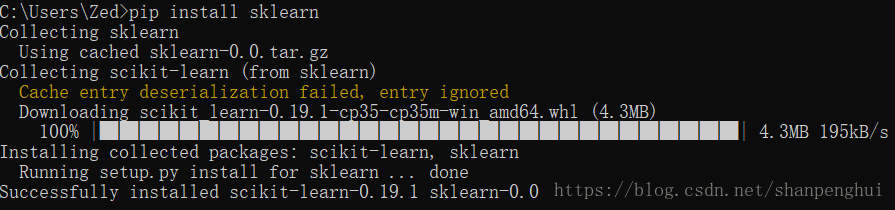
How to solve it?It’s very simple. It’s no problem to open Anaconda prompt with administrator privileges and then install it.
Similar Posts:
- Python Conda Error: Cache entry deserialization failed, entry ignored
- TypeError: parse() got an unexpected keyword argument ‘transport_encoding’ Install tensor
- Command “python setup.py egg_info” failed with error code 1
- How to Solve Error: Failed to load the native TensorFlow runtime.
- After tensorflow is installed, an error occurred during import: importerror: DLL load failed: the specified module cannot be found
- [Solved] Python pip install Error: OSError: [Errno 1] Operation not permitted
- Error in importing tensorflow in Jupiter Notebook: no module named tensorflow solution
- Error reporting of importing tensorflow package from pycharm
- [Solved] Error caused by correspondence between tensorflow GPU version number and CUDA
- jupyter notebook error: No module named ‘tensorflow’