A few days ago, when playing stm32f1, there was such an error when burning the code.
Error:Flash Download failed – “Cortex-M3”
First of all, we must look at the configuration
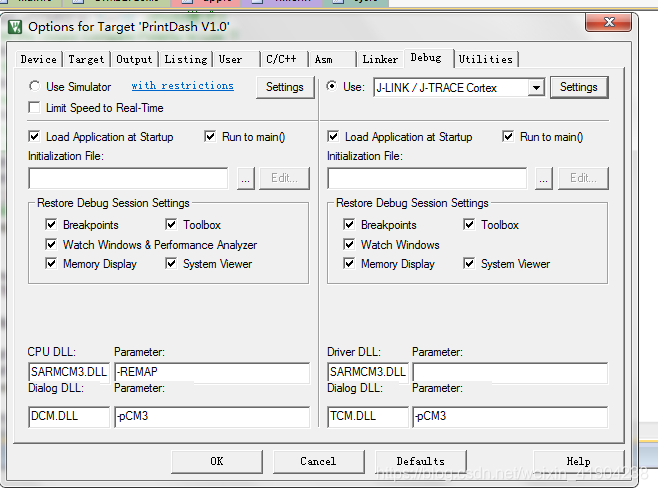
With different simulators, you need to configure different options. You can see the product description by yourself.
After confirming that there is no problem with the configuration, the same problem still appears. You can go to the configuration box in the following figure:
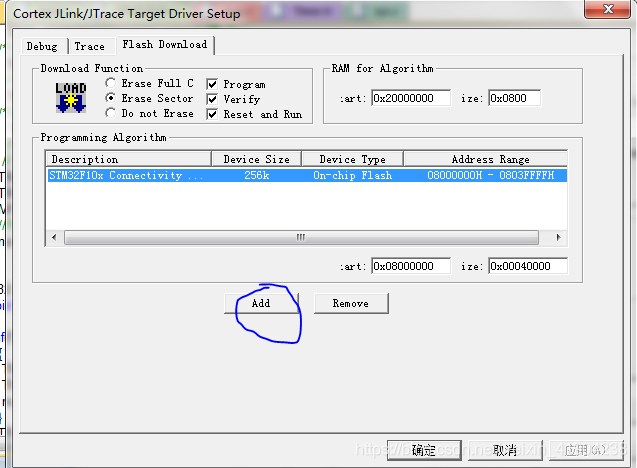
After clicking “add”, the following programming algorithm will appear:
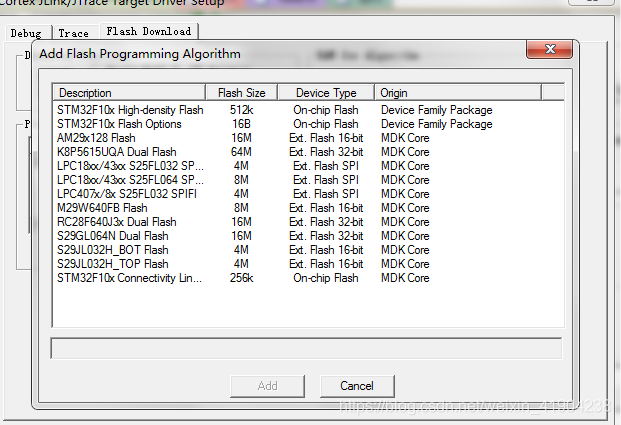
Find the corresponding model of your chip and click Add to solve the problem.
If it’s really unfortunate that you can’t find the model you need in programming algorithm, you can go directly to the installation keil folder
The MDK keil5/arm/pack/keil/stm32f1xx_ Find the. FLM file corresponding to the chip in DFP/1.1.0/flash
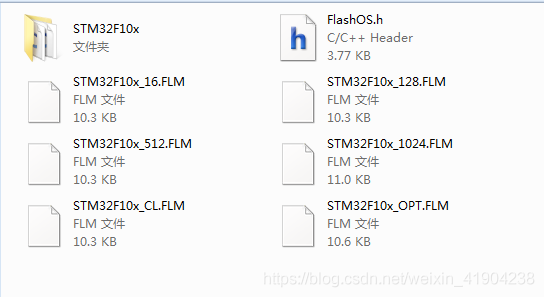
For example: if I can use stm32f1rbt6256k, I will choose stm32f10x_ CL.FLM .
Copy the selected file to MDK keil5/arm/flash. If there is a same file in the path, replace it.
In this way, you can see the chip model you need in programming algorithm.
Similar Posts:
- [Solved] Error: Not a genuine ST Device! Abort connection
- D:\Software\Keil5\ARM\PACK\Keil\STM32F1xx_DFP\2.1.0\Device\Include\stm32f10x.h(483): error: #5: cannot open source input file “core_cm3.h”: No such file or directory
- STM32 Keil Create Project Error: “Loading PDSC Debug Description Failed for STMicroelectronics STM32Lxxxxxxx”
- How to Solve Stm32f4 64 bit variable Error
- How to Solve dracut-initqueue Warning: dracut-initqueue timeout – starting timeout scripts
- STM32 Error: No ULINK device found solution
- Error “modulenotfounderror: no module named” in installing flash in Python 3.8_ ctypes’”
- Sourcetree — reprint the large file of sourcetree, upload prompt post git receive pack (chunked) related problem record
- Securityerror: error # 2148: SWF file (SWF file cannot access this
- IDEA double click can’t open no response Issue [How to Solve]