Front end developers must read! Starting from scratch, teach you to build a low code website platform in stages>>> ![]()
The following error occurs when idea detects SVN project:
cannot load supported formats: cannot run program “SVN”: CreateProcess error = 2
the reason is that SVN uses command-line tools. If there is no SVN command-line tool locally, it will cause an error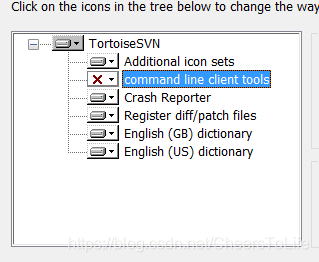
solution:
1. Right click to change the SVN program
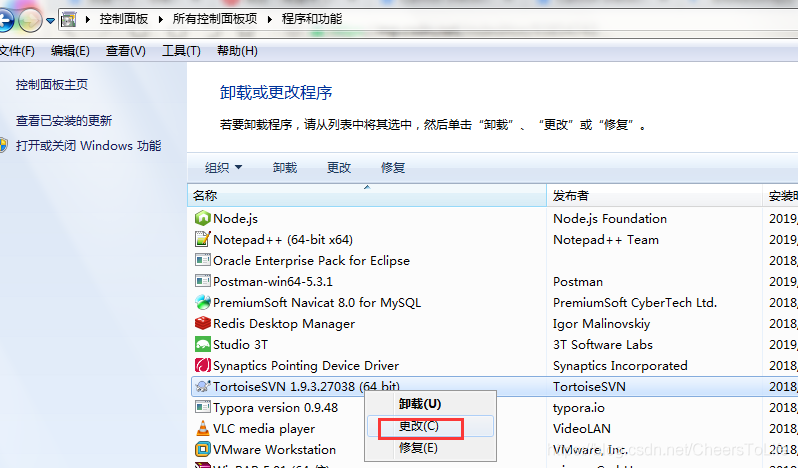
Select Modify
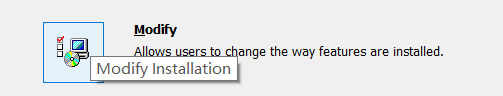
2, and then install command line client tools locally
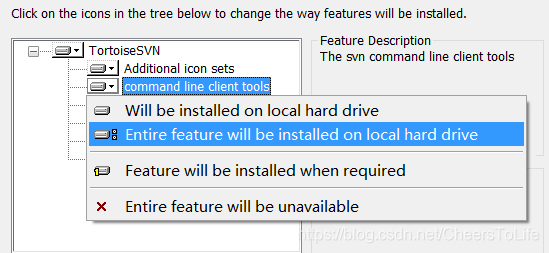
3. Finally complete the configuration of idea (do not select the three check boxes)
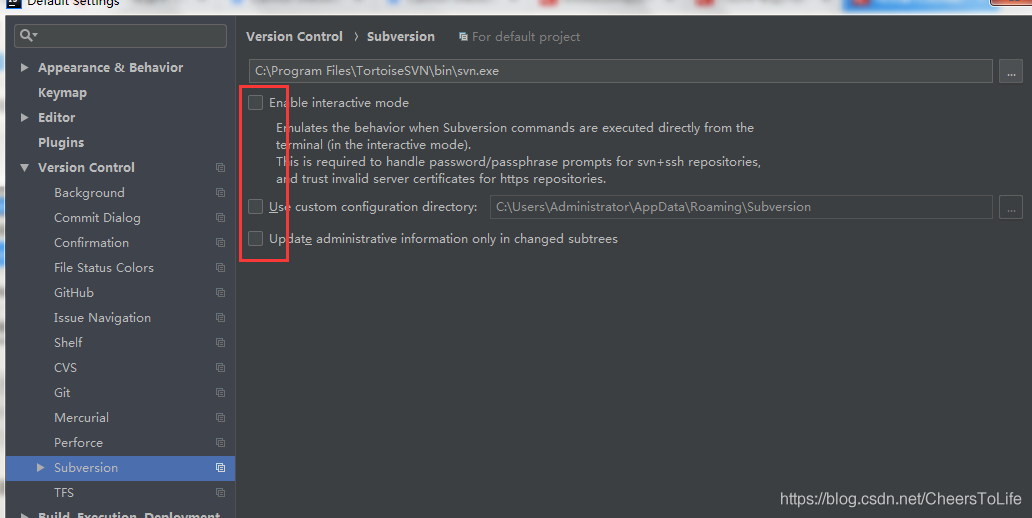
Similar Posts:
- [Solved] IDEA use SVN Error: Cannot load supported formats: Cannot run program “svn”: CreateProcess error=2
- Can’t use Subversion command line client: svn.
- The solution of “cannot resolve symbol ‘log’” in IntelliJ idea
- Solution of cannot resolve symbol appcompatactivity in adnroid studio
- Error: Can’t set headers after they are sent
- How to solve the problem of adding copied disk in cannot register the hard disk of VirtualBox
- cc1plus: warnings being treated as errors
- Can’t locate ExtUtils/MakeMaker.pm
- python3 can’t concat str to bytes