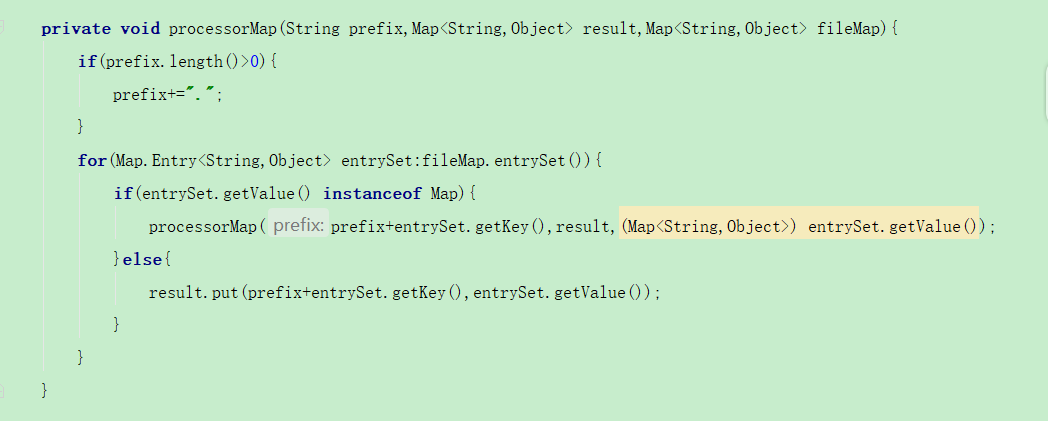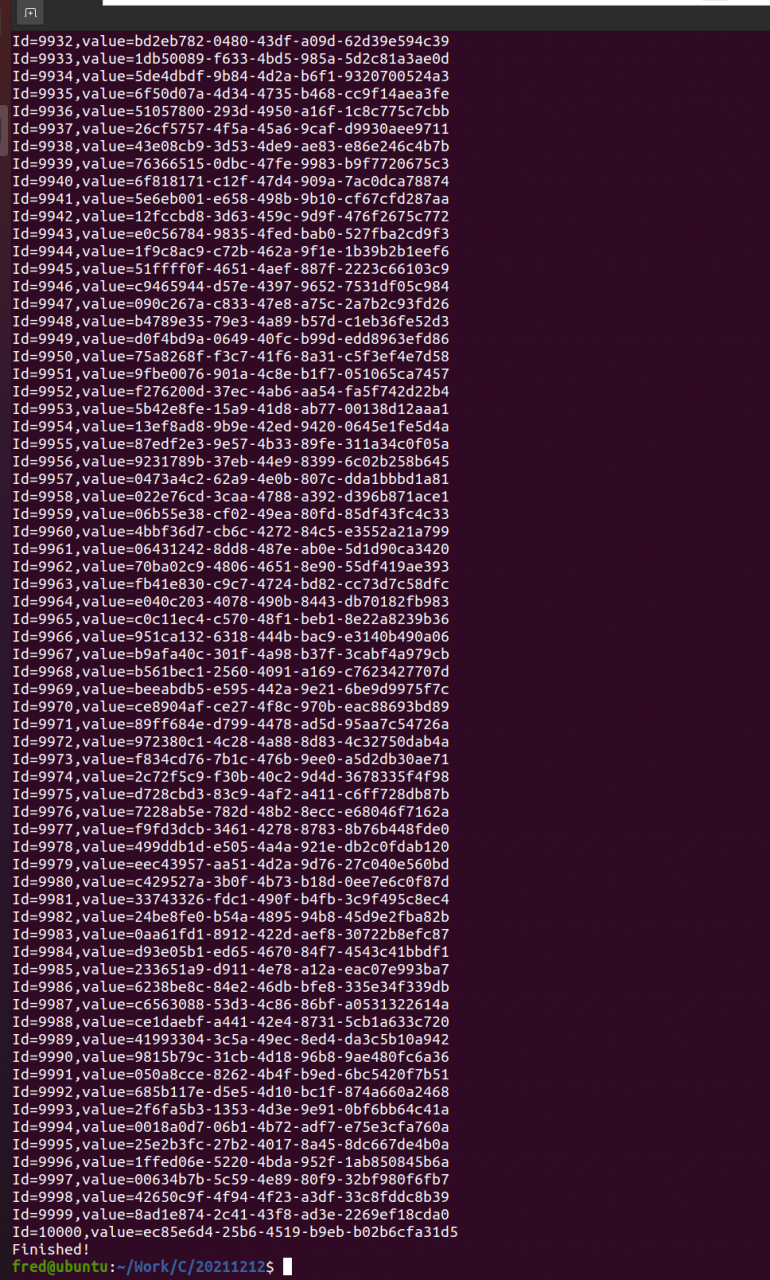1. First create a command file with the make: command command command
php artisan make:command ServicesCommand
2. A servicescommand file will be generated under app\console\commands
<?php
namespace App\Console\Commands;
use Illuminate\Console\GeneratorCommand;
// GeneratorCommand
class ServicesCommand extends GeneratorCommand
{
/**
* The name and signature of the console command.
*
* @var string
*/
protected $name = 'make:service';
/**
* The console command description.
*
* @var string
*/
protected $description = 'Create a new service';
/**
* The console command type.
*/
protected $type = 'service';
// The template that the generated file depends on can be set by yourself
// I put the files here in the same level as the Stubs directory
protected function getStub()
{
return __DIR__.'/Stubs/CreateService.stub';
}
// Namespaces to be used in the template
protected function getDefaultNamespace($rootNamespace)
{
return $rootNamespace.'\Services';
}
}
3. Create stubs\createservice Stub file
<?php
namespace {{ namespace }};
class {{ class }}
{
// You can add the required code yourself
}
4. Testing
// Check if the command php artisan list
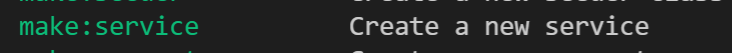
// Create Test php artisan make:service TestService
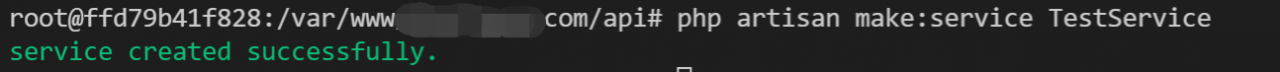
5. Other
In the lower version, the class needs to be registered in the commands attribute of commands \ kernel.
protected $commands = [ ServicesCommand::class, ];
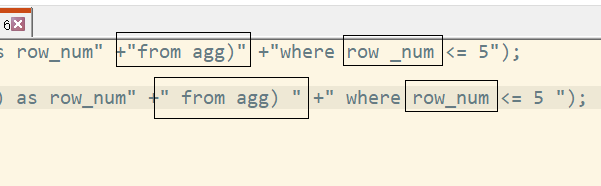
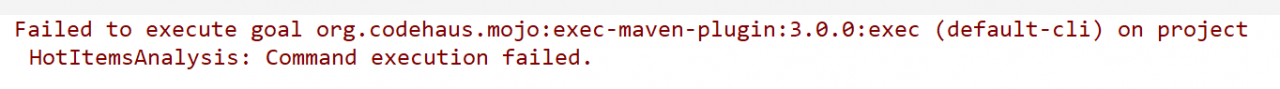
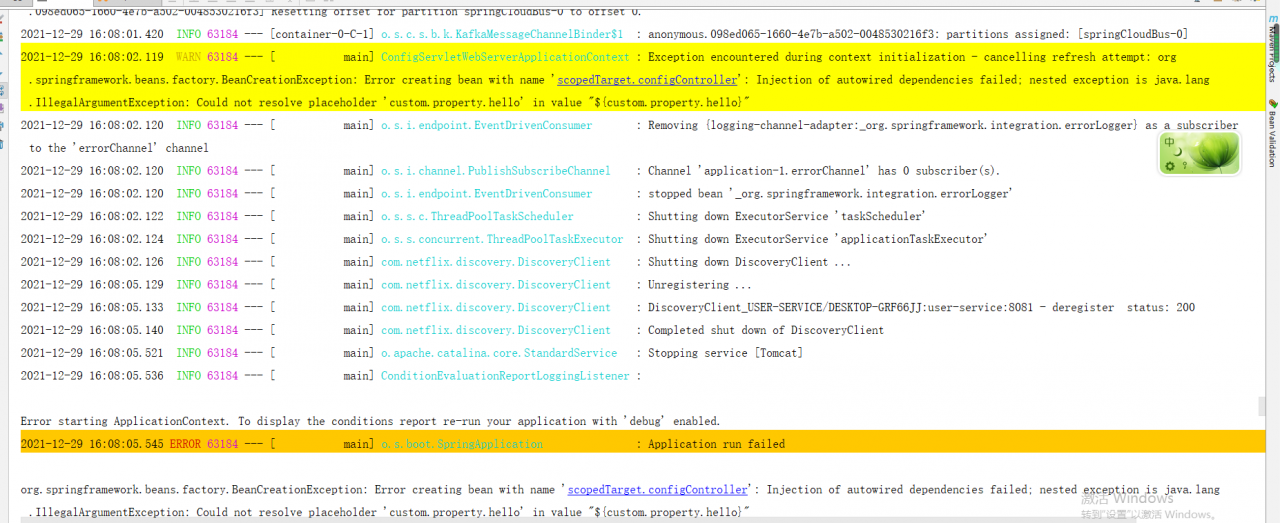 The JsonProperySourceLocator class in the spring cloud config source code swap is wrongly written to get the value
The JsonProperySourceLocator class in the spring cloud config source code swap is wrongly written to get the value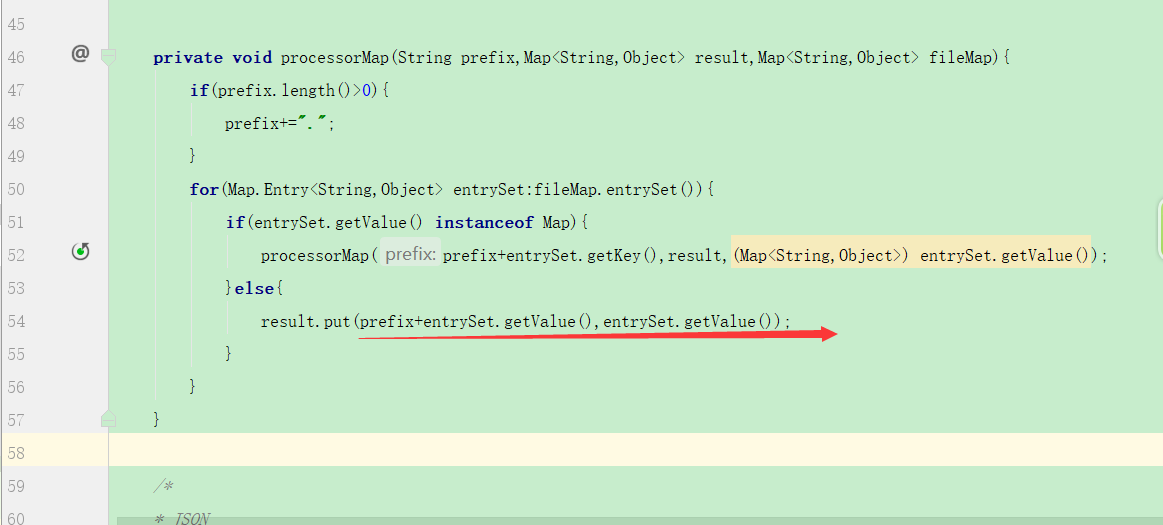 Modify get value to get key
Modify get value to get key