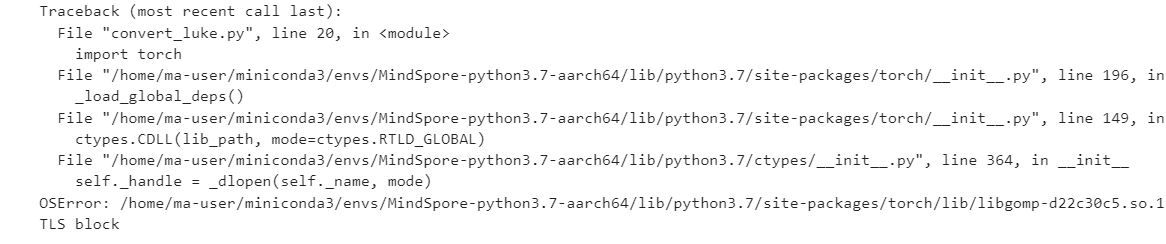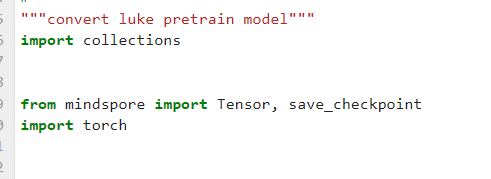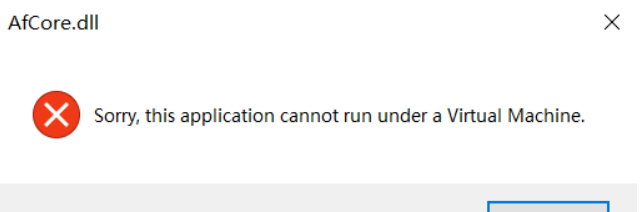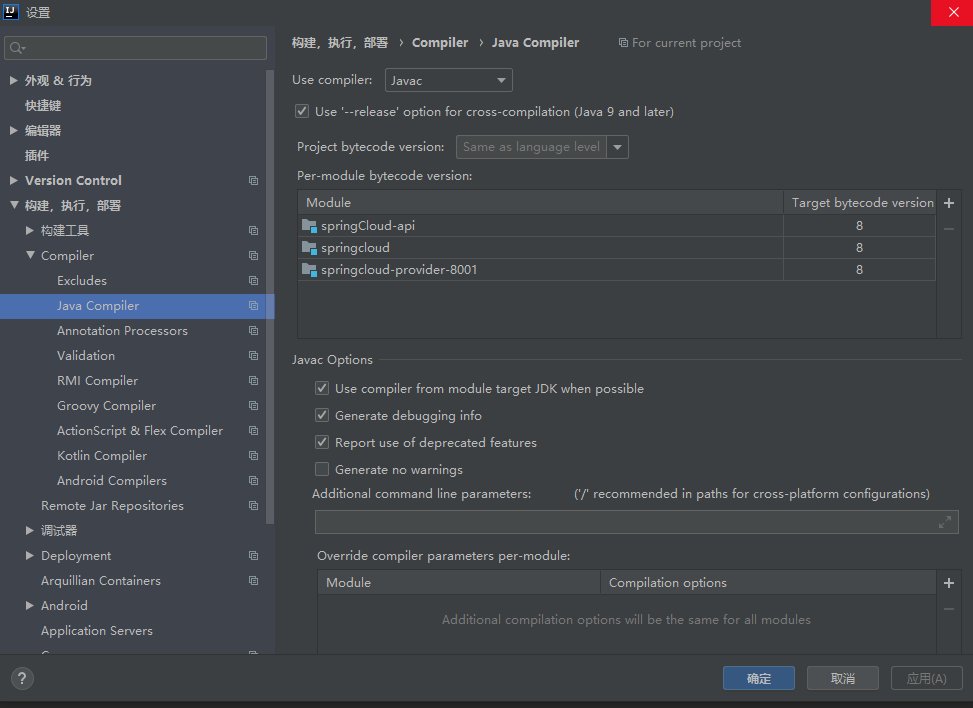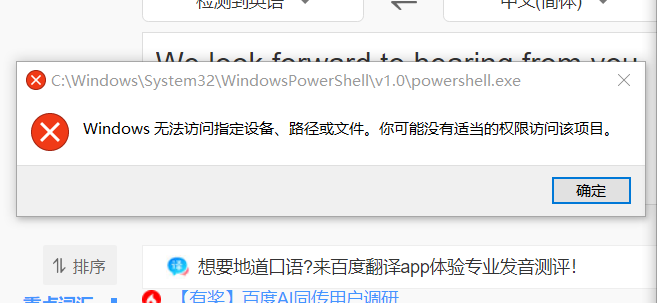When practicing spring data JPA, use the paging interface pageable to query data. After the interface is implemented, run and report an error:
Paging query needs to have a Pageable parameter! Offending method public abstract
Implementation code summary:
import org.springframework.data.domain.Page;
import java.awt.print.Pageable
...
@Service
public class AyUserServiceImpl implements AyUserService {
@Resource
private AyUserRepository ayUserRepository;
...
@Override
public Page<AyUser> findAll(Pageable pageable){
return ayUserRepository.findAll(pageable);
}
}
Later, it was found that the package name of pageable was wrong and changed to
import org.springframework.data.domain.Pageable;
It works normally