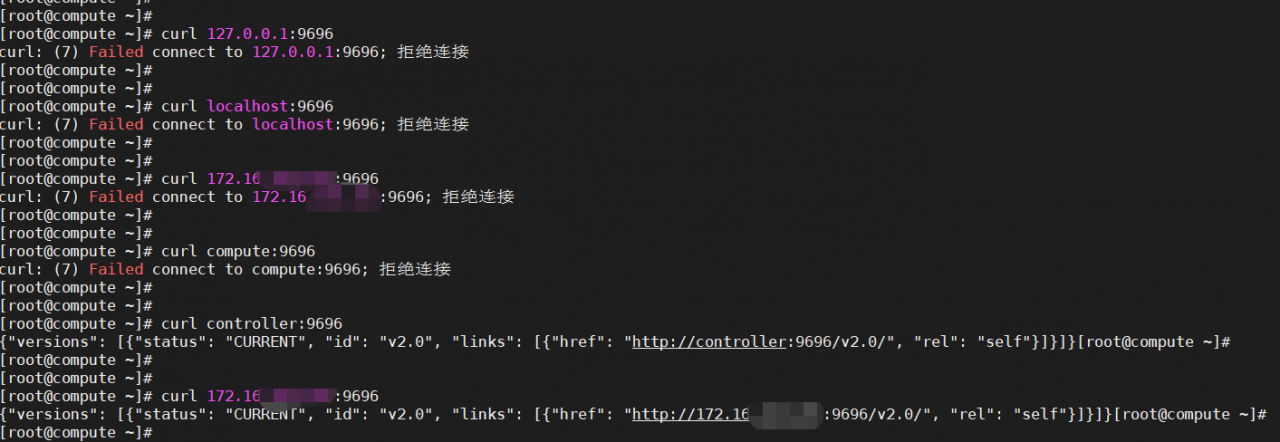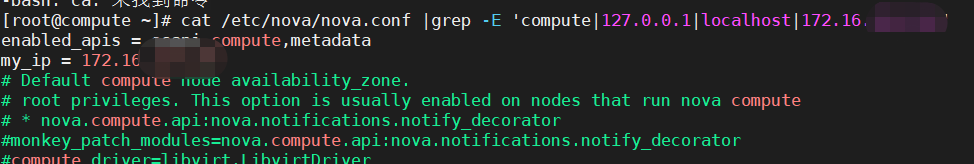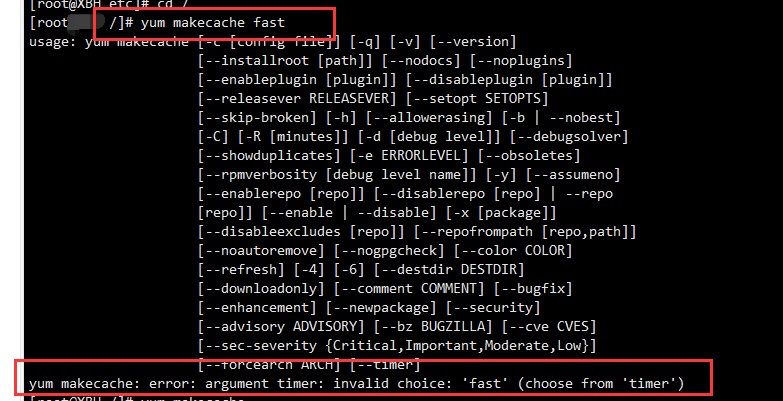Troubleshooting other directory phenomena
phenomenon
[root@Zeratul:~]# mkdir /mnt/sd0
[root@Zeratul:~]# mount 192.168.28.195:/nfsroot /mnt/sd0 -t nfs -o nolock;cd /mnt/sd0
[root@Zeratul:sd0]# ls
[root@Zeratul:sd0]#
After mounting NFS, there is nothing.
Or removing -t NFS will directly report an error.
[root@Zeratul:sd0]#
[root@Zeratul:sd0]# mount 192.168.28.195:/nfsroot /mnt/sd0 -o nolock;cd /mnt/sd0
mount: mounting 192.168.28.195:/nfsroot on /mnt/sd0 failed: No such device
[root@Zeratul:sd0]#
Check
1. Ping target machine –> OK
2. View the NFS module of the board end system
[root@Zeratul:sd0]# modprobe nfs
modprobe: applet not found
[root@Zeratul:sd0]#
You can see that the NFS module is not loaded in the kernel.
Solution:
In the Linux source code directory, make menuconfig make the following settings
File systems --->
[*] Network File Systems --->
<*> NFS client support
[*] NFS client support for NFS version 3
[*] NFS client support for the NFSv3 ACL protocol extension
[*] NFS client support for NFS version 4 (EXPERIMENTAL)
[*] NFS client support for NFSv4.1 (DEVELOPER ONLY)
[*] Root file system on NFS
[*] Networking support --->
Networking options --->
[*] IP: kernel level autoconfiguration
After configuration, make uimage compile uimage
Re burn kernel
other
Sometimes when you enter make menuconfig in the terminal, you will be prompted
$ make menuconfig
HOSTCC scripts/kconfig/mconf.o
<command-line>:0:12: fatal error: curses.h: No such file or directory
compilation terminated.
scripts/Makefile.host:108: recipe for target 'scripts/kconfig/mconf.o' failed
make[1]: *** [scripts/kconfig/mconf.o] Error 1
Makefile:542: recipe for target 'menuconfig' failed
make: *** [menuconfig] Error 2
Solution:
sudo apt-get install libncurses5-dev
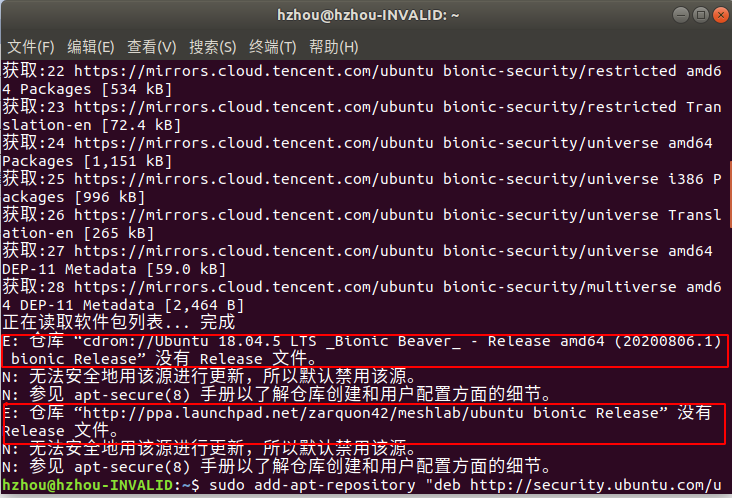
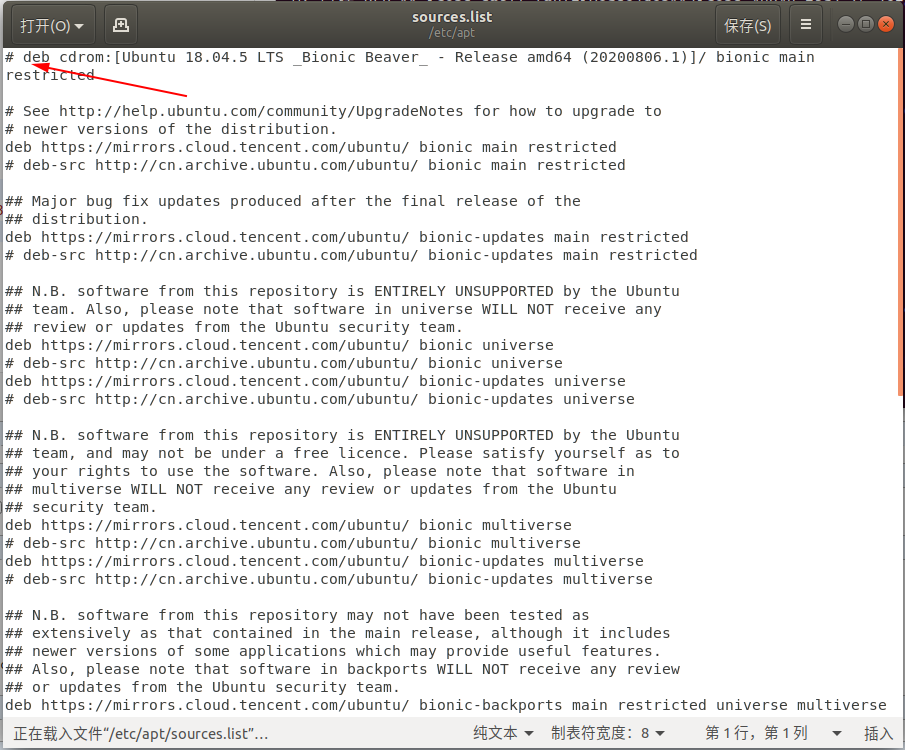
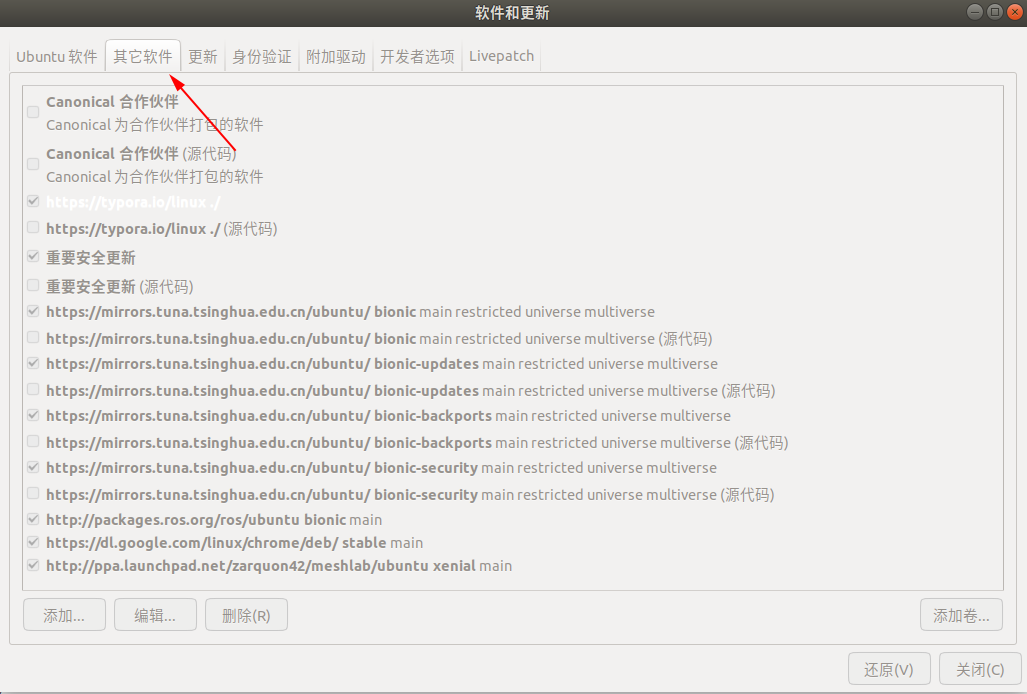
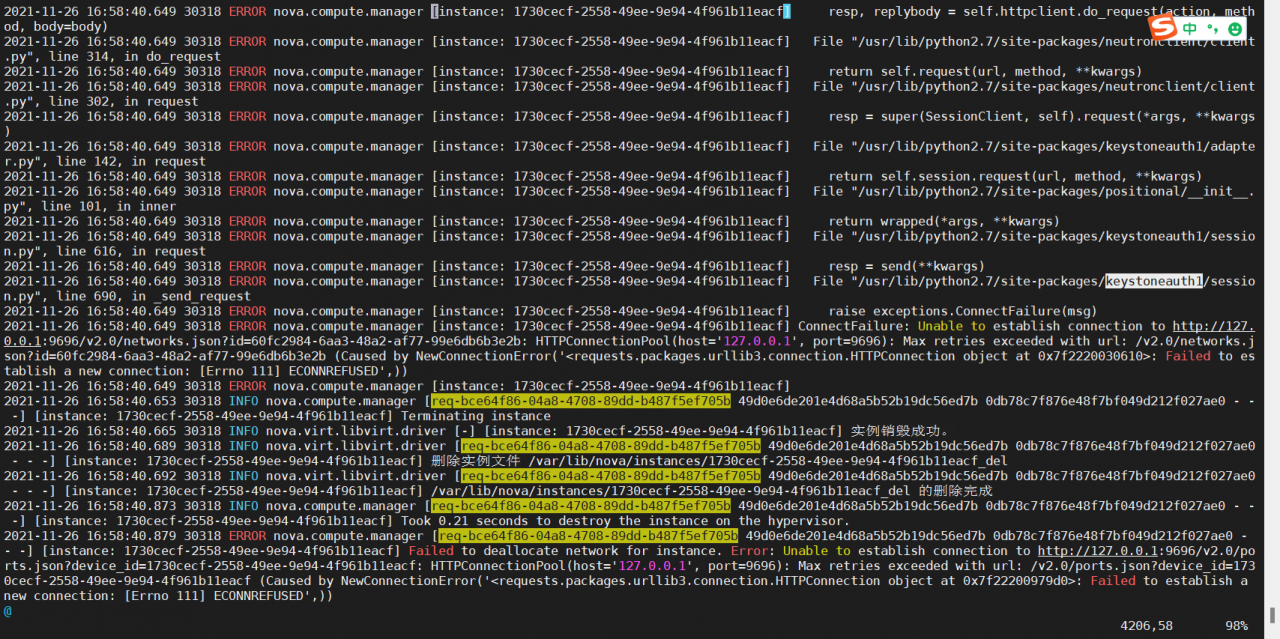 Manually curl can be found should be looking for the network node when looking for the wrong node
Manually curl can be found should be looking for the network node when looking for the wrong node