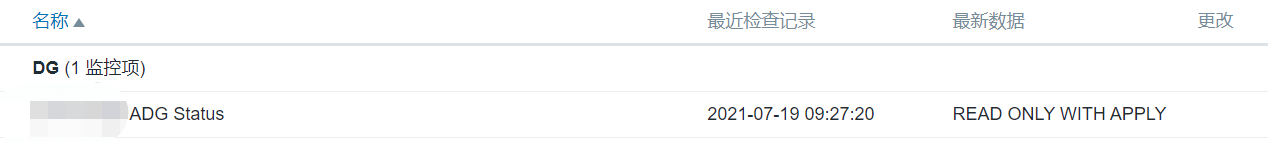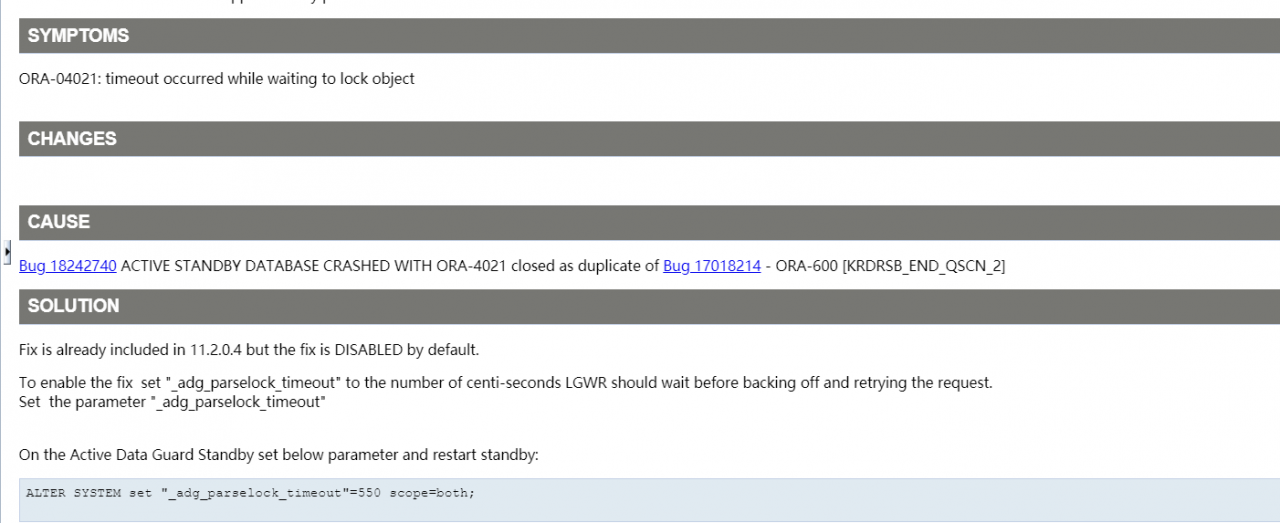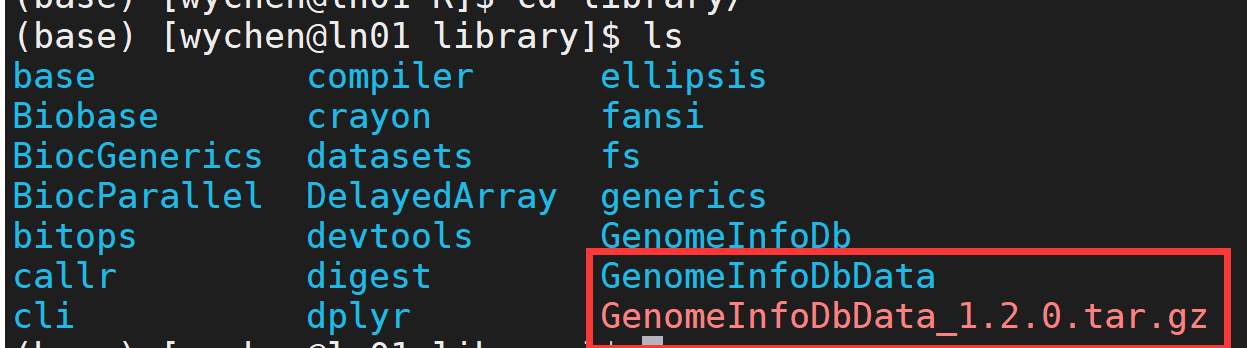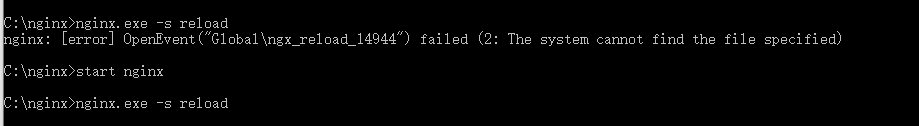Model: H7YZ622
Error:
Jul 19 08:04:57 mail kernel : ACPI: No handler for Region [POWR] (ffff88012e5ad2b8) [IPMI]
Symptoms are to be seen, and the Internet says it will cause an automatic restart .
# Online collection solutions (try after the automatic restart appears)
Method 1: (to be tested)
# vi /boot/grub/grub.conf
Add intremap=off or intremap=no_x2apic_optout at the end of the kernel line
Then restart the server.
Parameter explanation:
intremap={on,off,nosid,no_x2apic_optout}
on: (default value) enable interrupt remapping, which is enabled by default in BIOS
off: turn off interrupt remapping
nosid: SID (Source ID) is not checked during remapping
no_x2apic_optout: Ignore the BIOS settings and force the x2APIC feature to be disabled. It is mainly used to solve some faults caused by the BIOS that has defective x2APIC support
Method 2: (This method will cause multi-core to single-core, use with caution in production environment )
# vi /boot/grub/grub.conf
Add acpi=off noacip at the end of the kernel line, and turn off the advanced power management interface as follows:
kernel … acpi=off noacip
Method 3: Upgrade the kernel ( use with caution in production environment )
# yum install kernel