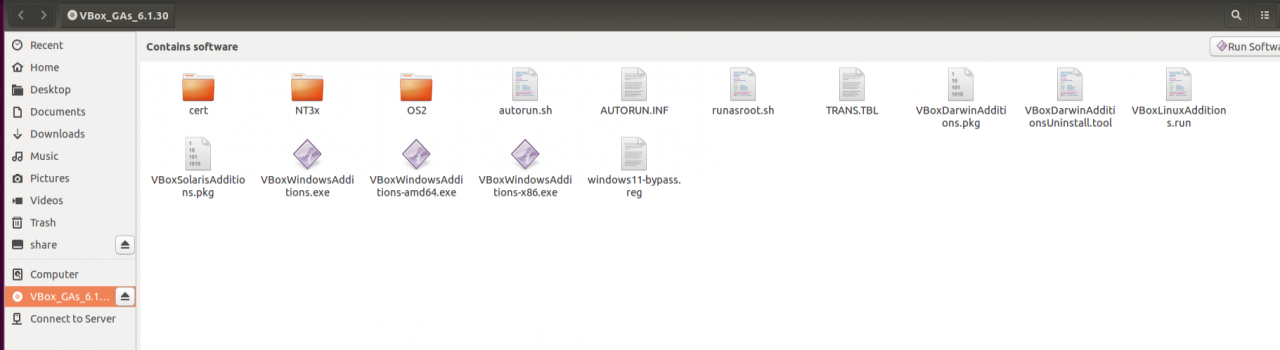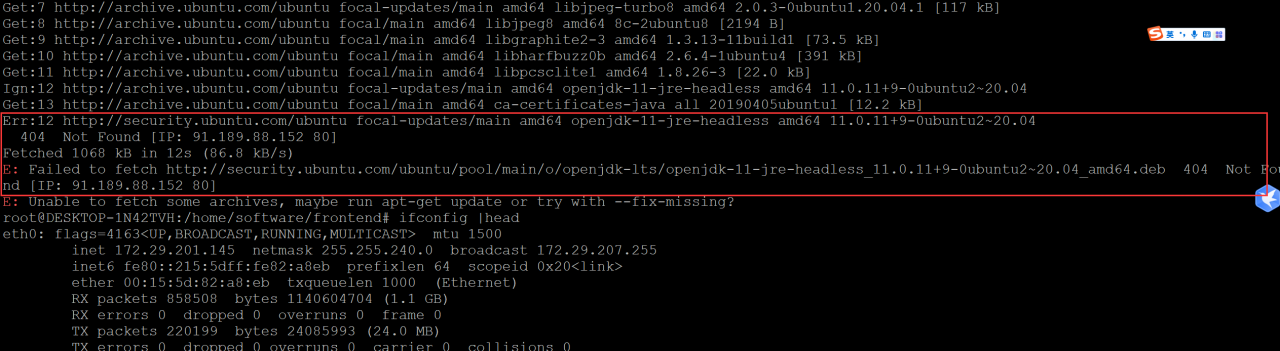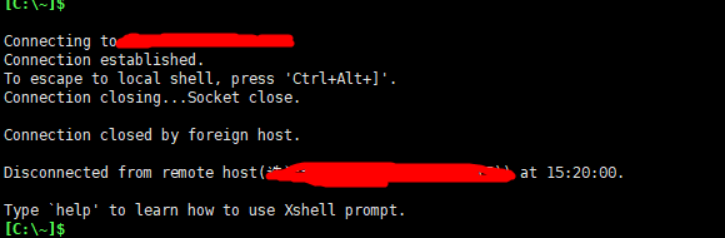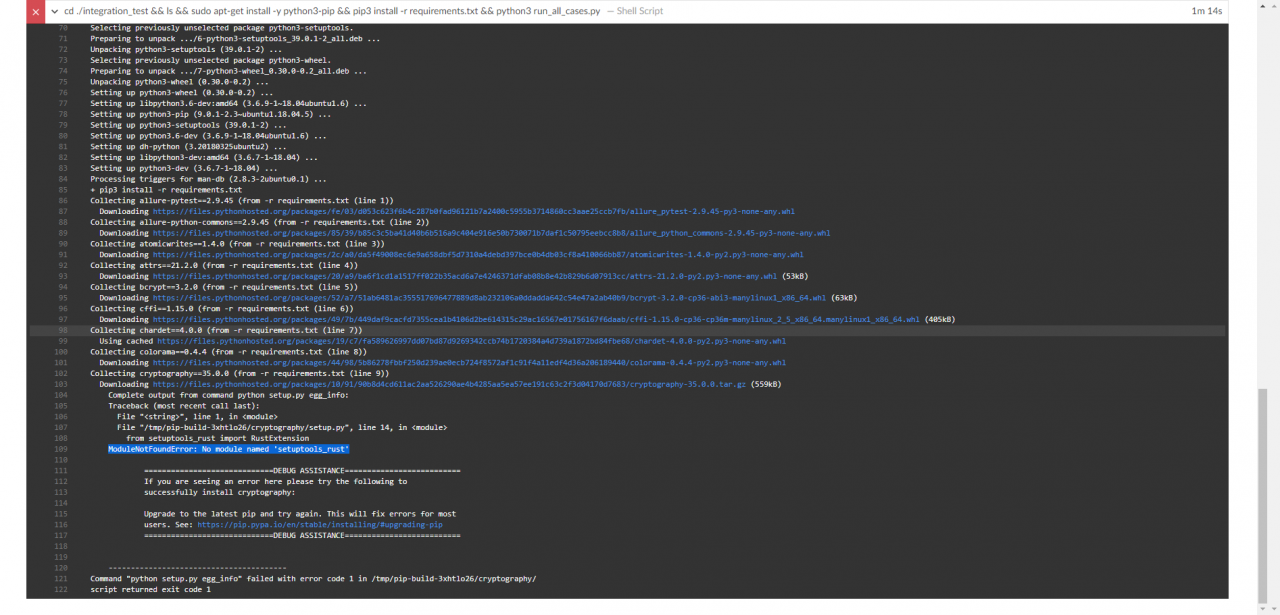Error “libpng12.so.0: cannot open shared object file: No such file or directory”
When running ORB_SLAM3, I encountered the error “libpng12.so.0: cannot open shared object file: No such file or directory”. Execute the command “sudo apt install libpng12-0” to install libpng12.so.0 and solve the problem.
The command log of the error:
/proj/hankf/slam/ORB_SLAM3$ ./Examples/Stereo/stereo_euroc ./Vocabulary/ORBvoc.txt ./Examples/Stereo/EuRoC.yaml /proj/hankf/hankf/slam/euroc-mav-dataset/MH_04_difficult ./Examples/Stereo/EuRoC_TimeStamps/MH04.txt dataset-MH04_stereo
./Examples/Stereo/stereo_euroc: error while loading shared libraries: libpng12.so.0: cannot open shared object file: No such file or directory
Installed command record
hankf@XSZGS4:/proj/hankf/hankf/slam/opencv-4.5$ sudo apt install libpng12-0
Reading package lists... Done
Building dependency tree
Reading state information... Done
The following NEW packages will be installed:
libpng12-0
0 upgraded, 1 newly installed, 0 to remove and 1 not upgraded.
Need to get 0 B/116 kB of archives.
After this operation, 285 kB of additional disk space will be used.
Selecting previously unselected package libpng12-0:amd64.
(Reading database ... 315713 files and directories currently installed.)
Preparing to unpack .../libpng12-0_1.2.54-1ubuntu1.1_amd64.deb ...
Unpacking libpng12-0:amd64 (1.2.54-1ubuntu1.1) ...
Setting up libpng12-0:amd64 (1.2.54-1ubuntu1.1) ...
Processing triggers for libc-bin (2.27-3ubuntu1.4) ...