When the network environment is poor, the new version of chrome will output slow network is detected. Fallback font will be used while loading in the console, but sometimes it will cause inconvenience to debugging. You can disable this item in chrome configuration:
method: enter in the address bar chrome://flags/#enable -Webhosts-intervention-v2 , and set it to disabled; Restart chrome
Reference link: https://stackoverflow.com/questions/40143098/why-does-this-slow-network-detected-log-appear-in-chrome
In the console bar
1. Click pinion console settings
2. Check user messages only
The following place will not check out those XHR
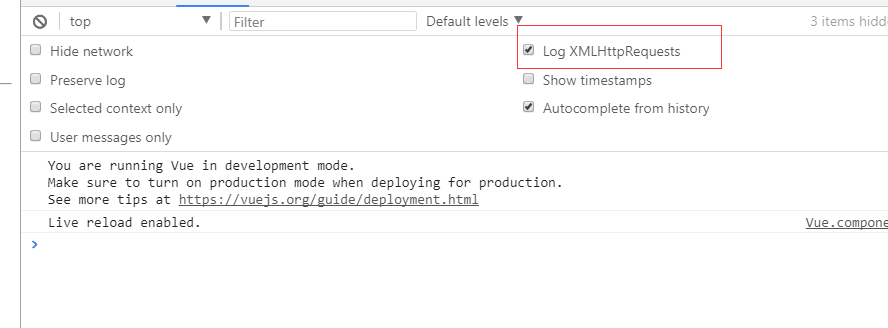
Similar Posts:
- Fix: err in Google Chrome_ TUNNEL_ CONNECTION_ Failed error
- Access to XMLHttpRequest at ‘http://localhost:9990/’ from origin ‘http://IP:Port’ has been blocked by CORS policy…more-private address space `local`
- A parser-blocking, cross site (i.e. different eTLD+1) script, is invoked via document.write
- Chromedriver executable needs to be in path [How to Solve]
- The solution of high CPU consumption in Google Chrome helper
- USB: usb_device_handle_win.cc:1056 Failed to read descriptor from node connection
- Unknown error: cannot find chrome binary
- Solve the problem that Chrome browser cannot automatically call Aliwangwang client chat software
- Npapi and ppapi problems of “application / x-vlc-plugin not supported”
- [Solved] Chrome upgrade 91 extension error: Tabs cannot be edited right now (user may be dragging a tab)