I turned on centos7 today. Since I did not set the boot-up self-start, when I started docker, I found that docker-related commands would report errors. Baidu has said that I have tried reinstalling docker, but I still can’t solve the problem. Post a set of questions:
1. For example, I check the version information
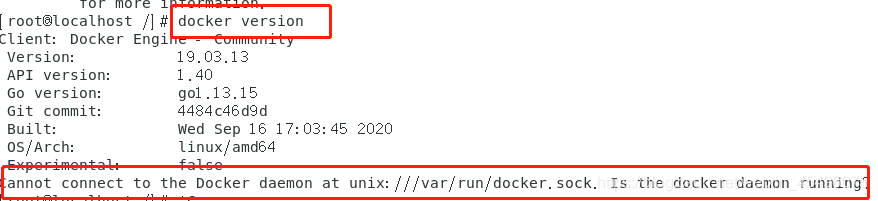
2. Restart the container
![]()
3. Systemctl status docker Checking the docker status also found an error:
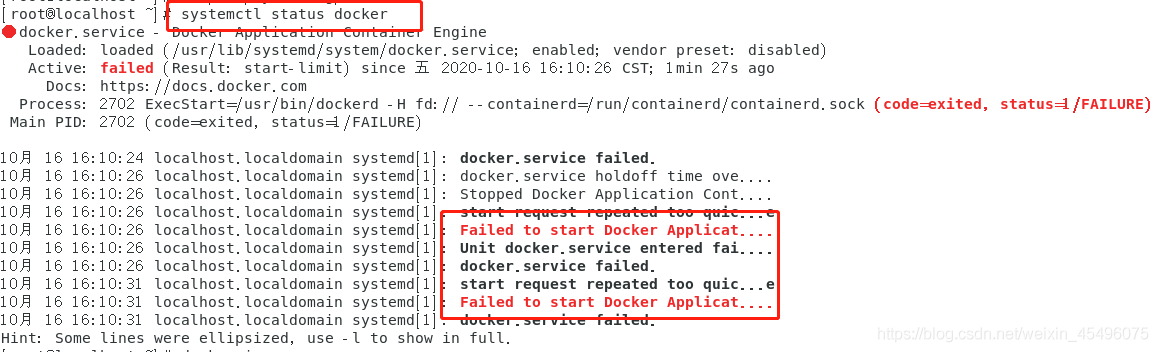
The final solution to the problem is:
1. Enter /etc/docker and create a new one without a daemon.json file:
cd /etc/docker
2. Edit the daemon.json file:
add this code:
{
“registry-mirrors”: [“https://registry.docker-cn.com”]
}
3. Then restart docker:
systemctl restart docker.service
Similar Posts:
- [Solved] Docker Starup Error: Failed to start Docker Application Container Engine.
- [Solved] http: server gave HTTP response to HTTPS client
- Harbor 443 connect connection refused [How to Solve]
- docker: Get https://registry-1.docker.io/v2/: x509: certificate is valid for *.xenahubs.net, not …
- Job for docker.service failed because the control process exited with error code. See “syste…
- docker pull Error: Get https://hub.xxx.com/v1/_ping: dial tcp 192.168.1.8:443: getsockopt: connection refused
- [Solved] Error in docker pull down image“ https://registry-1.docker.io/v2/ : Net / http: TLS handle timeout “how to handle?
- An error is reported when logging into harbor warehouse with docker login of other hosts
- [How to]docker http: server gave HTTP response to HTTPS client
- [Solved] Failed to start Docker Application Container Engine.