Eclipse error GC overhead limit exceeded
Specific details:
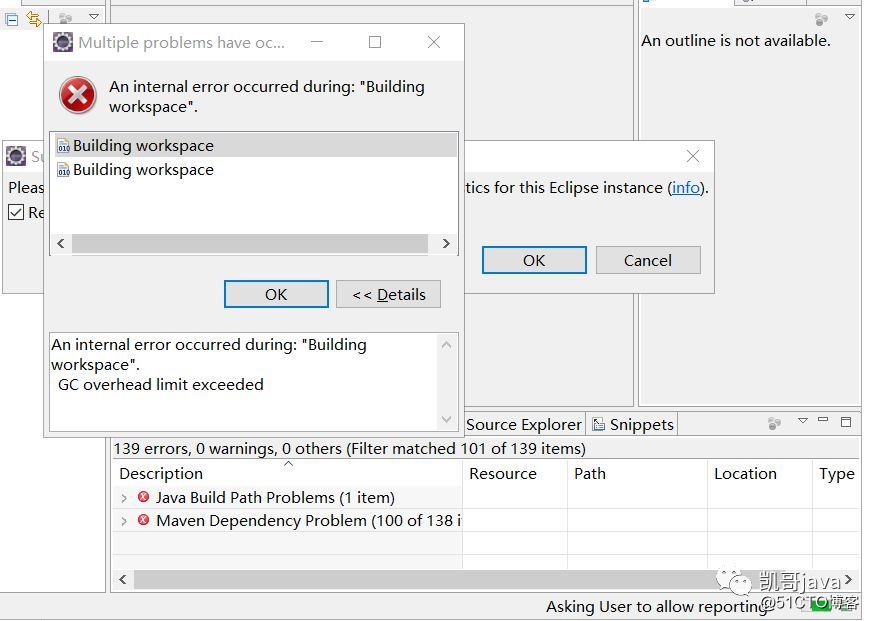
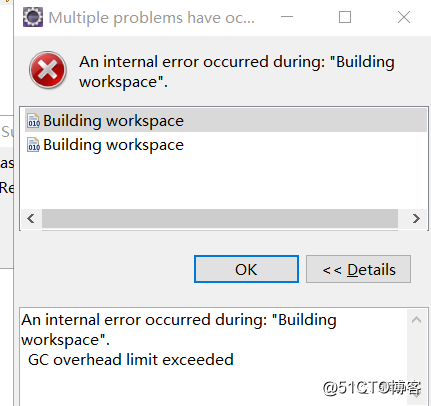
An internal error occurred during: “Building workspace”.
GC overhead limit exceeded
Analysis:
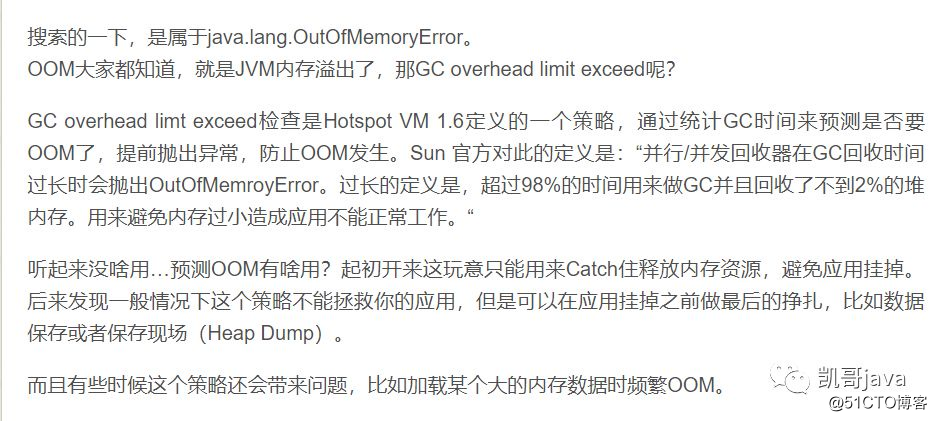
results
Solution:
The reason is that the default configuration memory of eclipse is too small. You need to change the eclipse.ini file in the eclipse installation folder
In other words, the default memory size of eclipse is not enough and needs to be modified
Open the directory where eclipse is located and find the eclipse.ini file. As shown in the figure below:
A289885427
open it with a text editor:
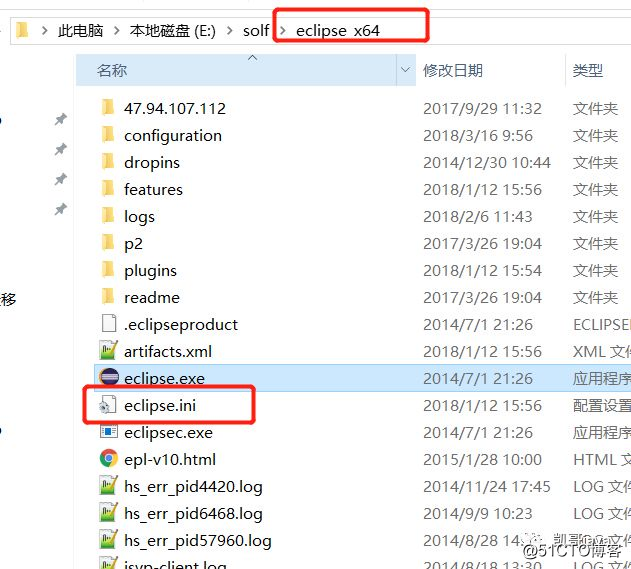
Change the values of the last two lines a little larger and add a line at the same time. The details are as follows:
-Xms1024m
-Xmx1536m
-XX:MaxPermSize=1024m
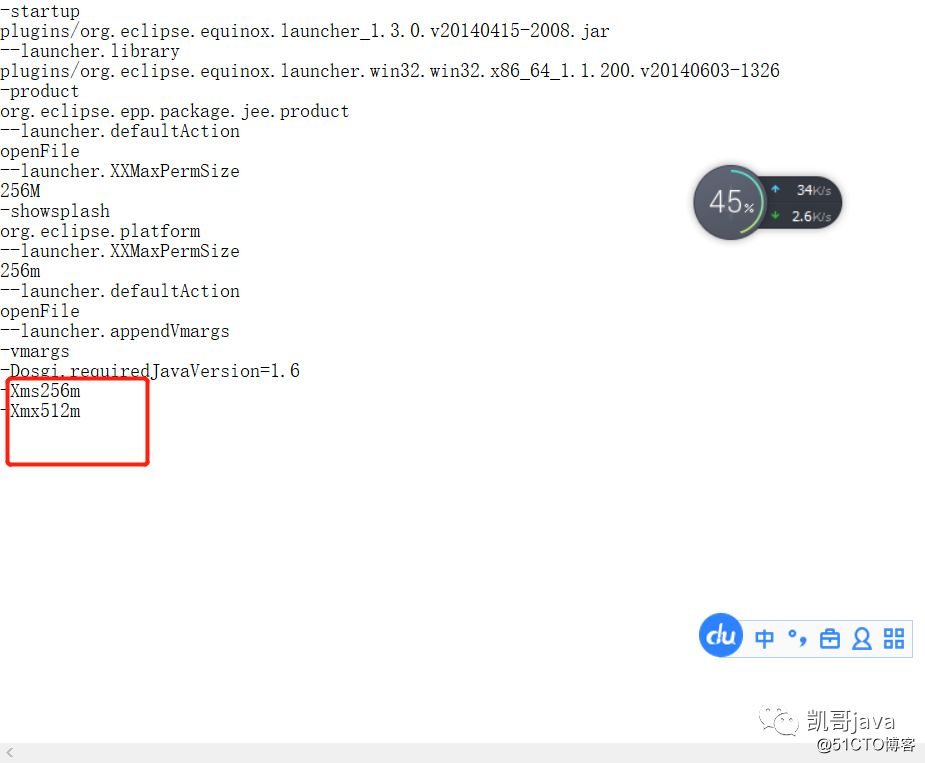
Restart eclipse after the modification. It’s normal
Parameter Description:
-What do the three parameters XMS/Xmx/- XX: maxpermsize mean
The figure is as follows:
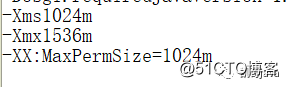
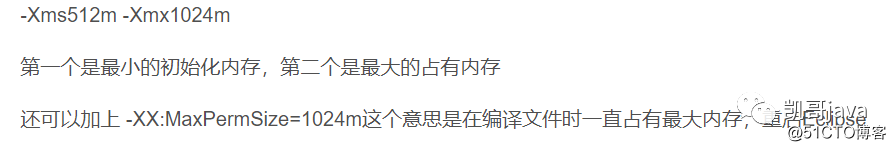
Similar Posts:
- [Solved] java.lang.OutOfMemoryError: GC overhead limit exceeded
- Eclipse failed to create the java virtual machine [How to Solve]
- [Solved] hive service hiveserver2 Error: GC overhead limit exceeded
- Tomcat java.lang.OutOfMemoryError: PermGen space
- eclipse.ini/myeclipse.ini -Xms,-Xmx,-PerSize
- Record a JVM memory overflow java.lang.outofmemoryerror: GC overhead limit exceeded
- java.lang.OutOfMemoryError: GC overhead limit exceeded
- NPM Command Error: Allocation failed – JavaScript heap out of memory
- odoo Wkhtmltopdf failed (error code: -11). Memory limit too low or maximum file number of subprocess reached. Message : b”
- Eclipse prompts that unhandled event loop exception is stuck