Error in eclipse running project editor does not contain a main type
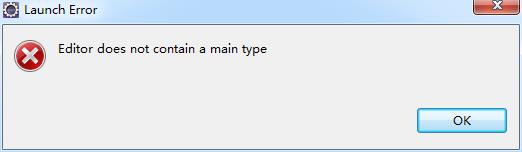
Error reason: the current source package is not added to build path
Solution: right click the item — > Build path—> Configure Build path…
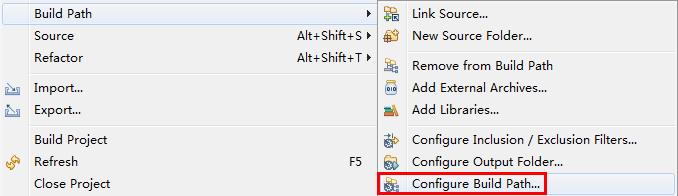
Source—> Add Folder
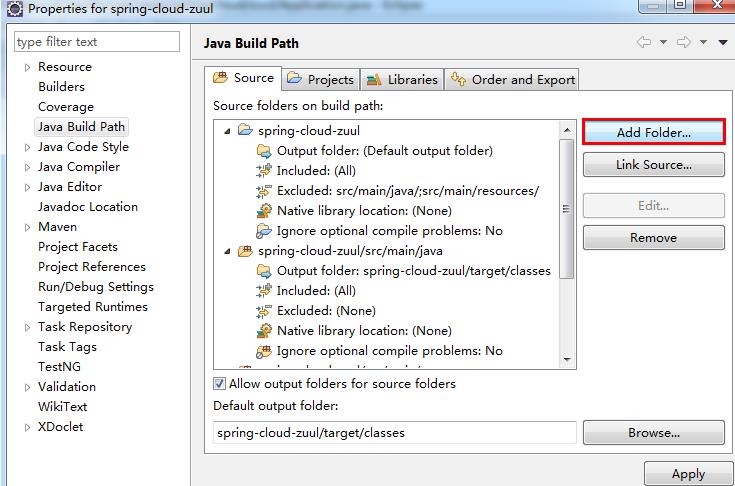
Check the corresponding directory — > OK
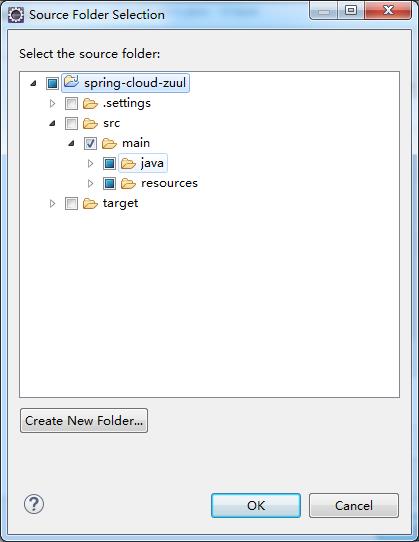
Run the program again, and the error message will not appear
Similar Posts:
- How to handle the eclipse error message the declared package does not match the expected package
- Eclipse C/C++ Error: launch failed,binary not found
- Eclipse: How to Solve JSP <%@ Error
- Error reporting when importing Maven project from MyEclipse
- [Solved] Eclipse Run Web Error: Setting property ‘source’ to ‘org.eclipse.jst.jee.server
- The solution of “unsupported major. Minor version 52” in Java project compilation
- Python learning notes – Import utils error
- The solution of the import javax.servlet cannot be resolved in Java
- How does eclipse ignore JS files with errors
- Solution to the error of not allowed to load local resource in Chrome