When executing the ios package, we package the ipa by executing the following command:
mkdir arch
archive_path=arch/${app_name}.xcarchive
workspace_name=HPPlayTVAssistant
xcodebuild clean -workspace ${workspace_name}.xcworkspace -scheme ${app_name} -configuration $ios_type
xcodebuild archive -workspace ${workspace_name}.xcworkspace -scheme ${app_name} -archivePath $archive_path -configuration $ios_type
echo export ipa ….
xcodebuild -exportArchive -archivePath $archive_path -exportPath arch/target_ipa -exportOptionsPlist ${app_name}/${app_name}/Info.plist
The following error is reported at the end of the export ipa.
error: exportArchive: The data couldn’t be read because it isn’t in the correct format.The details are as follows:
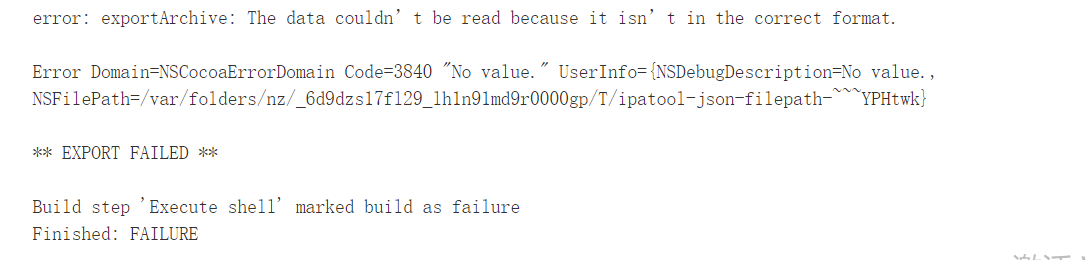
Solution:
You need to turn off bitcode on Xcode and set it to No. the corresponding bitcodes in project and targets need to be turned off, such as
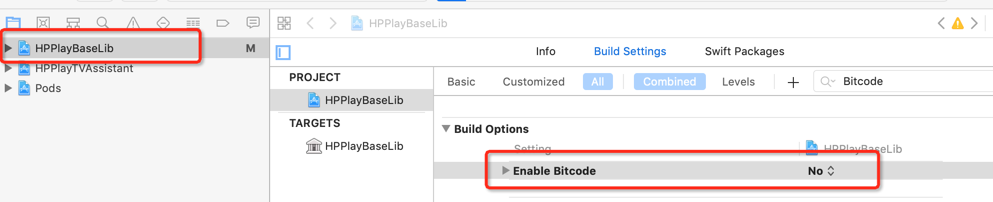
(because xocde is on by default)
If there are several projects, change them all
Similar Posts:
- building workspace has encountered a problem
- Invalid project name: Project “XXX” already exists
- MyEclipse startup error: ‘building workspace’ has been accounted for a problem solution
- How to Solve ReferenceError: internalBinding is not defined
- Some projects cannot be imported because they already exist in the workspace
- Xcode Command PhaseScriptExecution failed with a nonzero exit code
- MyEclipse open JSP report unhandled event loop exception no more handles error
- After modifying Tomcat’s server.xml, the Tomcat deployment project reported an error: removing observe files from server… Could not clean server
- Solve the compilation errors encountered when NPM run build is executed by the library schematics downloaded from the official website of angular
- PING[ARC2]: Heartbeat failed to connect to standby ‘gqtzdb_dg’. Error is 16047