Question:
Using Google maps, when you click the label, the following appears:
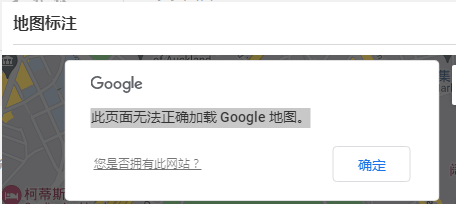
Solution:
1. Press F12 to enter the browser developer tool and view the console panel error prompt:
You must enable Billing on the Google Cloud Project at https://console.cloud.google.com/project_/billing/enable
Learn more at https://developers.google.com/maps/gmp-get-started
2. According to the error information, it can be seen that the payment function of Google cloud products is not enabled (that is, Google cloud products are not activated and are in trial status after registration). Click the enable link to open the payment information verification page, which requires you to provide credit card information (only AMEX, MasterCard and visa are supported).
3. At this time, I wonder if Google cloud products can be free of charge. Why do you have to activate them and let you fill in the credit card information to activate the payment function. This is Google’s request to avoid abuse and reduce fraud. Will Google deduct fees? Google said: you will not charge any fees if you do not turn on the automatic settlement function; And Google will give a $300 gift to try Google cloud within 90 days; There will be no automatic charge after the free trial. You are required to provide credit card information to confirm that you are not a robot. Unless you manually upgrade to a paying account, you will not be charged.
At this point, we only need to fill in the payment information, and need to have any credit card Amex, Mastercard and VISA. The payment credit card address does not support Chinese mainland, Hong Kong, Macao and Taiwan. After verifying the payment information, activate Google cloud and you can use it normally. If the payment information is not filled in, this error will be reported by using Google Maps API, which will affect the use experience.
4. There are several other possible causes of this problem:
The API key is not configured correctly, for example, if the URL to insert the mapping is not covered by “HTTP referrers” in the “application restrictions” section.
The project-enabled API you use in the Google console is not a required API for features in maps.
Your site is loading multiple instances of Google Maps library.
Similar Posts:
- Tensorflow Warning: cona The environment is inconsistent, please check the package plan carefully
- LoadRunner Community Edition 12.60 failed to obtain community license
- UltraCompare, an application for folder and file comparison, released its latest version of v20.20
- The perfect solution for China’s inability to access Google
- Anaconda conda activate Envirnment: Your shell has not been properly configured to use ‘conda activate’.
- Uniapp cloud storage {“errmsg”: “cloudpath is illegal”}
- Download the APK installation file of the free app directly from the Google play store
- CondaHTTPError: HTTP 000 CONNECTION FAILED for url <https://repo.anaconda.co
- register app failed for wechat app signature check failed
- Ajax “SyntaxError: missing ; before statement” [How to Solve]