Recently, I want to learn that R installed an R and rstudio yesterday. After the installation, I wanted to find an exercise to deal with Excel, so I found an xlsx package and reported errors all the time, as shown in the following figure:
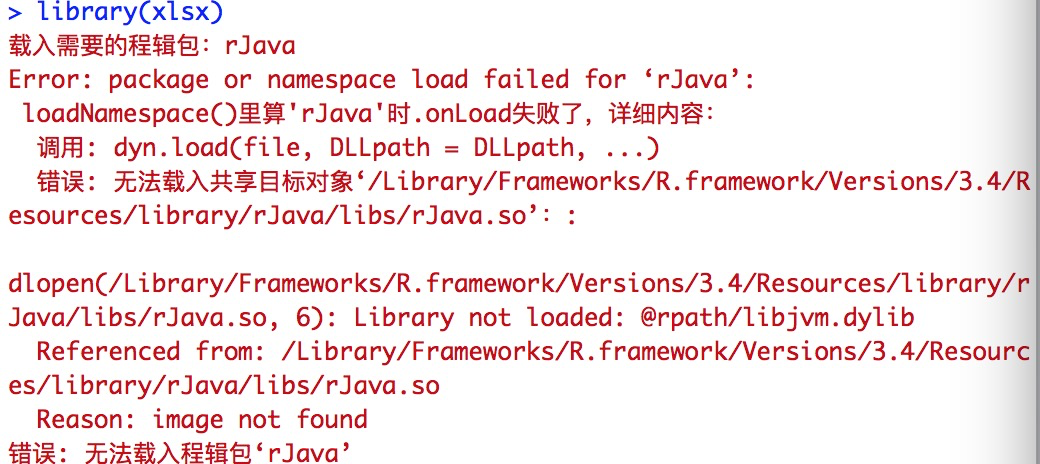
After a day of trouble, I still haven’t solved it. Finally, I found a solution online, so I recorded it. I hope it will be useful to other people with the same problem
Solution: execute the command on the MAC terminal: sudo ln -s $(/usr/libexec/java_home)/jre/lib/server/libjvm.dylib /usr/local/lib
Then execute in rstudio library(“xlsx”)
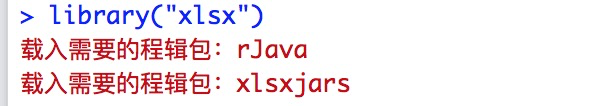
Referenced address: https://stackoverflow.com/questions/30738974/rjava-load-error-in-rstudio-r-after-upgrading-to-osx-yosemite
Similar Posts:
- [Solved] JMeter startup error: integer expression expected
- gradle –version Error: ERROR: JAVA_HOME is set to an invalid directory: /usr/local/opt/openjdk
- [How to Solve] Library not loaded: libmysqlclient.18.dylib
- MERFISH Error: Error4 Library not load.md [How to Solve]
- Solution to the problem of unable to load native Hadoop Library in MAC development
- [Solved] R Package Install error:(as ‘lib’ is unspecified)installation of package had non-zero exit status
- JAVA_HOME is not defined correctly [How to Solve]
- ImportError: libcusolver.so.8.0: cannot open shared object file: No such file or directory
- Merfish error: error 1 libgrid.dylib not found [How to Solve]
- Initialization of react native Android [How to Solve]