Error running ‘jeecgsystemapplication’: command line is too long. Short command line for jeecgsys
1. Idea run reports “error running ‘jeecgsystemapplication’: command line is too long. Short command line for jeecgsystemapplication or also for spring boot default configuration?”
Error running “jeecgsystemapplication”: the command line is too long. Shorten the command line of jeecgsystemapplication or spring boot default configuration solution:
(1) click “run” – & gt; “Edit configuration” 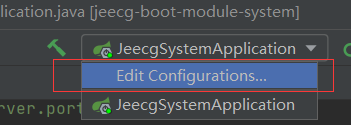 (2) find “environment” – & gt; “Short command line” and select “jar manifest”
(2) find “environment” – & gt; “Short command line” and select “jar manifest”
(3) click “apply” – & gt; Click OK 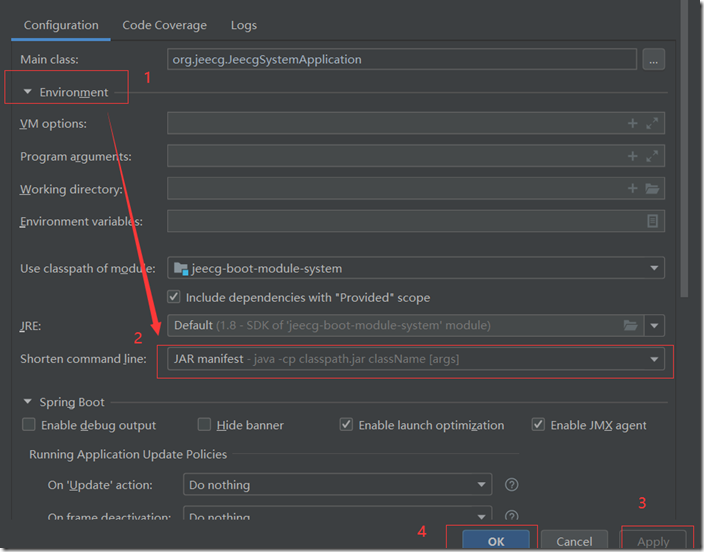 2. The “run” operation cannot be performed after importing the project, which may be caused by the idea’s failure to help download the dependency. Click “Maven” on the right side of the idea and click the button in the figure below to update the project dependency again. You can see the “run” button
2. The “run” operation cannot be performed after importing the project, which may be caused by the idea’s failure to help download the dependency. Click “Maven” on the right side of the idea and click the button in the figure below to update the project dependency again. You can see the “run” button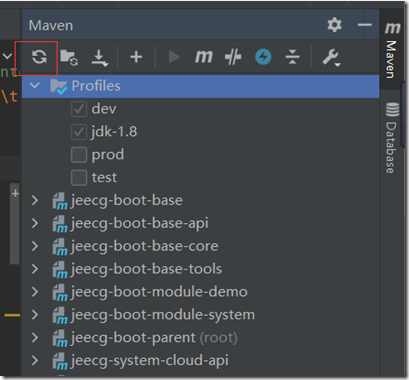
Similar Posts:
- Error running ‘JeecgSystemApplication’: Command line is too long. Shorten command line for JeecgSystemApplication or also for Spring Boot default configuration.
- [Solved] Idea Error: Error running ‘Application‘: Command line is too long
- [Solved] Error running ‘xxxBooter’: Command line is too long. Shorten command line …..
- Solve the problem of error running xxxapplication command line is too long when compiling and running IntelliJ idea
- [How to Solve] RestController cannot be recognized in spring boot
- SpringMVC Error: Cannot resolve org.springframework:spring-webmvc:5.2.9.RELEASE
- Spring boot starter parent cannot be found when creating Maven project, and the parent node reports an error
- Solution of IntelliJ idea running command line is too long [Two Methods]
- Springboot always reports an error when importing JSP dependencies
- Spring cloud multi module packaging errors [How to Solve]