The error information is as follows:
Error running 'xxx':
Command line is too long. Shorten command line for xxx or also for Application default configuration.
Solution (1): Find .idea/workspace.xml under the project and add a line of properties to the tag <component name="PropertiesComponent">:<property name=" dynamic.classpath" value="true" />
<component name="PropertiesComponent">
Other properties are not changed
<property name="dynamic.classpath" value="true" />
</component>
Solution (2)
Open the running configuration of the program and change short command line to jar manifest or classpath file , as shown in the figure:
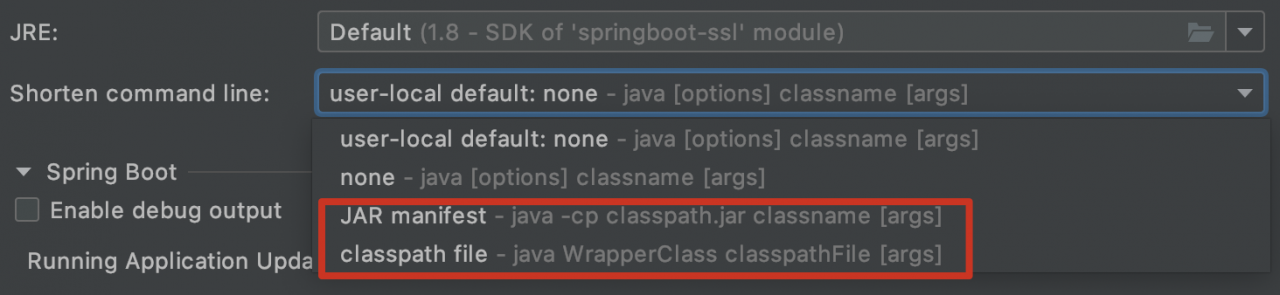
Similar Posts:
- Solve the problem of error running xxxapplication command line is too long when compiling and running IntelliJ idea
- [Solved] Idea Error: Error running ‘Application‘: Command line is too long
- [Solved] Error running ‘CableApplicationStart’: Command line is too long.
- [Solved] JAVA Error: Error running ‘ModuleEmptyApplication’: Command line is too long. Shorten command line for ModuleEmptyApplication or also for Spring Boot default configuration.
- [How to Solve] Command line is too long. Shorten command line
- Error running ‘JeecgSystemApplication‘: Command line is too long. Shorten command line for JeecgSys
- Error running ‘JeecgSystemApplication’: Command line is too long. Shorten command line for JeecgSystemApplication or also for Spring Boot default configuration.
- Spring Boot UrlResource loading classpath error: unknown protocol: classpath
- [Solved] Spring introduces the properties variable Error: org.springframework.beans.TypeMismatchException…
- [Solved] Alipay (Dingding) applet uses uView console error: Cannot read property’title-all’ of undefined