explain
I found this error today, and then checked the code as a whole. I didn’t find any errors. Finally, I can’t just check it step by step.
solve
Determine if there is a problem with the POM file
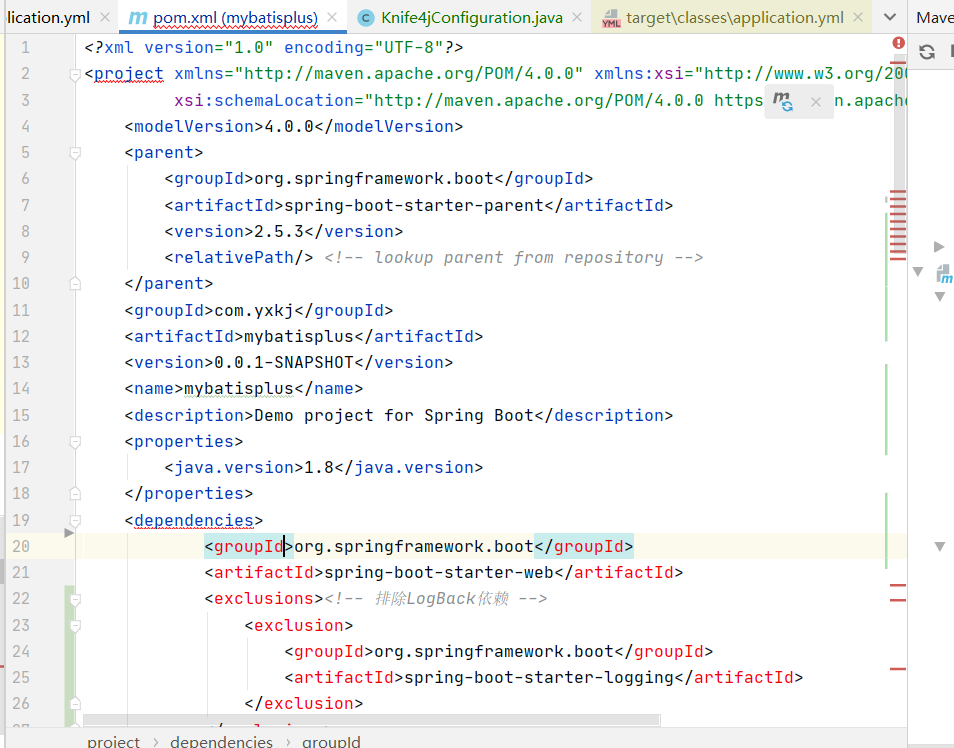
As shown in the figure above, there is a red wavy line, which represents an error. Please check and solve it. Whether the versions conflict. It is best to delete unnecessary dependencies first.
Determine if there is a problem with the YML file

Whether there is a red wavy line in the YML file and whether there is a problem with the YML syntax. Similarly, delete unnecessary configurations
Clear the cache of idea
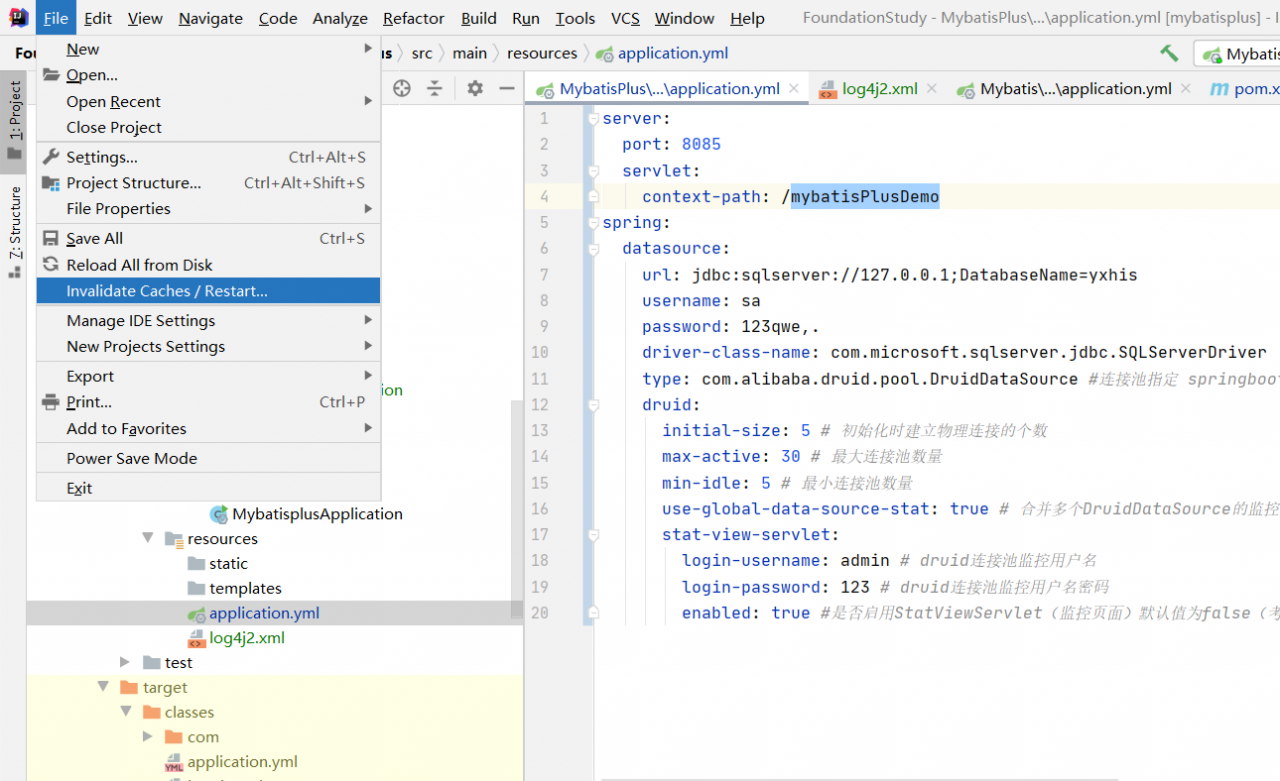
After clearing the cache, manually delete the target folder
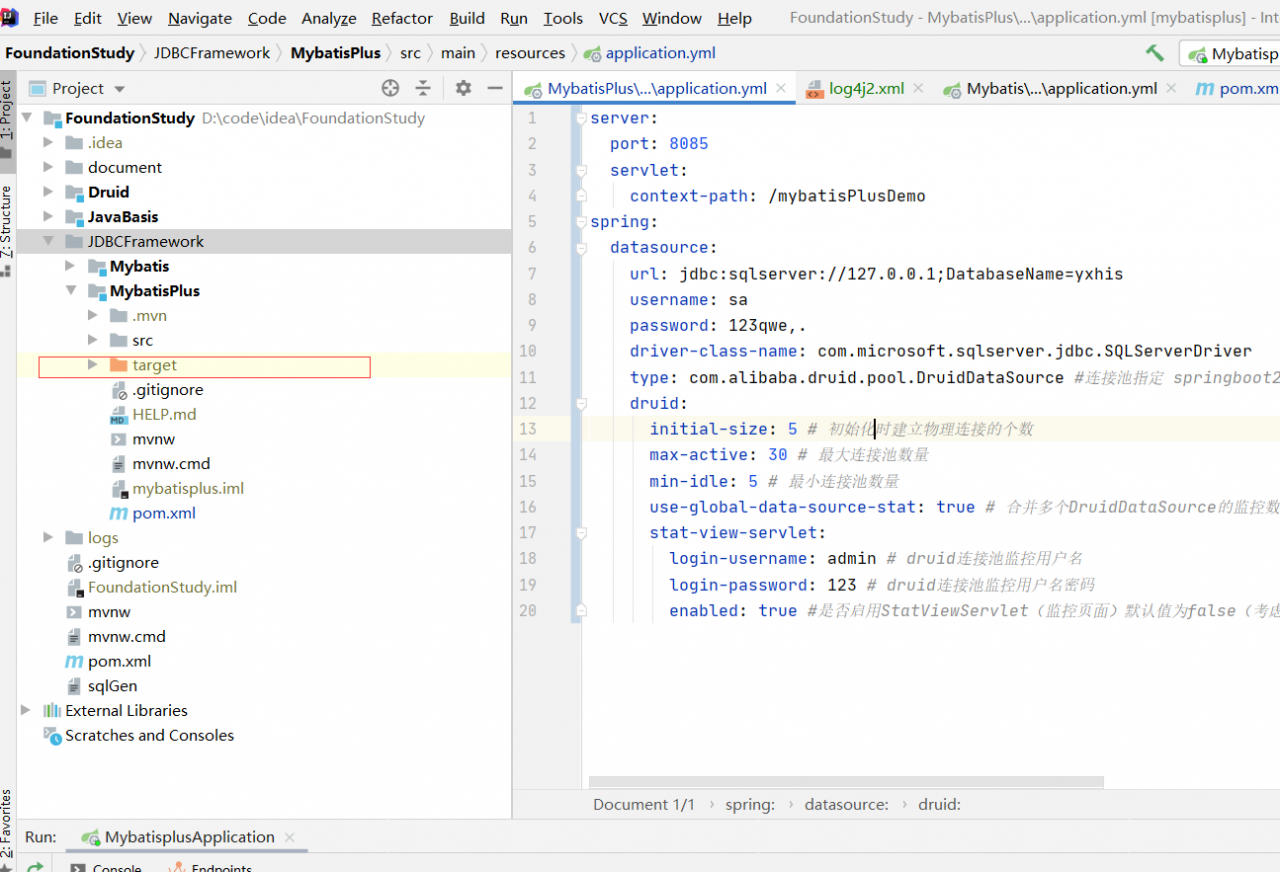
As above, re run the project
summary
Finally, I found that the problem is the cache problem of idea. After deleting unnecessary configurations, manually delete the tartset directory and restart the operation. It’s OK.
Similar Posts:
- [Solved] idea Error opening zip file or JAR manifest missing :JetbrainsCrack.jar
- Using idea and maven, there is an error: (4, 21) Java: there is no problem with the package javax.servlet
- Tomcat Start Error: Internal error (java.lang.IllegalStateException): Duplicate key org.jetbrains.jps.model.module.impl.JpsModuleImpl@548a102f
- CentOS Yum download package error: invalid space in download directory
- IDEA double click can’t open no response Issue [How to Solve]
- Eperm: operation not permitted, unlink
- IDEA Always Stuck: scanning files to index [Four Methods to Solve]
- IDEA Error: Cannot resolve symbol “xxx“ [How to Solve]
- Failed to execute goal org.apache.maven.plugins:maven-compiler-plugin:3.1:compile
- Solution to the invalidity of adding. Gitignore to the. Idea directory of IntelliJ idea