When I use spring boot starter JDBC, there is a problem after configuring the data source. It prompts me to provide a dialect object for the data source.
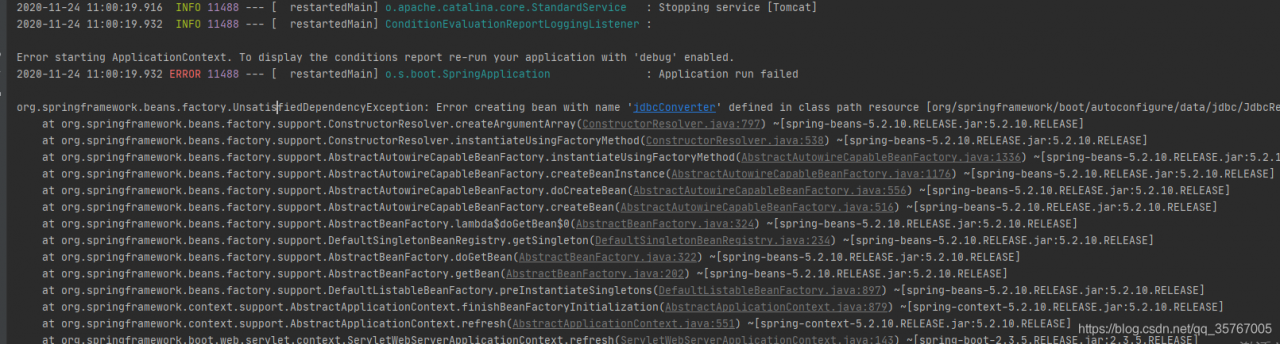
Because I use the domestic Damon database, spring does not provide the corresponding dialog, and I am too lazy to write. The solution is very simple. Replace spring boot starter JDBC with Tomcat JDBC
my data source configuration is as follows:
Tomcat JDBC dependency:
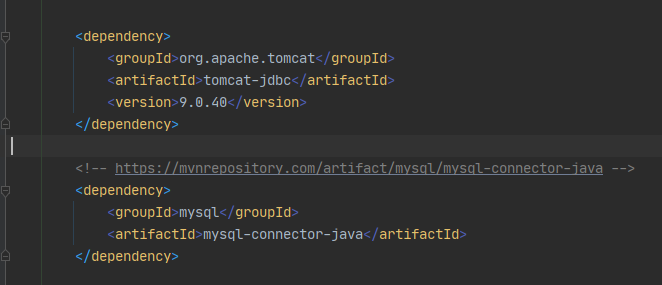
Application.yaml
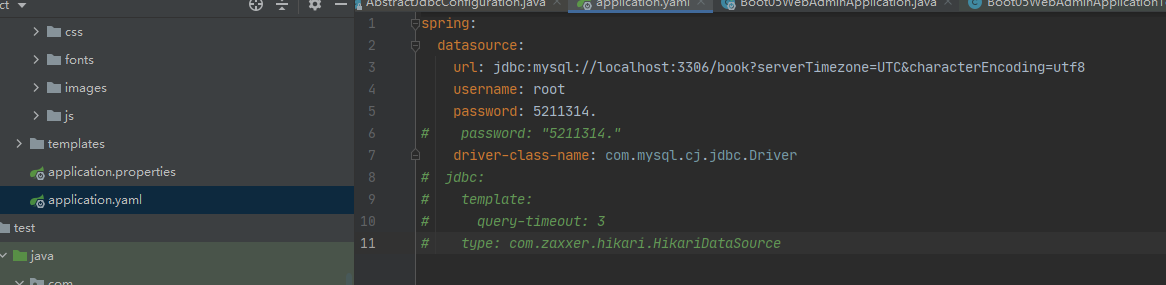
Successfully resolved:
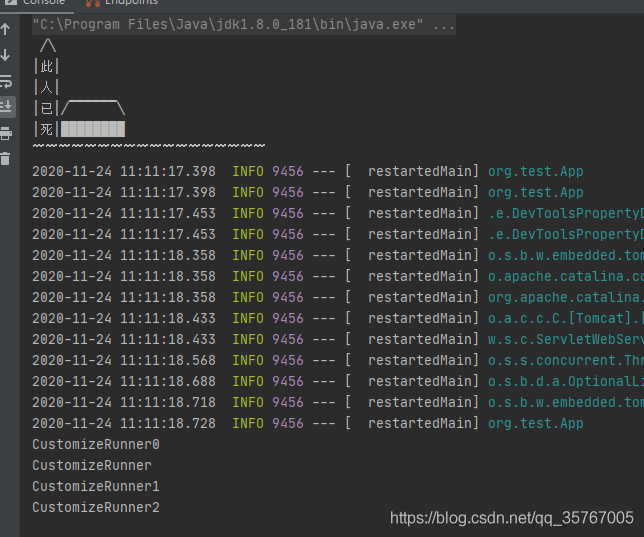
But later, I found that it reported a password error. It turned out that my password was wrong. I needed to add double quotation marks to the password to run normally. However, I saw that others could run without adding them. Forgive me for my little white didn’t understand
Later, the pom.xml file was changed
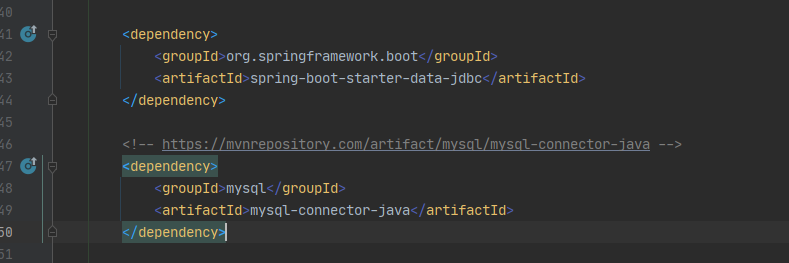
Application.yaml: the password is enclosed in double quotation marks
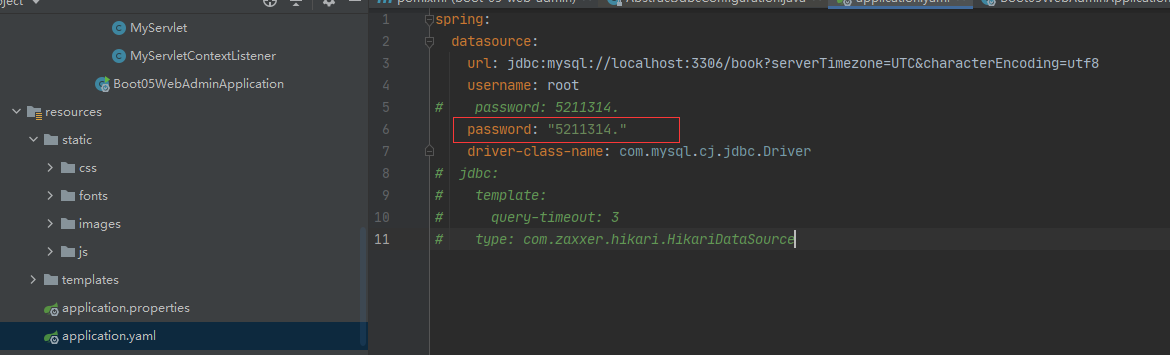
Test run succeeded:
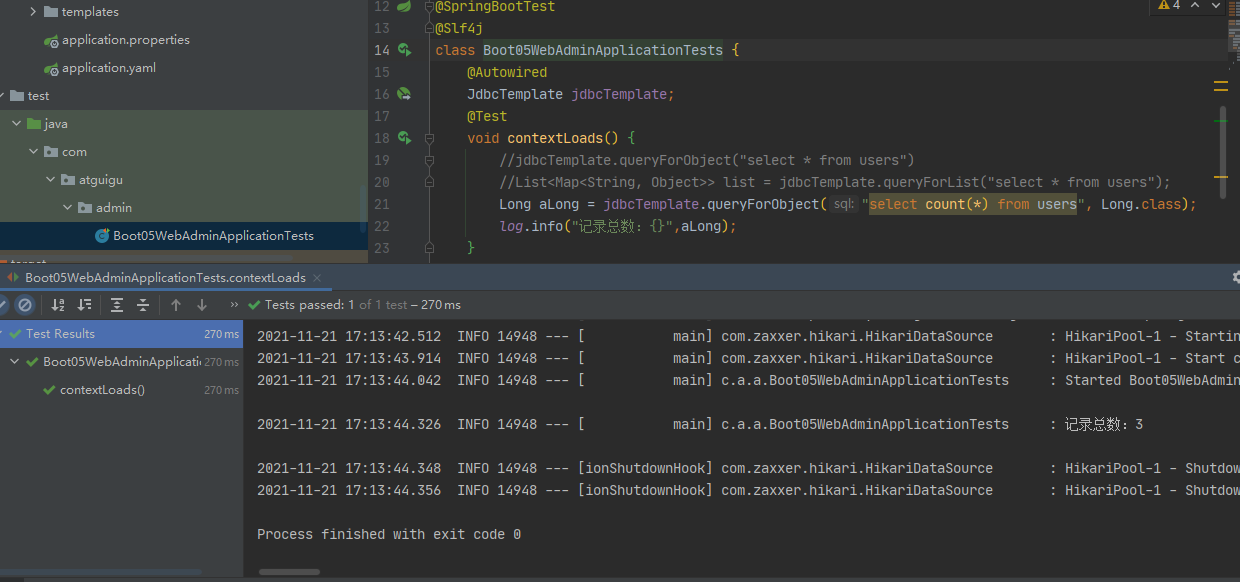
Similar Posts:
- About BeanShell error invoking BSH method
- Springboot always reports an error when importing JSP dependencies
- [Solved] Error attempting to get column ‘create_time‘ from result set. Cause: java.sql.SQLFeatureNotSupported
- In Oracle, an error is reported: ora-00904
- [Solved] Spring Boot Error: “jdbcUrl is required with driverClassName.”
- Treatment of MySQL database keyword as column name by mybatisplus — sqlsyntax errorexception: you have an error in your SQL syntax;
- Pom.xml add dependency error [How to Solve]
- [How to Solve] RestController cannot be recognized in spring boot
- Unregistering JMX-exposed beans on shutdown Solution
- This application has no explicit mapping for /error, so you are seeing this as a fallback.