The following error is encountered. This error occurs when the print, export and filter columns of layui are opened. The icon and text cannot be displayed normally
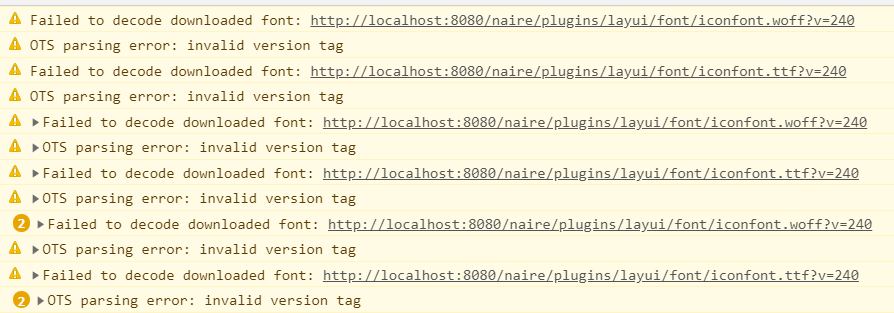
Reason:
@Reference article
Because after Maven’s filter, the binary file format of the font file will be destroyed, and the foreground parsing error will occur
Solution:
Remove the interception of. TFF and. Woff
springmvc.xml:
<mvc:interceptors>
<mvc:interceptor>
<mvc:mapping path="/**" />
<mvc:exclude-mapping path="/**/fonts/*" />
<mvc:exclude-mapping path="/**/*.css" />
<mvc:exclude-mapping path="/**/*.js" />
<mvc:exclude-mapping path="/**/*.png" />
<mvc:exclude-mapping path="/**/*.gif" />
<mvc:exclude-mapping path="/**/*.jpg" />
<mvc:exclude-mapping path="/**/*.jpeg" />
<mvc:exclude-mapping path="/**/*.ttf" />
<mvc:exclude-mapping path="/**/*.woff" />
</mvc:interceptor>
</mvc:interceptors>Similar Posts:
- [Solved] Browser Error: Failed to decode downloaded font and OTS parsing error: Failed to convert *** font to ***
- How to Solve Springboot OTS parsing error: Failed to convert WOFF 2.0 font to SFNT
- Ultra character map for Mac
- [How to Solve] no suitable node (host-mode port already in use on 1 node)
- Tomcat set x-frame-option
- Matplotlib.pyplot Plug-in Chinses Font Error: RuntimeWarning: Glyph 26376 missing from current font
- Spring MVC: How to Solve Chinese garbled code Issue
- [Solved] reason”: “Root mapping definition has unsupported parameters:
- Browser Console Error: Failed to load resource: the server responded with a status of 404()