After chopping hands, the fraud call came before the express delivery was received. How to improve the privacy and security of e-commerce>>> ![]()
“Failed to load ldlinux. C32” appears during Ubuntu installation
Using UltraISO to make the U disk of Ubuntu 18.04 to start, the F12 key appears when the USB starts
|
one two |
|
There are many queries on the Internet and many attempts have been made
Guess if there is something wrong with the writing mode when the production starts, try several writing modes (usb-hdd, usb-hdd +, usb-zip), and all fail
Finally, select the write mode “raw”, success, the problem is solved, and the system can be started smoothly when installing
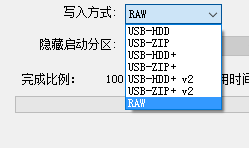
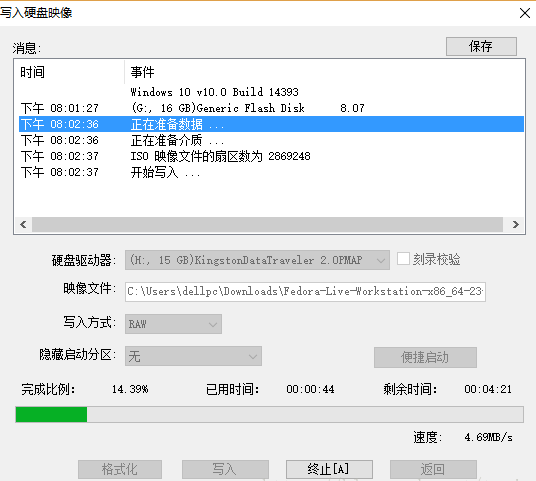
select “raw” as the writing mode when recording image, and solve it successfully
PS: use raw mode to write the Ubuntu system to the U disk. At this time, in my computer, the size of the U disk becomes 2MB. Don’t panic. Next blog https://www.cnblogs.com/yuanyufei/p/11387879.html This problem can be solved
Source of the original text: https://www.cnblogs.com/yuanyufei/p/11387773.html
Similar Posts:
- FTP upload file error: failure writing to local file
- Ubuntu prompt no such device grub rescue solution
- Unable to enter the interface after startup of Ubuntu 18.04 [failed command: read DMA]
- How to Solve Win32 Disk Imager Error 5: Access is Denied
- The system is running in low-graphics mode
- Using Win32 disk imager to realize USB disk recording
- [Solved] Delete hdfs Content Error: rm: Cannot delete /wxcm/ Name node is in safe mode.
- [Solved] Ubuntu Startup Errors were found while checking the disk-drive for /
- The problem of “bad PBR sig” in the installation of Solaris10