Some functions of GIT bash installed by default are not available, such as zip. When executing zip and unzip commands under git bash, an error will be reported and the command cannot be found. Fortunately, we can install the commands we need. Take the zip command as an example, and the steps are as follows:
1. Open https://sourceforge.net/projects/gnuwin32/files/
2. Find zip and bzip2. Since zip depends on bzip2.dll, Download zip-3.0-bin.zip and bzip2-1.0.5-bin.zip. After decompression, copy zip.exe under bin directory of zip-3.0-bin and bzip2.dll under bin directory of bzip2-1.0.5-bin to & lt; Program folder>\ Git \ usr \ bin, such as mine:
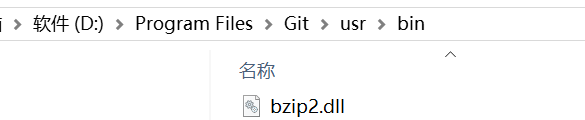

3. Then enter zip — help and unzip — help under git bash, which can be used as follows:
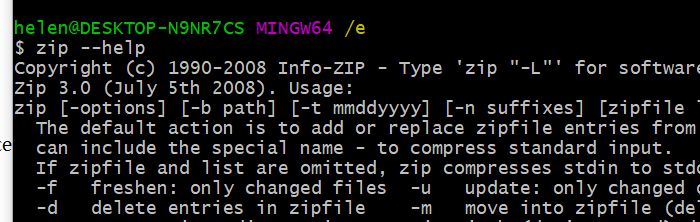
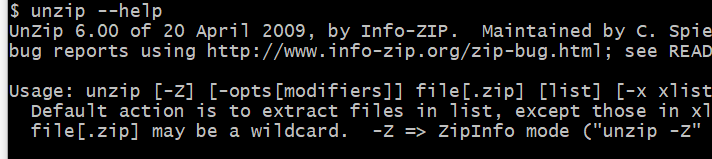
Therefore, similar methods can be used for other commands
Reference: https://ranxing.wordpress.com/2016/12/13/add-zip-into-git-bash-on-windows/
Similar Posts:
- Unzip decompression failed (cannot find zipfile directory)
- Solutions to axis RP extension for chrome problems
- modulenotfounderror: no module named ‘cv2’ [How to Solve]
- linux Generated when decompressing .tar.gz files gzip: stdin: not in gzip format tar: /Child returned status 1 tar: Error is no…
- bash:yum:command not found [How to Solve]
- Please make sure you have the correct access rights and the repository exists. The problem has been solved when Git clone appears.
- Error decompressing .tar.gz gzip: stdin: not in gzip format tar: Child returned status 1 ta…
- PHP Update failed (The zip extension and unzip command are both missing, skipping
- Redis service failed to start, prompt: redis server: command not found
- Git clone fatal: protocol ‘https’ is not supported