GitHub desktop installation, login to GitHub, configure SSH, submit and push modified content, but the error is as follows:
fatal: could not read Username for 'https://github.com': No such file or directory
The reason may be the GIT bash version problem
Solution: in the project document, right-click git bash here and execute the instruction to push normally
git remote set-url origin [email protected]:SouthBegonia/UnityWorld.git
Note: [email protected]: southbegonia/unityworld.Git is the SSH address of your own project
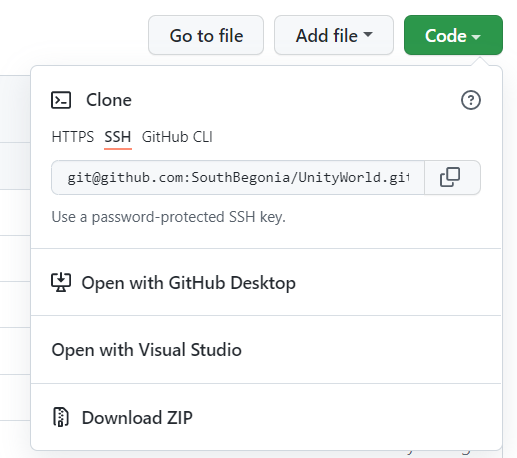
Similar Posts:
- GaiHab local warehouse and remote library link error [How to Fix]
- How to Solve Code cloud error: fatal: remote origin already exists
- [Solved] Updates were rejected because the tip of your current branch is behind
- Git push Warning: The authenticity of host ‘github.com (52.74.223.119)’ can’t be established.
- git:fatal: No configured push destination.
- Git Push hint: Updates were rejected because the remote contains work that you do hint: not have …
- [Solved] gitee Push Error: error: failed to push some refs to
- Git Upload File Error: fatal: could not read from remote repository. [How to Solve]
- error: src refspec master does not match any [How to Solve]