1. Problem Description:
1) VMware 14 virtual machine error: unable to open kernel device\.\global\vmx86: the system could not find the specified file
2) Screenshot of error reporting
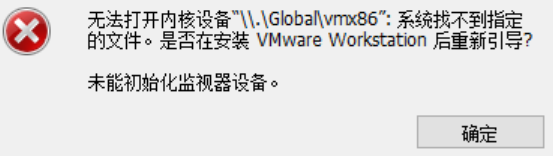
2. Cause: this virtual machine has abnormal shutdown
3. Recovery steps:
1. To raise rights, you must run as an administrator, window + R, and enter in the run box: runas /user:administrator cmd.exe Enter the administrator password and press enter;
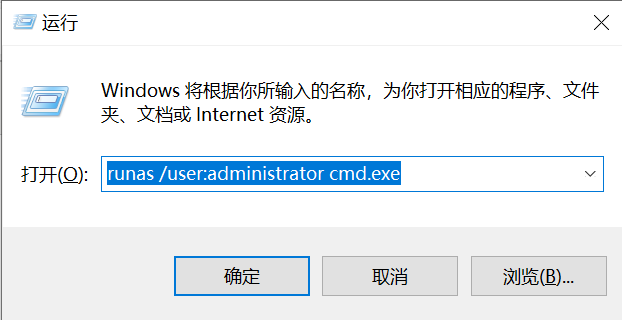
2. Enter the following in sequence:
net start vmci
net start vmx86
net start VMnetuserif
sc config vmci=auto
sc config vmx86=auto
sc config VMnetuserif=auto
3. Enter services.msc in the window + R box, restart the VMware Workstation server service, and restart the virtual machine.
Similar Posts:
- VMware Error: cannot find a valid peer process to connect to! [How to Solve]
- [Solved] EFI VMwareSCSI Hard Drive (0.0) … unsuccessful
- [Solved] Git Error: failed: authentication failed for ‘http: XXXX.git / ”
- Solutions to Ubuntu forgetting password and root password
- the virtual machine is configured for 64-bit guest operating systems
- Use the SC command to manage windows services manually
- VMware Workstation and Device/Credential Guard are not compatible
- About vCenter converter standalone 6.2 unable to connect to esxi 5.5
- Error 25028 when virtual machine is installed again
- The VMware authorization service is not running