I installed docker yesterday. After learning the relevant operations, I wanted to try to push the image to the harbor I built. I didn’t expect that I could not log in when I logged in to the harbor.
Harbor 443 connect connection refused keeps appearing. Follow the two operations on the Internet
1. The solution in /etc/docker/daemon.json: just add insecure-registries
{
" registry-mirrors " : [ " https://m4x67mmr.mirror.aliyuncs.com " ],
" insecure-registries " : [ " 192.168.211.5:80 " ]
}
2. Solution in docker.service: add –insecure-registry in ExecStart
|
1
|
ExecStart=/usr/bin/dockerd --insecure-registry=192.168.211.5:80 |
After these two additions, I found that restarting docker failed. When I checked the specific reasons, I found
|
1
|
insecure-registry It is configured in 2 times, resulting in duplicate read error, delete one of them can be. Then execute the following command |
|
1
2
|
systemctl daemon-reloadsystemctl restart docker |
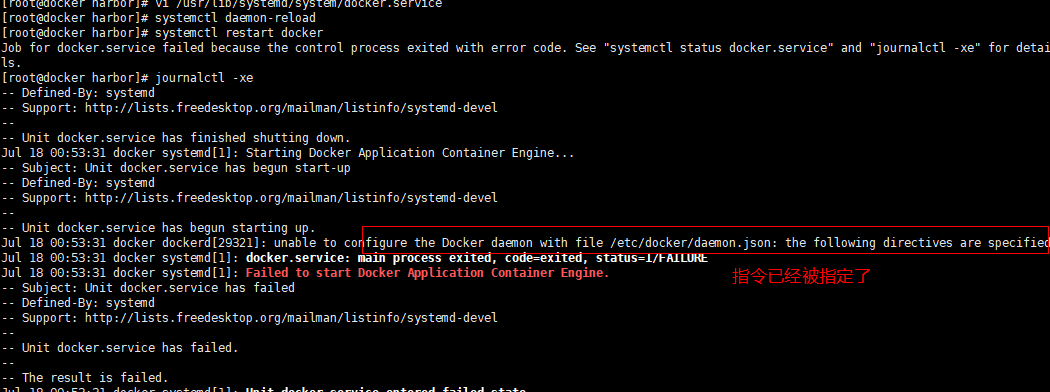
Similar Posts:
- [Solved] Error in docker pull down image“ https://registry-1.docker.io/v2/ : Net / http: TLS handle timeout “how to handle?
- An error is reported when the docker command is executed in Jenkins
- [How to]docker http: server gave HTTP response to HTTPS client
- Docker login harbor 403 Forbidden [How to Solve]
- An error is reported when logging into harbor warehouse with docker login of other hosts
- [Solved] http: server gave HTTP response to HTTPS client
- [Solved] Docker Starup Error: Failed to start Docker Application Container Engine.
- Docker Cannot Start: Failed to start Docker Application Container Engine
- docker: Get https://registry-1.docker.io/v2/: x509: certificate is valid for *.xenahubs.net, not …
- docker pull Error: Get https://hub.xxx.com/v1/_ping: dial tcp 192.168.1.8:443: getsockopt: connection refused