Error reporting information
hbase:001:0> list
TABLE
ERROR: org.apache.hadoop.hbase.ipc.ServerNotRunningYetException: Server is not running yet
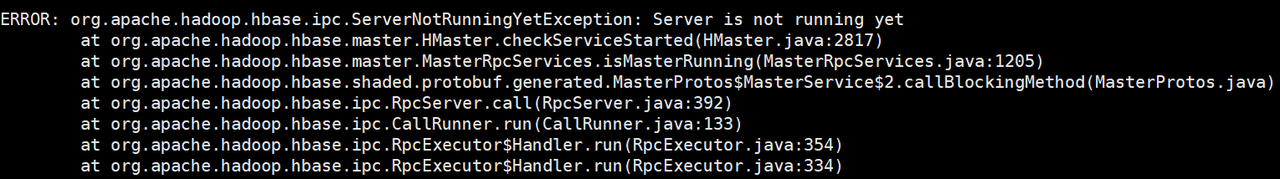
There are two solutions
the first is because of the Hadoop mode
the cluster is not shut down normally, and Hadoop enters the installation mode, resulting in external inaccessibility. You can access it by turning off the security mode.
Start Hadoop first and then
HDFS dfsadmin – safemode get # view security mode
HDFS dfsadmin – safemode leave # turn off security mode
you can also view it through the Hadoop web page

Then restart HBase to access the client. The general problem can be solved.
Method 2: jar package conflict
slf4j-log4j12-1.7.25.Jar exists in both Hadoop and HBase and is started at the same time. The service cannot be accessed due to occupation
Solution: delete slf4j-log4j12-1.7.25.jar in HBase. this file is in HBase/lib/client-facing-hirdparty/.
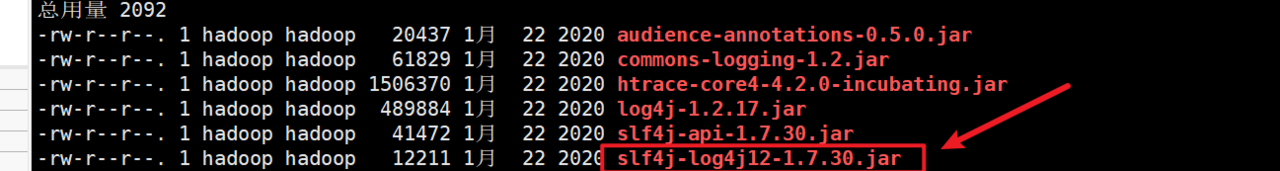
Then remove the export HBASE_DISABLE_HADOOP_CLASSPATH_LOOKUP=”true” comment from hbase-env.sh. You can remove the quotes, or just insert them if the configuration file does not have this information. The default value is false, which means that Hadoop’s libs are included.
Then restart HBase. If stop-HBase.sh is invalid. You can kill the process with the kill command
It is recommended to use one and two closing sequences at the same time. Close HBase first and then Hadoop
Similar Posts:
- [Solved] Hbase Error: org.apache.hadoop.hbase.ipc.FailedServerException
- [Solved] Delete hdfs Content Error: rm: Cannot delete /wxcm/ Name node is in safe mode.
- [Solved] HBase Startup Error: master.HMaster: Failed to become active master
- [HBase] java.io.IOException: Failed on local exception: com.google.protobuf.InvalidProtocolBufferException: Protocol message end-group tag did not match expected tag.
- Solution to unknown hostexception error when HBase starts regionserver
- [Solved] Hbase list ERROR: org.apache.hadoop.hbase.PleaseHoldException: Master is initializing
- Error when starting ./spark-shell command [How to Solve]
- [Solved] hbase ERROR: org.apache.hadoop.hbase.ipc.ServerNotRunningYetException: Server is not running yet
- JAVA api Access HDFS Error: Permission denied in production environment
- [Solved] Hadoop Error: The directory item limit is exceeded: limit=1048576 items=1048576