Package the electron program with electron forge/cli,
#install electron-forge/cli
npm install --save-dev @electron-forge/cli
#commands
npx electron-forge import
✔ Checking your system
✔ Initializing Git Repository
✔ Writing modified package.json file
✔ Installing dependencies
✔ Writing modified package.json file
✔ Fixing .gitignore
We have ATTEMPTED to convert your app to be in a format that electron-forge understands.
Thanks for using "electron-forge"!!!
#Create a distributable application
npm run make
# error here
Making for the following targets: squirrel
✖ Making for target: squirrel - On platform: win32 - For arch: x64
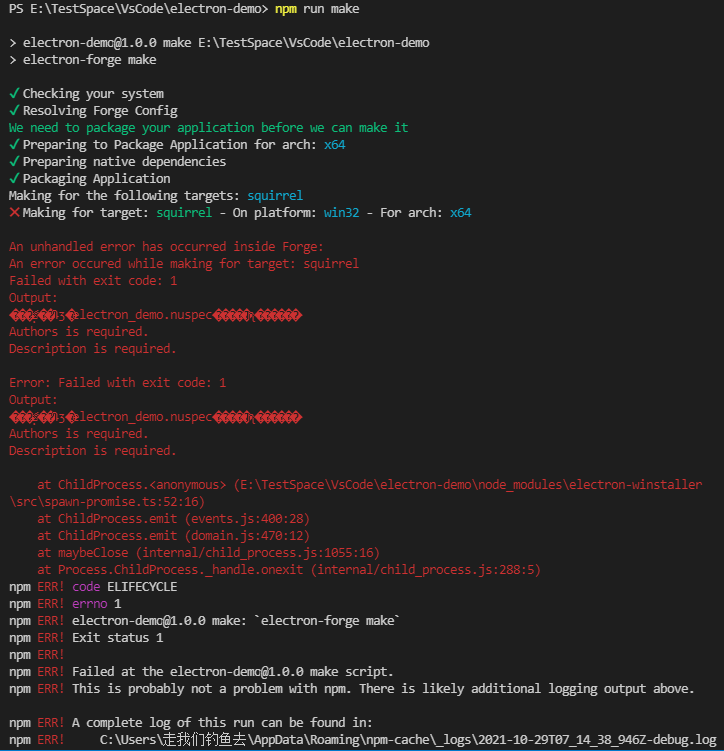
Solution: in the package.json file, configure description and author so that the configuration information of this field is not empty
Similar Posts:
- [Solved] You must depend on an EXACT version of “electron-prebuilt-compile” not a range (got “^4.0.0”)
- error An unexpected error occurred: “EPERM: operation not permitted, scandir ‘E:\\aPritice\\JDe\\e
- electron-vue:Webpack ReferenceError: process is not defined
- Uncaught type error: create-react-app and electronfs.existsSync is not a function
- How to Solve error: command SH – C node install.js when installing electron
- error MSB8020: The build tools for v120 (Platform Toolset = ‘v120’) cannot be found. To build using
- Causes and solutions of error reporting in require setting dynamic path
- Electronic error: Uncaught TypeError: Cannot read property ‘dialog’ of undefined
- Eclipse C/C++ Error: launch failed,binary not found