error C4996: ‘fopen’: This function or variable may be unsafe. Consider using fopen_ s instead. To disable deprecation, use _ CRT_ SECURE_ NO_ WARNINGS. See online help for details.
1> f:\program files (x86)\microsoft visual studio 12.0\vc\include\stdio. H (211): see the statement of “fopen”
Quick solutions are as follows
Right click project file 1 and select 2
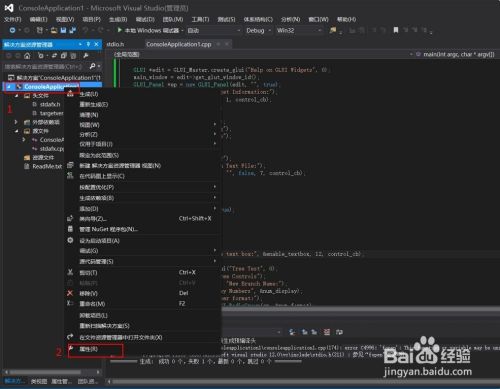
2
Then pop up the property page of the file, click 1Processor, and then click 2processor to open the preprocessor, as shown in the figure below
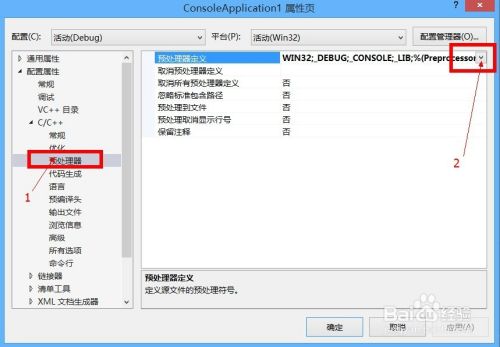
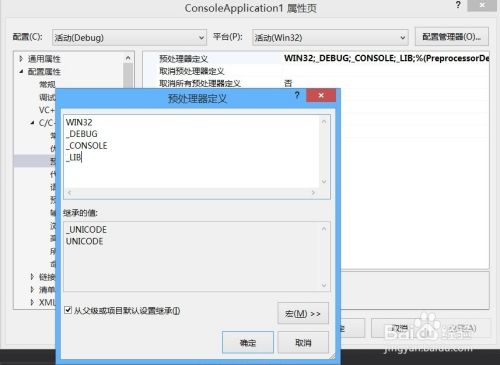
3
Copy “_crt_secure_no_warnings” in the following red box, then click OK and then click apply.
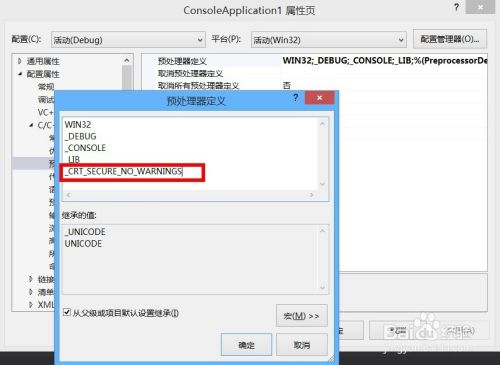
4
Problem solving
Similar Posts:
- [Solved] Run-Time Check Failure #2 – Stack around the variable ‘a’ was corrupted
- Solve the security check error similar to error c4996: ‘scanf’: this function or variable may be unsafe in vs2019
- How does IntelliJ idea use Maven Tomcat plug to run web projects
- JSP Web Error:The superclass “javax.servlet.http.HttpServlet” was not found on the Java Build Path
- Error LNK2019: unresolved external symbol WinMain (vs2019)
- [Solved] VS error C4996: ‘scanf’: This function or variable may be unsafe.
- How to Solve Error: use a kernel appropriate for your CPU
- Exception in thread “main“ java.io.IOException: java.lang.reflect.InvocationTargetException
- [Eclipse]–Error:The superclass “javax.servlet.http.HttpServlet” was not found on the J…
- error LNK2019: unresolved external symbol _WinMain@16 referenced in function ___tmainCRTStartup