1. Rancher Install Longhorn
When you are installing Longhorn, longhorn-driver-deployerand longhorn-managerfailing to start successfully.
Search in the app storeLonghorn
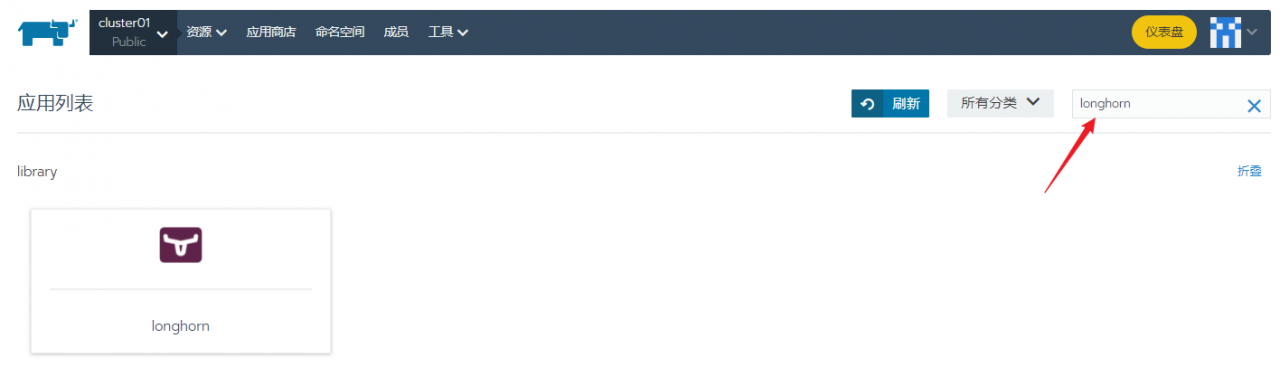
Others keep the default, just startclick
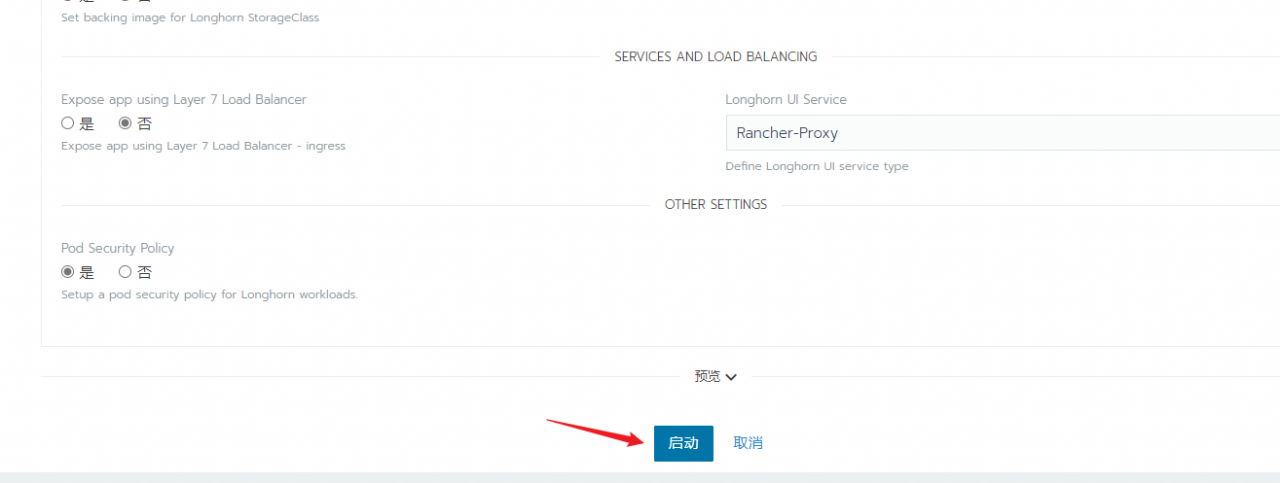
2. Solution
View longhorn-managerone of the Pod logs as follows:
2022/02/22 02:45:53 proto: duplicate proto type registered: VersionResponse time="2022-02-22T02:45:53Z" level=error msg="Failed environment check, please make sure you have iscsiadm/open-iscsi installed on the host" time="2022-02-22T02:45:53Z" level=fatal msg="Error starting manager: Environment check failed: Failed to execute: nsenter [--mount=/host/proc/1/ns/mnt --net=/host/proc/1/ns/net iscsiadm --version], output , stderr, nsenter: failed to execute iscsiadm: No such file or directory\n, error exit status 127"
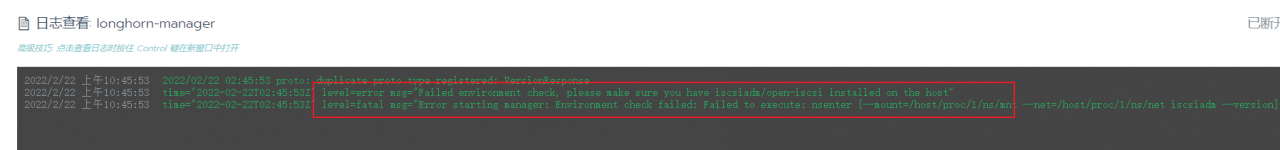
The missing iscsiadmcommand is found through the log error report. You can install the command according to your system. The relevant information queried is as follows:
https://github.com/longhorn/longhorn/issues/1493
https://longhorn.io/docs/0.8.0/install/requirements/
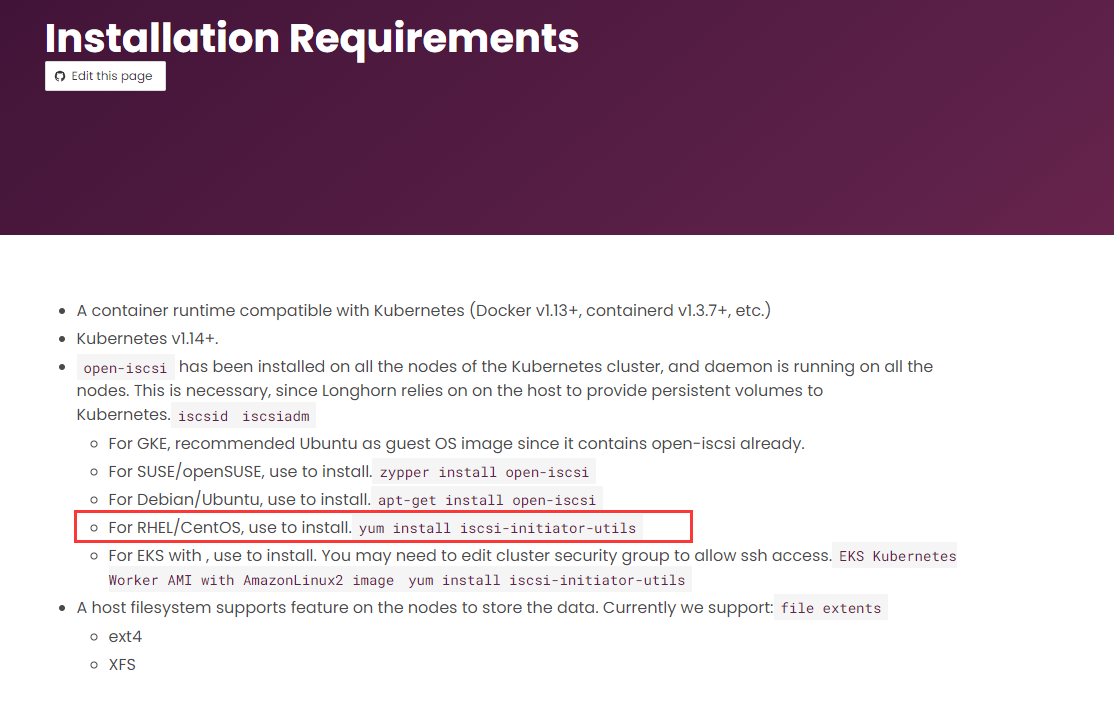
My system is CentOS and each node needs to install:
[root@k8s-master01 ~]# yum install iscsi-initiator-utils
After installation, select the Pod that cannot be successfully started and redeploy it.
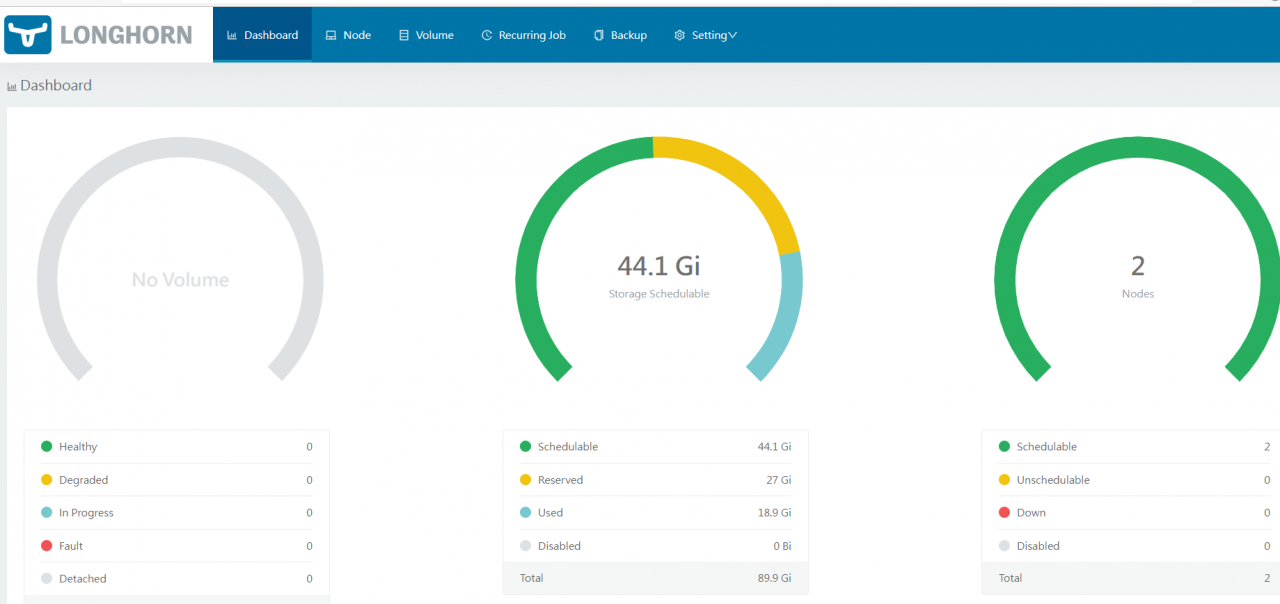
Similar Posts:
- [Solved] Grpc Error: unable to determine Go import path for
- iscsiadm: cannot make connection to 192.168.10.10: No route to host & iscsiadm: initiator reported error (5 – encond login failed due to authoriza
- [How to Solve] protoc: Command not found
- How to Solve Python flash_mysqldb Install error
- [Solved] –go_out: protoc-gen-go: Plugin failed with status code 1.
- Solve the Chinese display garbled code under centos7
- [Solved] CentOS7 failed to install psutil: module command’gcc’ failed with exit status 1
- Error in installing MySQL Python on MAC [Solved]
- Record the problem that docker cannot be started once
- C# proto Import Files Error: File not found. Import “common.proto” was not found or had errors.