Error Icon:
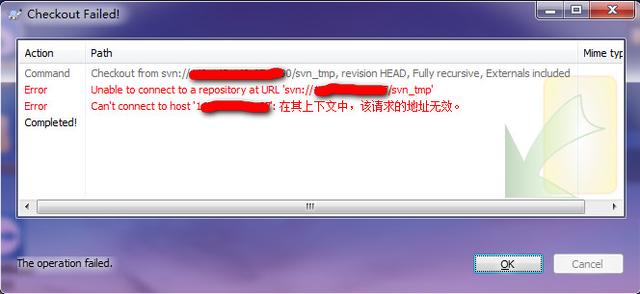
Solution: clear the authorization information stored locally
1: Right click the local folder and select settings
TortoiseSVN -> Settings
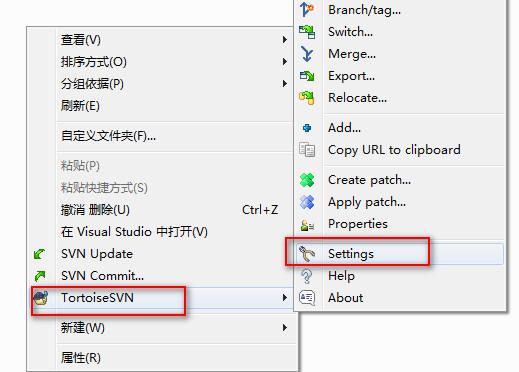
2: Select in the pop-up dialog box
Saved Data,
Select on the right: authorize the place to clean up all
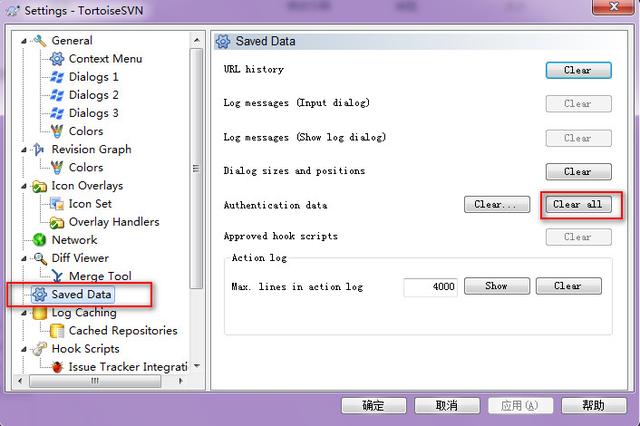
Then click OK
Similar Posts:
- svn: Authorization failed
- The VMware authorization service is not running
- Solution to the error “can’t use subversion command line client: SVN” in idea
- How to Solve intelliJ IDEA 13 error: please select Android SDK
- Git Conflict error: Your local changes would be overwritten by merge. Commit, stash or revert them to proceed?
- Download and installation of iconfont in sketch and abnormal display of Icon
- ERROR ITMES-90022 “Missing required icon file .the
- Database “C:/Users/com/test” not found, either pre-create it or allow remote database creation (not recommended in secure environments) [90149-200] 90149/90149
- Error: device unauthorized [How to Solve]
- Awvas Startup Error: unable to access this website [How to Solve]