Solve unknown error: to the DX. Jar the SDK folder! Recently, I gradually moved to Android studio. After updating the Android SDK manager, I opened the eclipse run project and reported an error. Find a variety of solutions, found that:
The Android SDK build tools version is higher than the Android SDK platform tools version, as shown in the figure
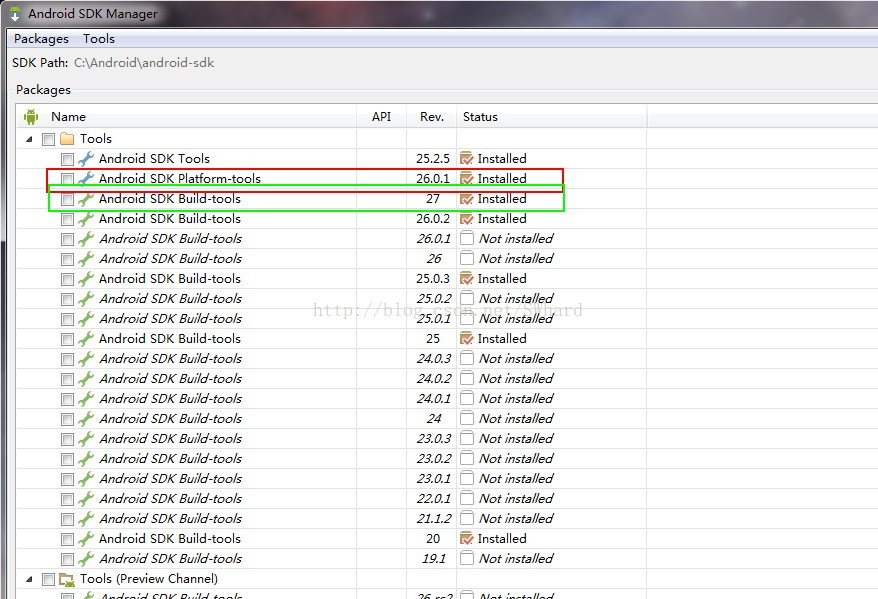
Because Android studio sometimes has to use a higher version of build tools, it is not feasible to simply delete the higher version of build tools (see unknown error: to the DX. Jar the SDK folder! Solutions)
Finally, find the relevant answers (Android ADT error, was not loaded from the SDK folder) on stack overflow, and modify them as shown in the figure below:
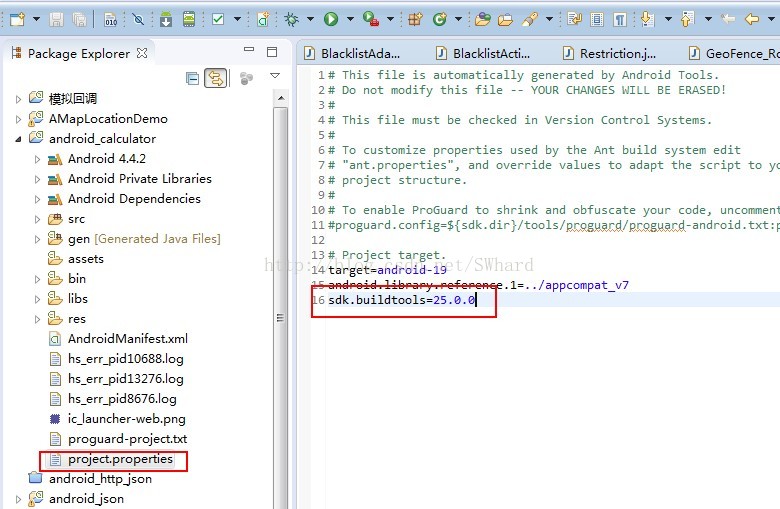
Add SDK. Buildtools = build tools version installed on your computer
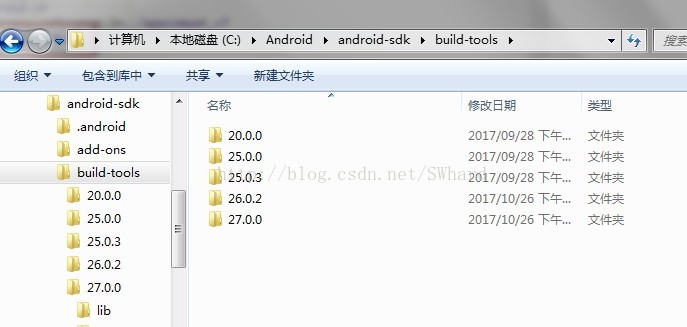
That’s it
Personal test:
target=android-24
sdk.buildtools=25.0.3
Effective
Or directly delete the latest 26.0.0, 27.0.0 folder can also avoid this problem
Similar Posts:
- [Solved] Failed to load D:\Android SDK\android-sdk-windows\build-tools\29.0.3\lib\dx.jar
- ‘tools.jar’seems to be not in Studio classpath Please ensure JAVA_HOME points to JDK rather than…
- error: Microsoft Visual C++ 14.0 is required. Get it with “Microsoft Visual C++ Build Tools”:
- [Solved] yarn Install Module Error:check python checking for Python executable “python2” in the PATH
- [Run the android emulator] emulator: ERROR: x86 emulation currently requires hardware acceleration!
- DDMS [Android device monitor] cannot be opened after Android studio 3.0
- Android Run App Warning: The application could not be installed: INSTALL_FAILED_TEST_ONLY
- No JVM could be found on your system [How to Solve]
- Uiautomater Viewer Capturing elements Error: Unexpected error while obtaining UI hierarchy java.lang.reflect.InvocationTargetException
- Could not find com.android.tools.build:gradle:3.3.0.