Problem encountered: an error occurred when attempting to write data to handle. Error 5 access is denied
Solution: use SD memory card formatter to format the SD card, and then write the image file to it through the Win32 tool
Specific steps:
1、 Download SD memory card formatter software
official download website: https://www.sdcard.org/downloads/formatter_ 4/
pay attention to choose the software suitable for your operating system
2、 Install the SD memory card formatter software and open the configuration
select the disk where your SD card is located (usually you will take the initiative to select when you plug in the card)
select rewrite format (this is very important!)
Volume label can be named freely
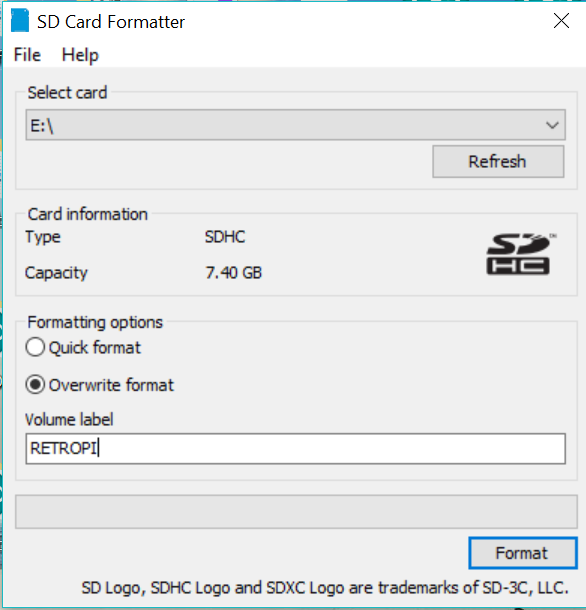
click “format” to start formatting, which usually takes 10 minutes
after formatting, you will find that your disk is completely empty , and there are no files
3、 If you open the Win32 software again and write the image file to the disk where the SD card is located, there will be no error (click Yes to continue writing)
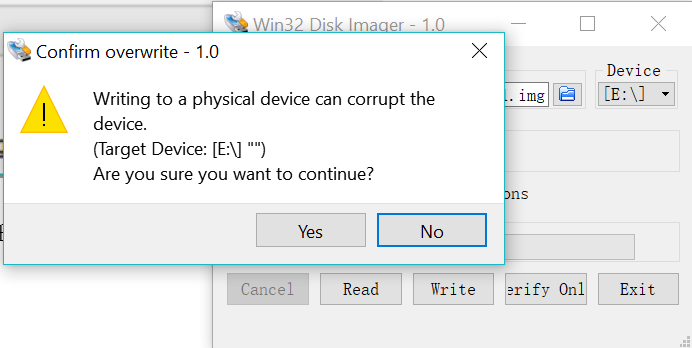
Similar Posts:
- Formatter-maven-plugin formatter validate Error
- Using Win32 disk imager to realize USB disk recording
- Mac OS: How to Copy an operating system image to an SD card
- Alibaba cloud ECS installation cadvisor error [How to Solve]
- The problem of “bad PBR sig” in the installation of Solaris10
- Solutions to axis RP extension for chrome problems
- podman wsl2 Report Error After Windows is Restarted: ERRO[0000] error joining network namespace for container
- Using ipxwrapper to solve the online problem of old game LAN based on IPX protocol
- Fix Element Not Found error for Bootrec/Fixboot on Windows 10
- Vmware-ubuntu 16.04 Start Virtual Machine Error [How to Solve]