When I click settings and open the plugins tool, I am prompted “marketplace plugins are not loaded”!

Solution:
The solution is as follows: click file -> settings-> Appearance& Behavior-> System Settings -> Updates
Remove the √ of the use secure connection option (Note: the English name will be different with different versions, and the Chinese name is check plug-in update)! Then restart the software
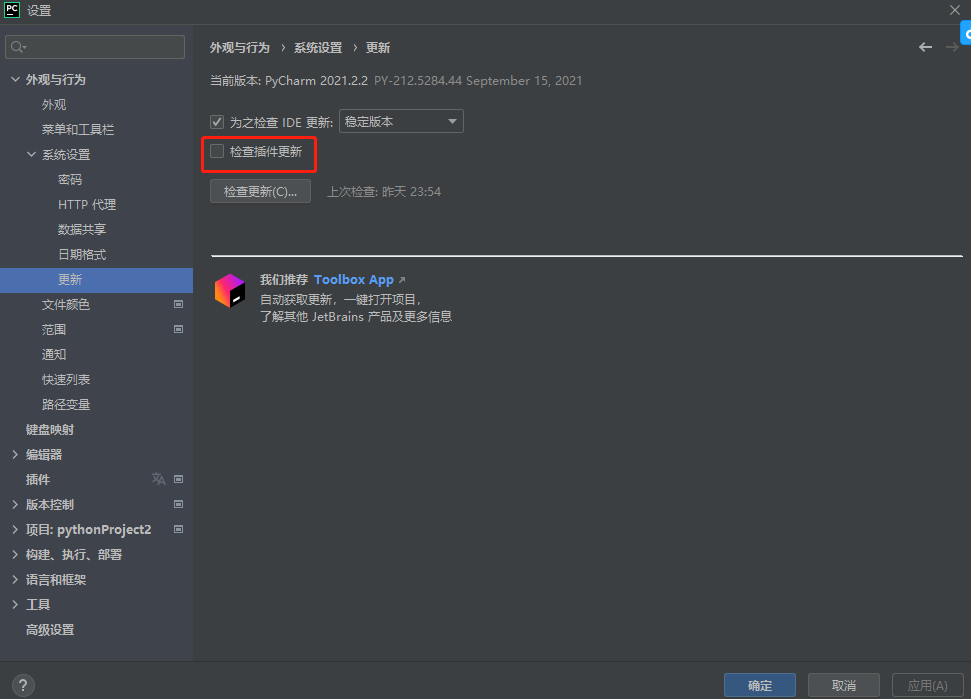
Similar Posts:
- [Linux error highlights] IBus input method of Ubuntu system cannot be switched to Pinyin
- After Jenkins installation, the plug-in installation failed. Error suncertpathbuilderexception
- Eclipse error: Syntax error on tokens, delete these tokens problem solved
- Anyconnect connection attempt has failed [How to Solve]
- [Solved] The printer cannot be connected after Microsoft Win10 patch kb5005565 is updated (0x0000011b)
- [Solved] Postman Failed to send request: Error: Client network socket disconnected before secure TLS connection was established
- Npapi and ppapi problems of “application / x-vlc-plugin not supported”
- [Solved] MySQL Delete or Update Data Error: Error Code: 1175
- How to Solve Error: use a kernel appropriate for your CPU
- No r interpreter defined appears under pychar