Want to install Intel XTU on x1c 2018, suddenly found that no matter what, even the old version can not be installed.
Because only K series overclocking CPU is supported. My CPU is 8550u.
Always report mistakes
Attempted to install on an unsupported platform
Reference https://kallelilja.com/2018/12/workaround-xtu-attempted-to-install-on-an-unsupported-platform/
cd C:\Users\Username\Downloads
## Run .exe installer
XTUSetup.exe
## Proceed until error message on screen - Don't exit
# Copy the .msi version of the installer package from %Programdata%\Package Cache\ location
copy C:\ProgramData\Package Cache\{275588D7-6C9D-4FB0-BBAE-2FA3F7C2DADB}v6.4.1.25\XTUInstaller.msi C:\Users\Username\Downloads\XTUInstaller.msi
## Exit the .exe installer
# Run the .msi version of the installer setting the DISABLEPLATFORMCHECK property to '1'
msiexec /i XTUInstaller.msi DISABLEPLATFORMCHECK=1In short, download a good exe point installation, and then stop in this screen
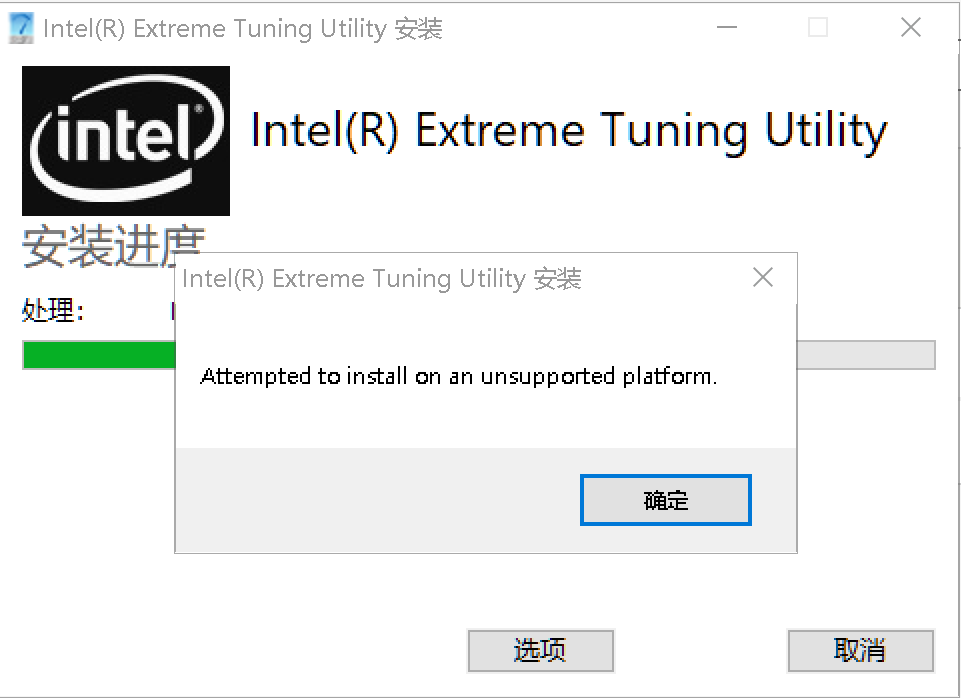
Sort by modification time in the folder C: (programdata) package cache, and find the file containing Intel_ XtuInstaller.msi , save this MSI
Then install it from the command line
msiexec /i Intel_XtuInstaller.msi DISABLEPLATFORMCHECK=1Principle: xtuexe decompresses an MSI in temp every time, but if the installation fails or succeeds, it will delete the MSI.
So, when you report an error, copy it. Use command line arguments to cause the installation to succeed
Similar Posts:
- Bash: lspci: command not found solution
- [Solved] Composer Install Error: PHP Warning: copy(): SSL operation failed with code 1. OpenSSL Error messages:
- [Solved] Android Studio For Mac Error: “Intel HAXM is required to run this AVD,VT-x is disabled in BIOS”
- After npm5, execute NPM cache clean and report an error
- How to Use Yarn instead of NPM
- jenkins+sonar-scanner Scan Error: Failed to find ‘typescript’ module.Please check, NODE_PATH contains location of global ‘typescript’ or install locally in your project
- 4 ways to update to the latest Node.js version on a Mac
- Win7 is unable to install the program to prompt the installer integrity check has failed
- Caffe installation and compilation problems – importerror: no module named skimage.io
- “Another installation is in progress” is prompted when win7 installs new applications