Today, I used jdk1.8 for the upgrade and found that when Java called SSL, an exception was suddenly thrown.
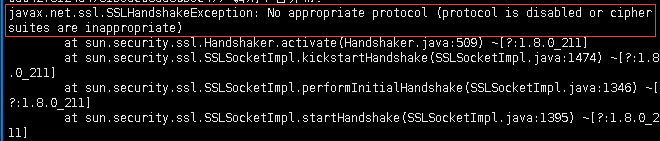
After a while, I finally found out that there was a problem with the SSL calling authority because of the jdk1.8 version.
Solution: Find the jdk 1.8 installation directory and find a java.security under lib\security in C:\Program Files\Java\jre. Find the corresponding SSLv3, delete it, and restart the project. (Deleting SSLv3 means allowing SSL calls)
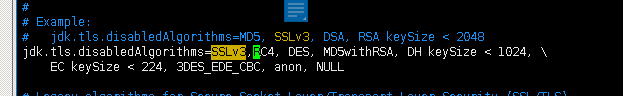
Similar Posts:
- [Solved] javax.net.ssl.SSLHandshakeException: Received fatal alert: handshake_failure
- FTP delete the directory and files, and there is a file deletion prompt under the directory [550 remove directory operation failed.]
- The solution to the error code is 2203 during MySQL installation
- Error reported in vscode after installing Git
- NPM Install vue-cli Error: internal/modules/cjs/loader.js (Error: Cannot find module ‘D:\Program\nodejs\node_global\node_modules\vue-cli\bin\vue’)
- javax.net.ssl.SSLHandshakeException: No appropriate protocol [How to Solve]
- No resource identifier found for attribute ‘keyboardNavigationCluster’ in package ‘android’
- [Solved] javax.net.ssl.SSLException: java.lang.RuntimeException: Could not generate DH keypair
- MySQL installation error — failed to find valid data directory
- [Solved] Java.security.nosuchalgorithmexception: cannot find any provider supporting, mainmethod for AES encryption error