background
The project uses VMware vSphere to take a snapshot before software upgrade
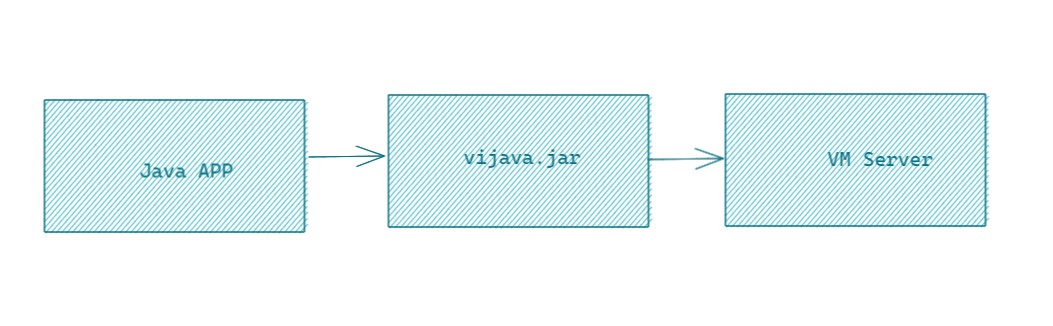
problem
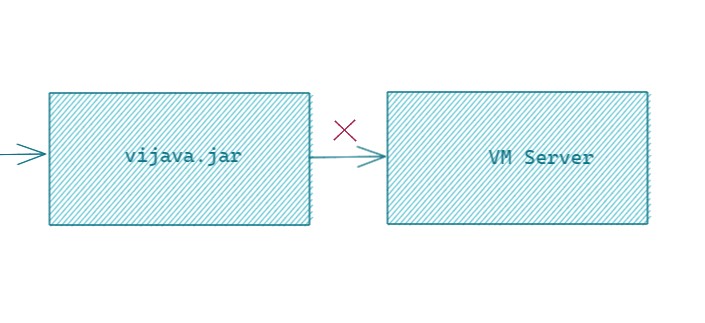
java.rmi.RemoteException: VI SDK invoke exception:org.dom4j.DocumentException: Error on line 1 of document : Content is not allowed in prolog. Nested exception: Content is not allowed in prolog.
Research
On a personal intuition, it is determined that the other party has upgraded VM Server.(Don’t ask why not to inform)
Then find out which version is now and how to check the version
Starting with vSphere 4.0, information about the supported API versions is contained in an XML file, vimServiceVersions.xml, located on the server (see Service-Versions File (vimServiceVersions.xml)). You can access this file with the URL https://server_hostname/sdk/vimServiceVersions.xml.
ref: https://vdc-repo.vmware.com/vmwb-repository/dcr-public/5c1c7b8c-0d1b-4037-af84-5f43787eb378/fab98b61-56a7-4608-992f-818d3b40e4ae/GUID-75B9897E-551B-4C08-B382-A616A007A07D.html
Service-Versions File (vimServiceVersions.xml)
<?xml version="1.0" encoding="UTF-8" ?>
- <!-- Copyright 2008-2010 VMware, Inc. All rights reserved. -->
- <namespaces version="1.0">
- <namespace>
<name>urn:vim25</name>
<version>5.0</version>
- <priorVersions>
<version>2.5u2</version>
<version>2.5</version>
</priorVersions>
</namespace>
- <namespace>
<name>urn:vim2</name>
<version>2.0</version>
</namespace>
</namespaces>
Check it, 7.0.2.0
Will the vijava version used by the client also be updated
As soon as Maven warehouse looks for it, good guy, only this version is the version currently in use.
https://mvnrepository.com/artifact/com.vmware/vijava
Is it possible that this 7. X version is newly upgraded so that vijava.jar is not supported
The key words are determined as: vijava vSphere 7
The official notice is mentioned in the text
HTTP reverse proxy in vSphere 7.0 enforces stricter standard compliance than previous versions. This can lead to pre-existing problems in some third-party libraries that your application uses to make soap calls to vSphere
If you develop vSphere applications that use this class library, or include applications that depend on this class library in the vSphere stack, you may encounter connection problems when these libraries send HTTP requests to vmomi. For example, an HTTP request from the vijava library may take the following form:
POST /sdk HTTP/1.1
SOAPAction
Content-Type: text/xml; charset=utf-8
User-Agent: Java/1.8.0_ 221
The syntax in this example violates the HTTP protocol header field requirement that a colon must be used after a soapaction. Therefore, the request was rejected at execution
Solution: developers who use non compliant libraries in their applications can consider using libraries that follow HTTP standards instead. For example, developers using the AVI Java library can consider using the latest version of the yavi Java library instead
ref: https://docs.vmware.com/cn/VMware-vSphere/7.0/rn/vsphere-esxi-vcenter-server-70-release-notes.html
Solution:
Replace vijava.jar.jar with yavijava.jar
https://github.com/yavijava/yavijava
Download jar
https://mvnrepository.com/artifact/com.toastcoders/yavijava
Install jar
mvn install:install-file -Dfile=PATH/yavijava-6.0.05.jar -DgroupId=com.toastcoders -DartifactId=yavijava -Dversion=6.0.05 -Dpackaging=jar
Reference jar
<dependency>
<groupId>com.toastcoders</groupId>
<artifactId>yavijava</artifactId>
<version>6.0.05</version>
</dependency>
Similar Posts:
- How to Fix Failure of adding esxi host in vCenter server
- About vCenter converter standalone 6.2 unable to connect to esxi 5.5
- [Solved] SLF4J: Failed to load class “org.slf4j.impl.StaticLoggerBinder”.
- [Solved] Whitelabel page error when using Swagger2 in SpringBoot
- Can not find the tag library descriptor for “http://java.sun.com/jstl/core”
- Eureka server project startup error handling
- You-get Warning urllib.error.URLError:
- The VMware authorization service is not running
- [Solved] Undefined reference_G++ _GLIBCXX_USE_CXX11_ ABI compilation error: STD:: Basic_String and STD::__cxx11::basic_String cannot match
- [Solved] Springboot Integrate Swagger2 3.0.0 Error: Failed to start bean ‘documentationPluginsBootstrapper’