Problem Description:
today, I encountered a problem with the database version, which was mysql5.6. When I upgraded to 8.0, I reported an error when I connected to the database:
Unable to load authentication plugin ‘caching_ sha2_ password’.
Solution:
The online solution is to modify the database password encryption method, which is not recommended
There are two changes:
1, modify the version of MySQL connector Java in pom.xml to 8. X.xx
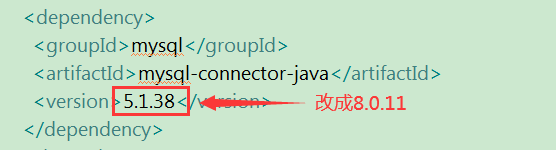
2, and modify the database connection configuration file in the project to com. Mysql. CJ. JDBC. Driver
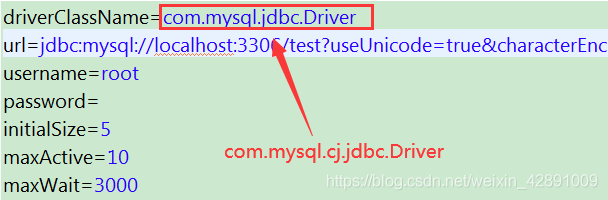
Similar Posts:
- MySQL Connect Error: Authentication plugin ‘caching_sha2_password’ cannot be loaded
- [Solved] Deploying Tomcat connection in Linux Navicat reports error 2059 – authentication plugin ‘caching_sha2_Password ‘cannot be loaded: + Xi input 9 g
- [Solved] MYSQL ERROR 2059 (HY000): Authentication plugin ‘caching_sha2_password’ cannot be loaded: /usr/lib64/mysql/plugin/caching_sha2_password.so: cannot open shared object file: No such file or directory
- [Solved] SQLyog Connect MYSQL Error: 2058 plugin caching_sha2_password could not be loaded
- For the problem of establishing SSL connection in mysql, set usessl = false to explicitly disable SSL, or set usessl = true
- [Solved] Caused by: com.mysql.jdbc.exceptions.jdbc4.CommunicationsException: Communications link failure
- Logstash output jdbc Error: java.lang.IllegalAccessError: tried to access class com.mysql.jdbc.EscapeProcessor from class com.mysql.jdbc.ConnectionImpl
- Pycharm Connect MySQL to Find Sheet Error: RuntimeError: ‘cryptography’ package is required for sha256_password or caching_sha2_password auth methods
- [Solved] Springboot Project Connect MYSQL Error: Establishing SSL connection without server’s identity verification is not recommended.