JMeter failed to access jarfile apachejmeter.jar when running. As shown in the figure below:
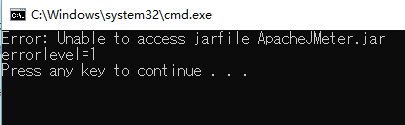
After checking, JMeter was found_ Apachejmeter.jar file is missing in home/bin/directory
Solution: go to JMeter official website and download binaries package again http://jmeter.apache.org/download_ jmeter.cgi
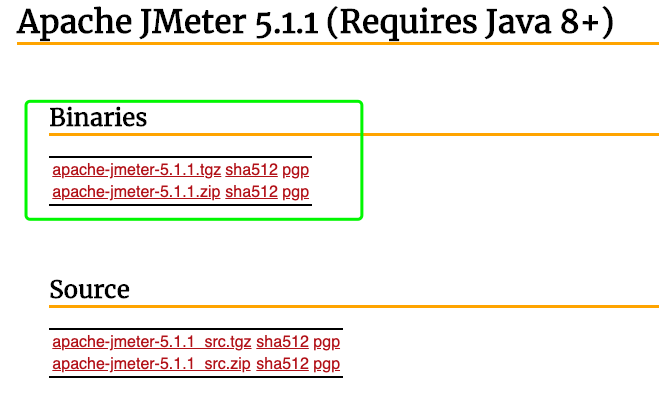
View reasons:
Open the jmeter.bat file, and you will find that the JMeter startup is actually starting the Apache jmeter.jar file
Bat file just encapsulates the startup command of jar package, so clicking bat file directly executes Java command
It is equivalent to executing Java – jarapachejmeter. Jar in the bin directory
Therefore, when there are multiple projects, you can modify the startup command in bat file during the convenience period
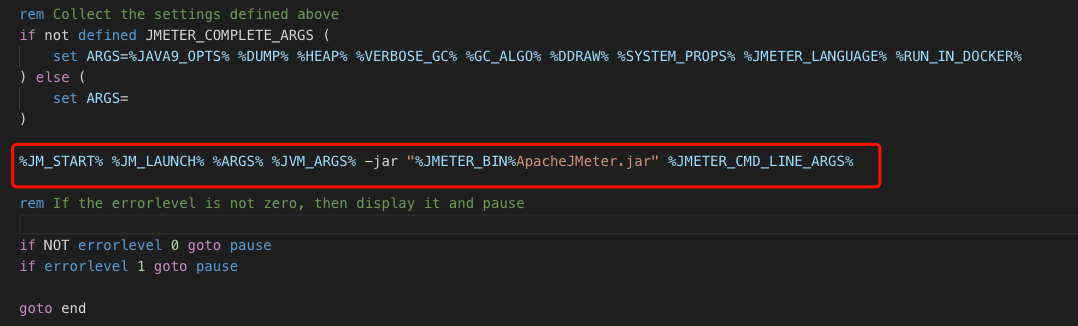
Similar Posts:
- Solution to the problem of not able to find Java executable or version in JMeter installation
- Error in JMeter import JMX file cannotresolveclassexception: kg.apc.jmeter.perfmon.perfmoncollector solution
- [Solved] JMeter startup error: integer expression expected
- Solution of JMeter pressure test “Java.Net.Socketexception: socket closed”
- [Solved] Jmeter Error: Not able to find Java executable or version. Please check your Java installation.
- Solution of JMeter pressure test “Java. Net. Socketexception: socket closed”
- Solve the problem of “java.lang.UnsatisfiedLinkError: Native Library .dll already loaded in another classloader”
- Tomcat Cannot assign requested address: JVM_Bind [How to Solve]
- java.lang.NoClassDefFoundError: org/apache/commons/fileupload/FileItemFactory
- Sudo starts Tomcat and reports an error. There is no Java environment