Open source software supply chain lighting plan, waiting for you>>> ![]()
Using idea + Tomcat to open jpprofiler, there is an error
1. Error in event log
16:10 Application Server was not connected before run configuration stop, reason:
Unable to ping server at localhost:1099
It is suspected that the port is occupied. If it is changed to 1094, it is still invalid
2. View the output of jpprofiler
Error:
jpprofiler > ERROR: Invalid license key. Aborting.
Obviously, the registration code is invalid
After reloading jpprofiler, do not enter the registration code, select the 10 day period of debugging to see if it can be connected, the result is OK
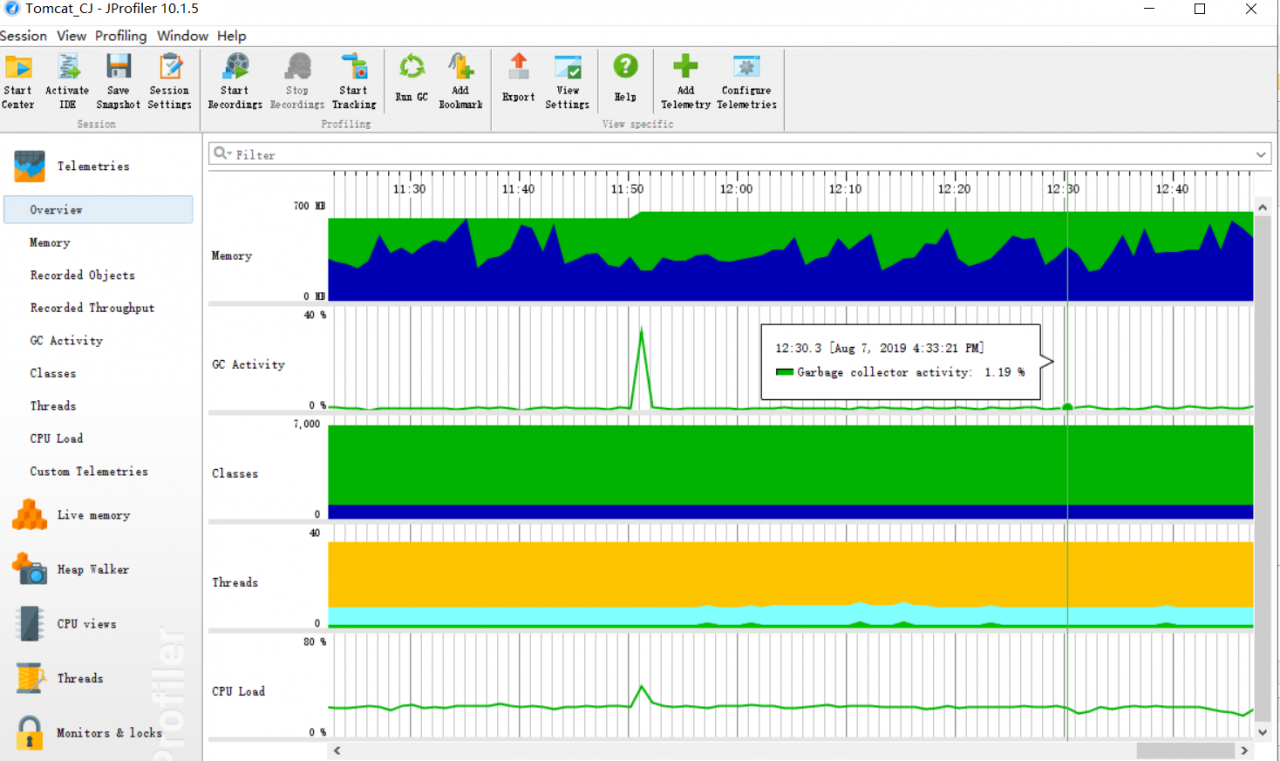
Download the permanent cracked version of jpprofiler 11 (including the registration machine, run it to generate the registration code, write the user name and company, fill in the registration code, and do it)
Link: https://pan.baidu.com/s/1oWJuSRTF96ZxE6RDchOeuQ Extraction code: pi7n
It is feasible to test with parents
Note:
a valid registration code is required for remote monitoring, otherwise “jpprofiler > Error: invalid license key. Aborting. “Error. I found a few registration codes from the Internet, but they didn’t work. When I installed them later, I chose to try them out, which can realize remote monitoring, but the probation period is only 10 days
after repeated trials, it is recommended that you install jpprofiler version 9.2.1. Most of the online registration codes can be used, and remote monitoring can also be realized
Similar Posts:
- LoadRunner Community Edition 12.60 failed to obtain community license
- [Solved] K8s cannot delete the namespace. It is always in the terminating state.
- Mac remote service repair: warning: remote host identification has changed!
- Git Error: fatal protocol error bad pack header [How to Solve]
- How to Solve “unsupported item key” Common Error
- SSH Error: write failed: broken pipe [Three Methods to Solve]
- Kafka official kafka-server-start.sh cannot close Kafka process solution
- ZABBIX agent active mode monitoring
- About vCenter converter standalone 6.2 unable to connect to esxi 5.5
- [Solved] VS Code Error: Running the contributed command: ‘_workbench.downloadResource‘ failed