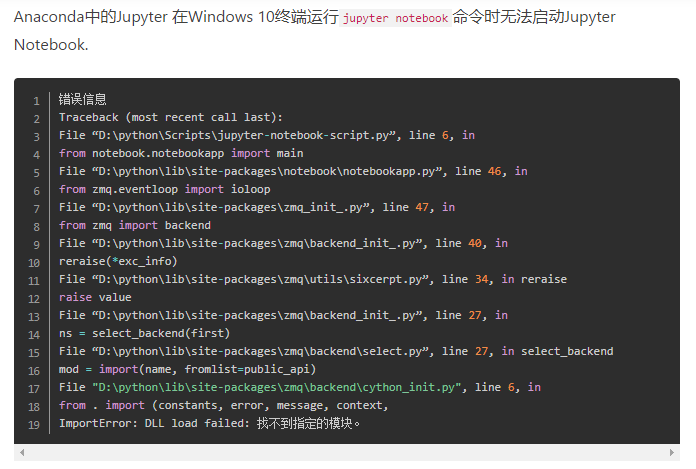
Solution:
1. Check whether it is in the virtual environment
If you start the python virtual environment and run Jupiter notebook on the command line of the virtual environment, the above DLL load failed error will appear
So when you want to start Jupiter notebook in a virtual environment. First use PIP install Jupiter in a virtual environment
2. Check the configuration environment variables
Add the following two paths to the environment variable
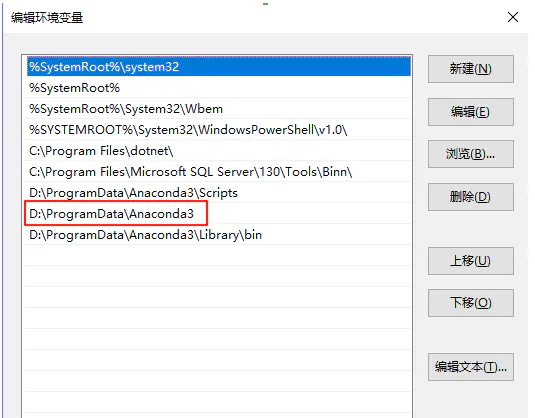
Similar Posts:
- Error in importing tensorflow in Jupiter Notebook: no module named tensorflow solution
- Using the jupyter notebook (error/usr/bin/python3: no module named ipykernel) on the local browser remote server_ launcher)
- Modify the default open file path of Jupiter notebook
- Centos7 Install virtualenv Error bash: virtualenv: command not found…
- Solution to fatal error in launcher: unable to create process using ‘”‘In PIP installation
- Solution to error reporting of CONDA virtual environment due to system environment variables
- Mac ADB prompts command not found
- The process of installing jupyter notebook on MAC
- Loading local data is disabled; this must be enabled on both the client and server sides
- [Solved] Jenkins Run python Project Error: “ModuleNotFoundError: No module named ‘xxx‘”