ref: https://developercommunity.visualstudio.com/t/monodevelopcoreuserexception-unable-to-find-sdk-mi/1459162#T-N1460014
This is a problem with the .NET 6 preview 5 – https://github.com/dotnet/core/blob/main/release-notes/6.0/known-issues.md#preview-5
The workload manifest files were renamed in .NET 6 preview 5 which results in duplicate ids and causes the workload resolver to fail. This then results in Visual Studio for Mac showing an error about the WorkloadAutoImportPropsLocator sdk not being found.
A workaround is to remove the sdk-manifests directory/usr/local/share/dotnet/sdk-manifests/6.0.100 and then install the .NET 6 preview sdk again so it adds back the manifest files it needs.
Solution:
Delete all file in the directory of /usr/local/share/dotnet/sdk-manifests/, and reinstall dotnet 6 SDK, this issue will be solved
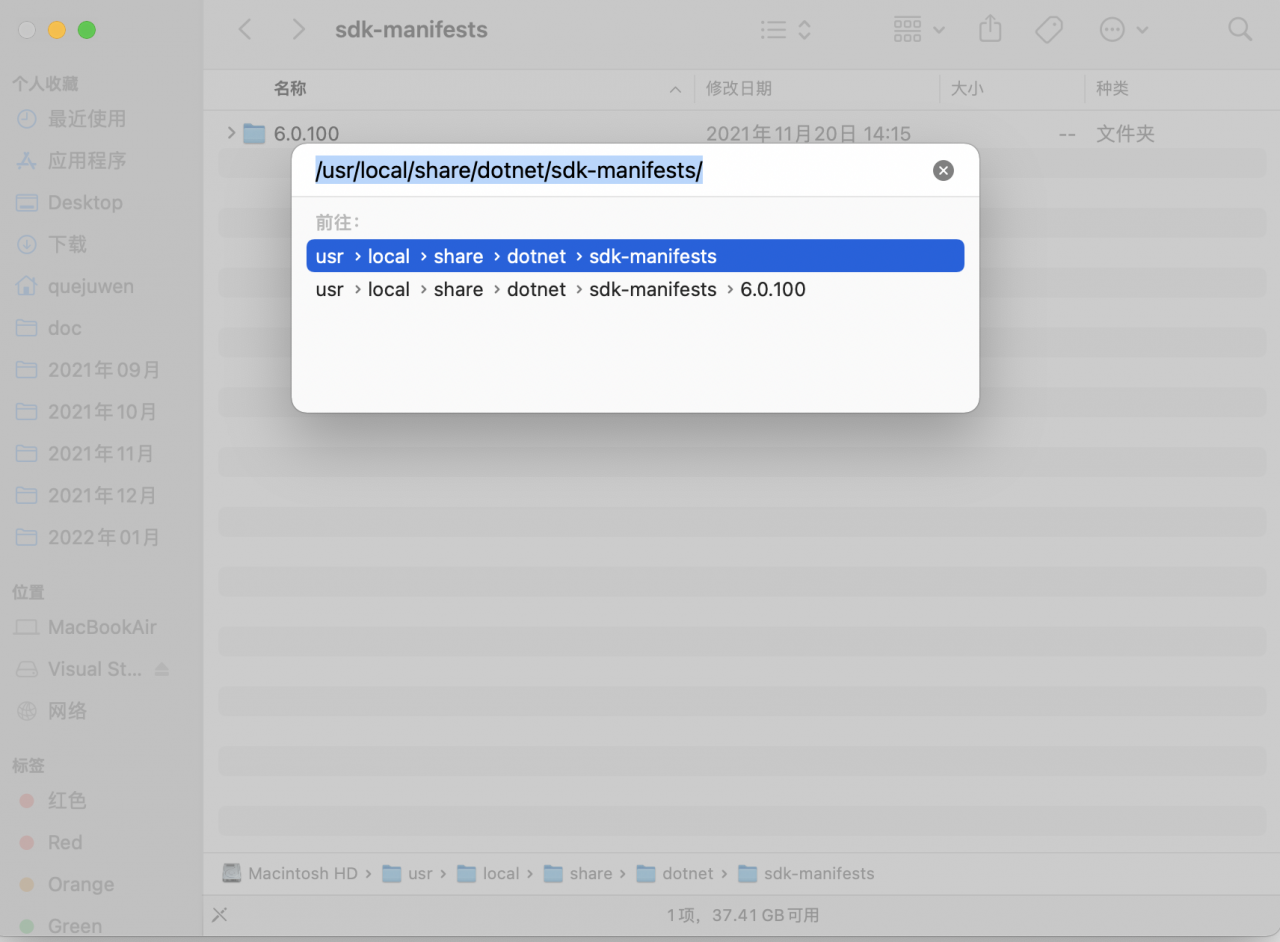
Similar Posts:
- VScode Add Startup Project Files Error: Could not execute because the application was not found or a compatible .NET SDK is not installed
- How to Solve .NET 6 running on win7 SP1 error
- Manifest Merger failed with multiple errors in Android Studio
- [Homebrew] has anyone encountered the warning generated by brew doctor[ The operating system is MAC 10.7.3]
- Running NETCORE 2.2 program error [How to Fix]
- Unzip decompression failed (cannot find zipfile directory)
- Completely Uninstall Node.js from Mac OS X
- Solutions to problems such as failed to load the hostfxr.dll of. Net core SDK after Windows system installation
- Jupyter notebook new Python3 Error: Permission denied: Untitled.ipynb,Modify workspace
- VS Net Core Project Exception Resolution – project.assets.json’ not found. Run a NuGet package restore to generate this…