Don’t panic in case of data tilt, teach you to easily obtain the slope of table tilt>>> ![]()
module not founderror: no module named ‘paramiko’ solution appears in Python 3.7.2
The following are my own solutions to this situation
at the beginning of learning python, I encountered an error when executing Python file,
always prompt import paramiko
modulenotfoundererror: no module named ‘paramiko’
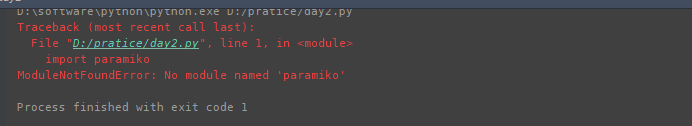
There are many methods for Baidu online, such as:
1. Paramiko module depends on pycrypto module, but I always report errors when I install paramiko; Then he went to install MinGW and visual studio, which ended in failure
a lot of brain cells are wasted
2. Baidu on the Internet: generally, PIP will be installed automatically when installing python, so you should first make sure whether you have installed python
if you are sure that you have installed python, it means that you have not configured environment variables. Find the directory where you installed python, find the scripts folder, and add the directory of the scripts folder to the path environment variable
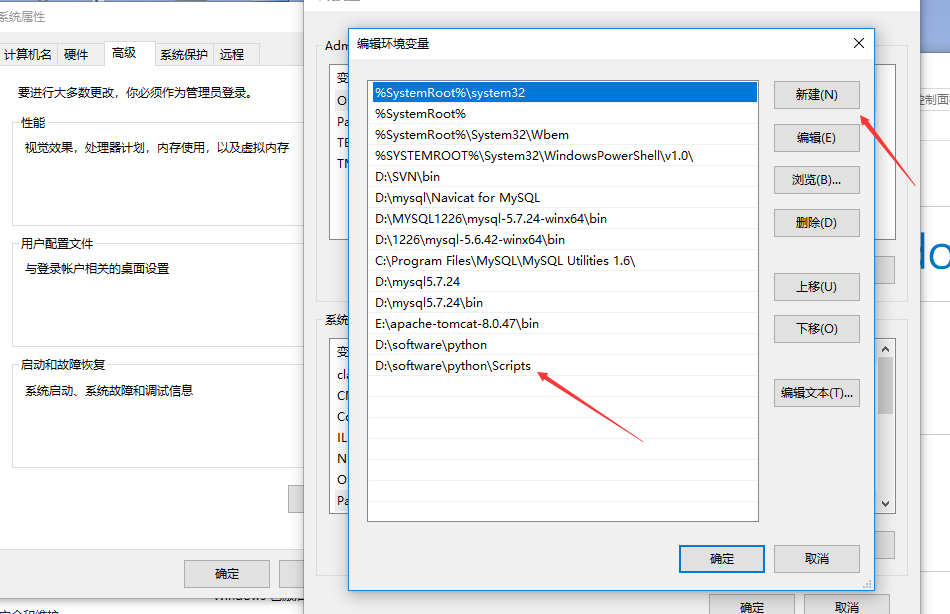
3. When PIP install paramiko is executed, fatal error in launcher: unable to create process using ‘”D: (Python) python. Exe” “D: (software) Python: scripts: pip. Exe” install paramiko’ appears
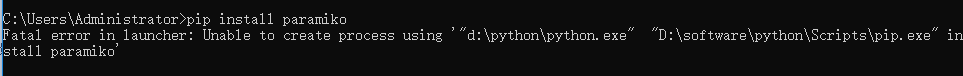
Specific reason: Pip’s environment variable changed location or path error
solution: enter any one on the command line
1. Python – M PIP install — upgrade PIP
2. Python pip.exe install
1. Python – M PIP install — upgrade pip
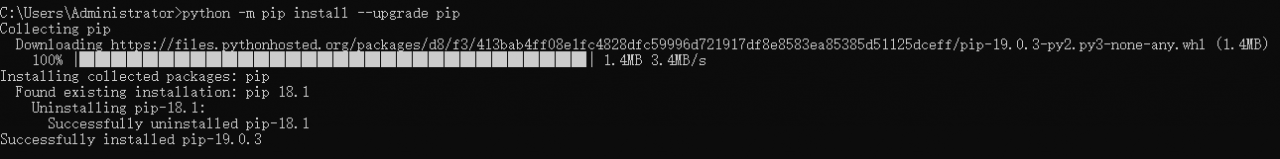
4. PIP install paramiko is executed successfully
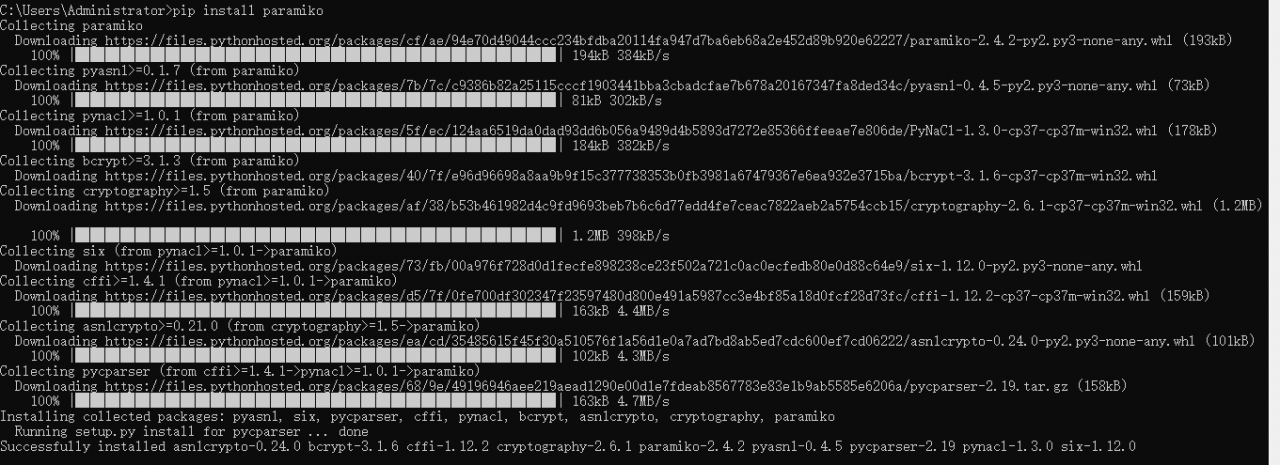
Similar Posts:
- [Solved] The paramiko module failed to upload the file: paramiko.ssh_exception.SSHException: Channel closed.
- [Solved] Command “python setup.py egg_info” failed with error code 1 in /tmp/pip-build-*
- Error reporting when PIP3 installs pycrypto
- Paramiko Error: Garbage packet received [How to Solve]
- OpenCV Install Error: modulenotfounderror: no module named ‘cv2’
- ModuleNotFoundError No module named urllib2
- ImportError: cannot import name cbook
- ImportError: No module named _tkinter, please install the python-tk package
- ImportError: No module named pil
- The problem of requirementparseerror in using Python paramiko package