In MyEclipse project, annoying errors are reported for JS files

You can modify this by right clicking project – properties – builders and unchecking the JavaScript validator option
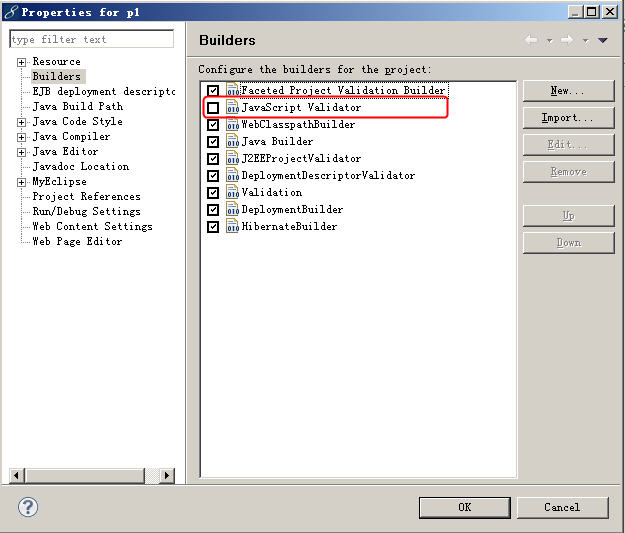
The error JS file still exists at this time… These files must be removed from the project and added again
Similar Posts:
- building workspace has encountered a problem
- [How to Solve] Eclipse: Errors occurred during the build
- MyEclipse checks out the project from SVN and reports an error
- MyEclipse startup error: ‘building workspace’ has been accounted for a problem solution
- Terminating app due to uncaught exception NSUnknownKeyException, reason [How to Solve]
- [Solved] laravel Frame Error: Call to undefined method Dotenv\\Validator::make()”
- Steps of MyEclipse / eclipse importing sun.misc.base64encoder jar package
- [Soved] The following untracked working tree files would be overwritten by merge
- How to Solve Error: The project description file (.project) for i…
- JAVA: How to Solve @override error